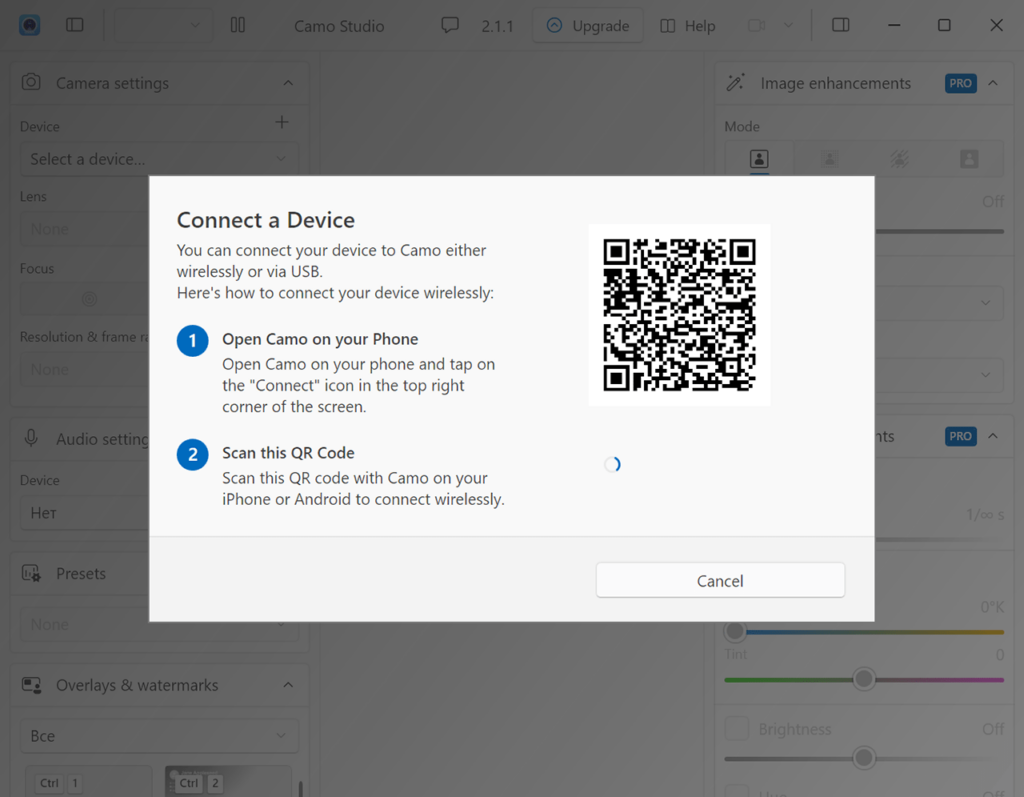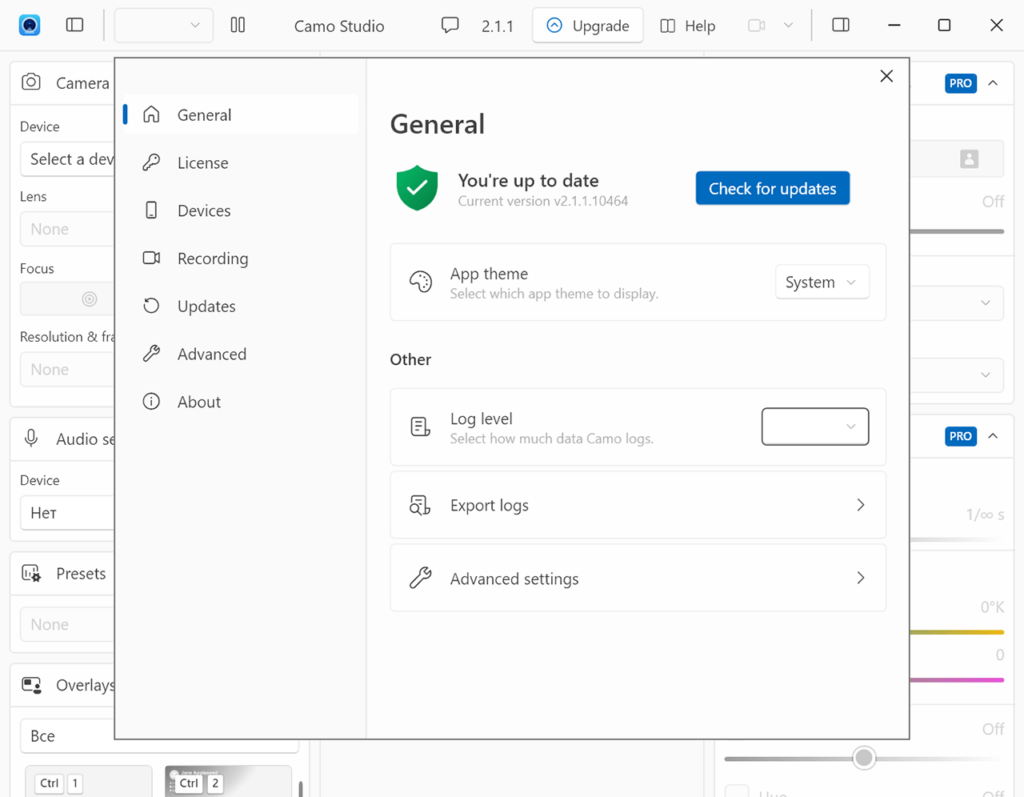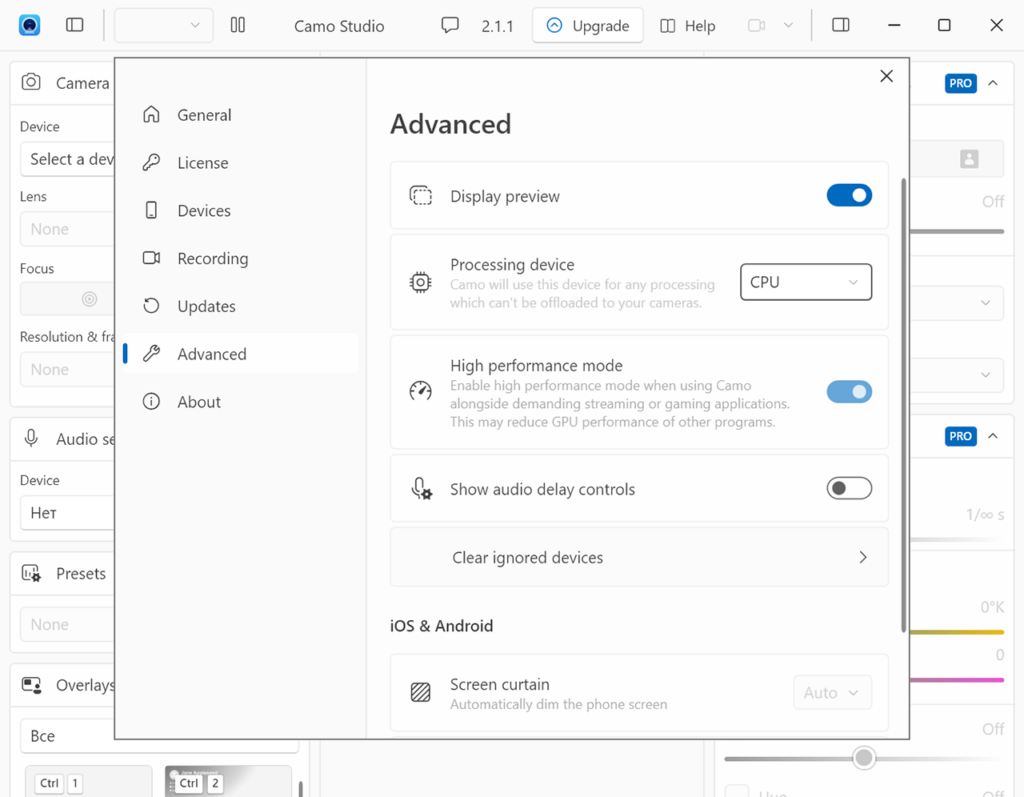This tool allows you to use a smartphone or tablet camera as a computer webcam. It is possible to stream HD content, record tutorials and make video calls.
Camo Studio
Camo Studio is a Windows software for transforming the camera of any modern mobile device into a high quality webcam. Similar to Epoccam Driver, there is support for iPhones, iPads and various Android smartphones.
How it works
It is necessary to install the corresponding Camo mobile app to the target device. After that users can connect the smartphone to the computer via USB cable or Wi-Fi. The next step is to open the desktop program and select the correct device as the video and audio source.
You are able to organize live streams on Twitch, YouTube or any other popular online platform. Moreover, there are tools for recording video output to a separate file.
Capabilities
The utility supports HD video up to 4K at 60 FPS. There is very low latency between the devices. You are able to make video calls without delays and interruptions. Additionally, it is possible to automatically remove the background from the stream, which can be useful for creating professional looking videos without a green screen.
Camo Studio provides instruments for creating multiple virtual cameras. This is helpful for using a single video source in several applications at the same time.
Features
- allows you to convert any smartphone camera to the desktop webcam;
- free to download and use;
- it is possible to record tutorials and make video calls;
- there are tools for organizing live streams on various popular platforms;
- compatible with modern versions of Windows.