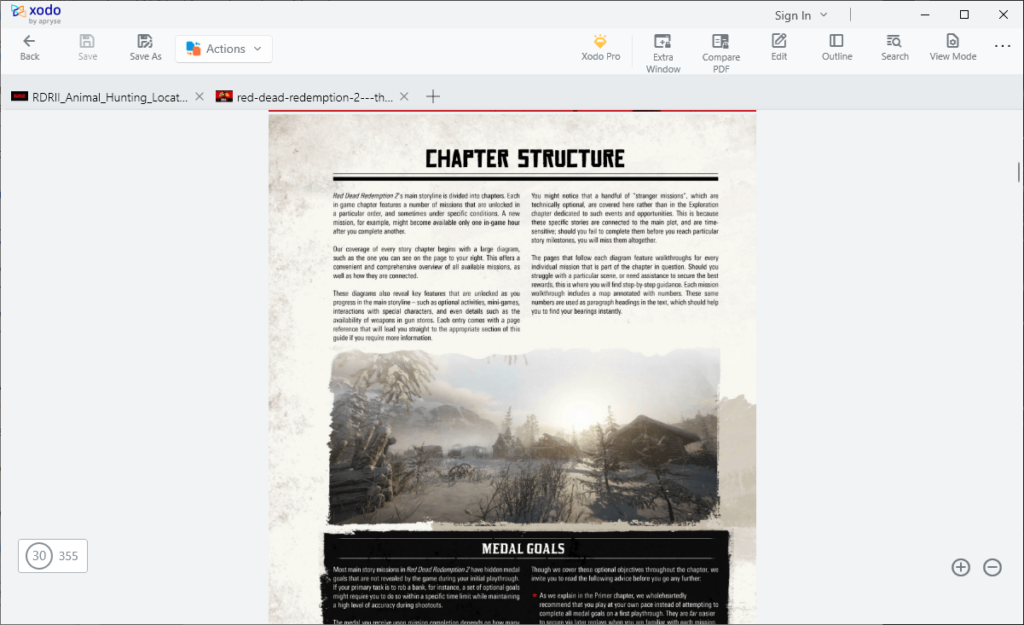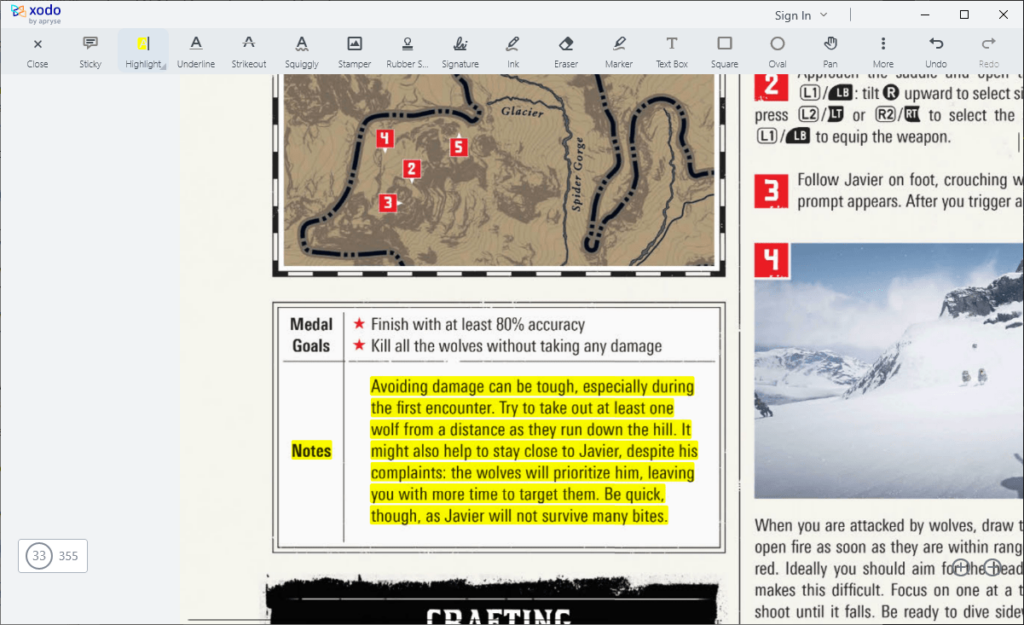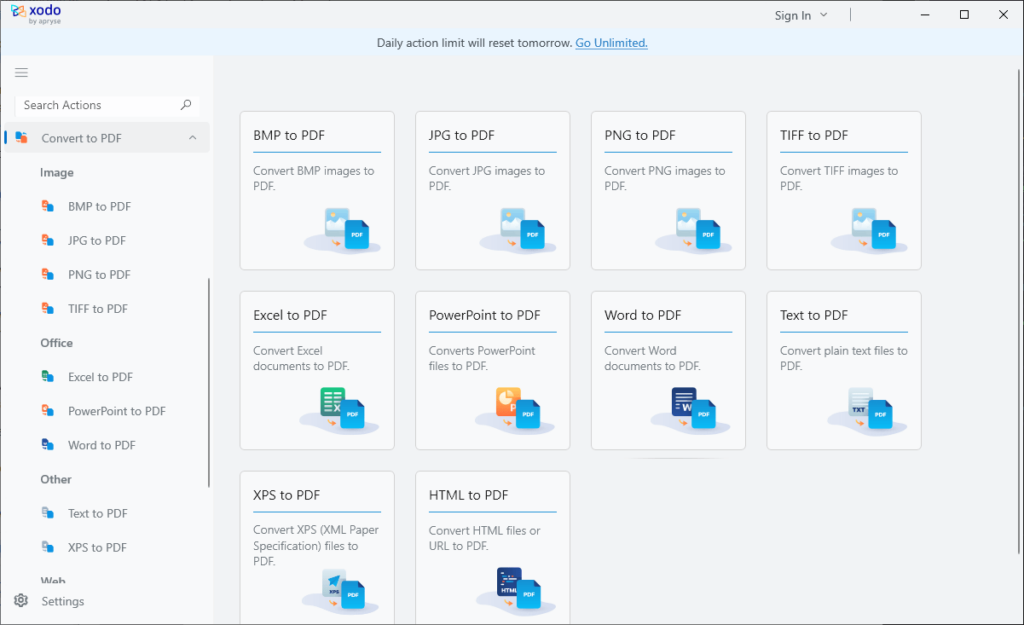This free software allows you to view and edit PDF documents. There are tools for adding text annotations to individual pages and merging multiple files together.
Xodo
Xodo is a Windows program for interacting with documents in the PDF format. It is possible to insert digital signatures into files and protect sensitive information with a password. Users can highlight individual text sections and add personal comments as well.
Reader
Like in PDF XChange Viewer, instruments for opening PDF documents are provided. You are able to compare two files and automatically highlight the differences. This functionality is helpful for making sure that the contents of the document were not modified.
There is a search module for locating specific keywords in the file. Users can view the list of all found matches in a pop up window.
Editing tools
It is possible to rotate pages, redact confidential information and compress the document to reduce the output size. Moreover, an option to encrypt the contents of the file with a password for preventing unauthorized access is provided.
The Pro version of the application lets you edit text blocks, insert images and perform other advanced modifications. There are instruments for flattening or removing annotations in the final document.
Users can convert PDF files to and from a wide variety of popular formats, including BMP, JPG, TIFF, DOC, XLS, PPT, HTML and TXT.
Features
- offers you tools for working with PDF documents;
- free to download and use;
- it is possible to convert PDF files to and from various formats;
- users can encrypt documents with a password to protect sensitive data;
- compatible with modern versions of Windows.