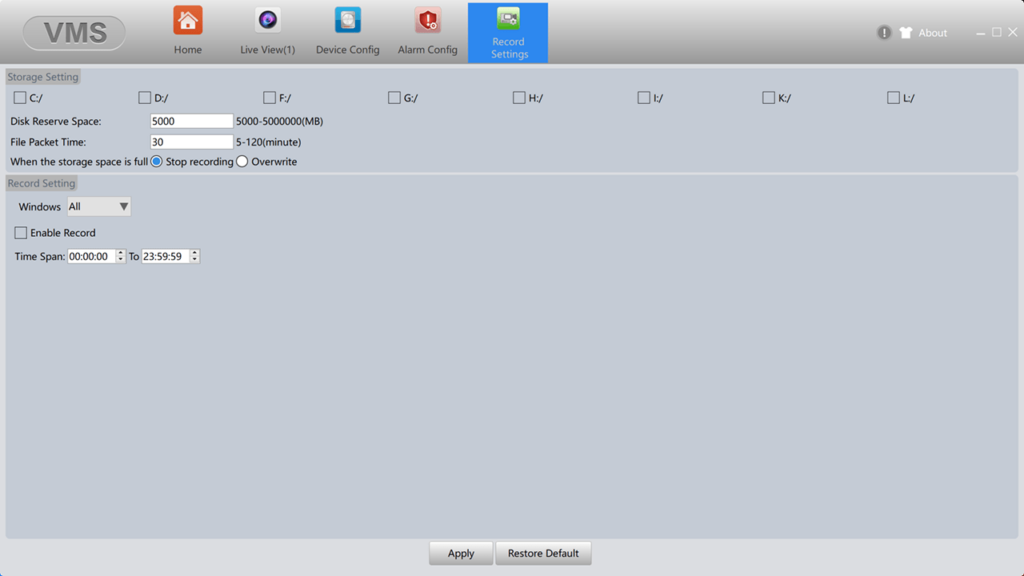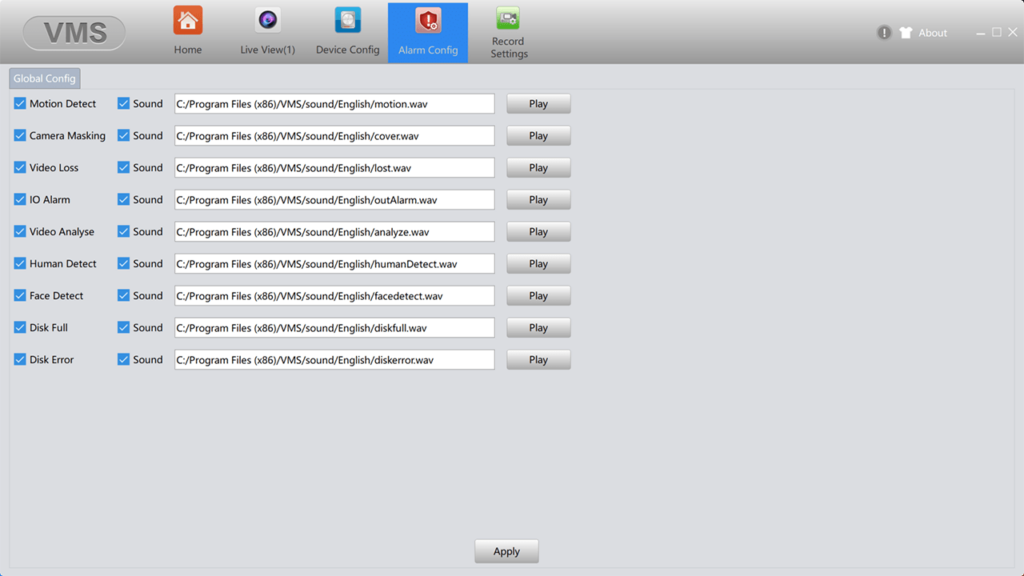With the help of this free video surveillance software users can monitor and remotely control various types of security cameras from the desktop computer.
XMEye
XMEye is a Windows program for accessing live feeds from surveillance cameras and DVR devices. Like in EZVIZ, it is possible to play back previously recorded video clips. There is a motion detection module for automatically identifying suspicious activity.
Camera configuration
You can connect up to 16 devices simultaneously and watch the feeds from them on one screen. The video quality, brightness, contrast and audio volume are adjustable.
There are flexible alarm parameters. Users are able to activate motion detection and receive email notifications when a security event occurs or a camera goes offline. Additionally, it is possible to enable customizable sound alerts.
Recording
Instruments for capturing live video output are included. You can store recorded clips on the hard drive or upload them to the cloud server. The list of captured videos is sortable by date, event type and other attributes.
Users are able to remotely control security cameras with the support for the PTZ technology. There are buttons for moving the lens around as well as for zooming in and out. An option to mute the audio is provided.
Features
- free to download and use;
- contains tools for connecting, monitoring and configuring multiple security cameras;
- you can manually tune the brightness and contrast to improve the live image;
- it is possible to remotely control supported surveillance devices;
- compatible with modern versions of Windows.