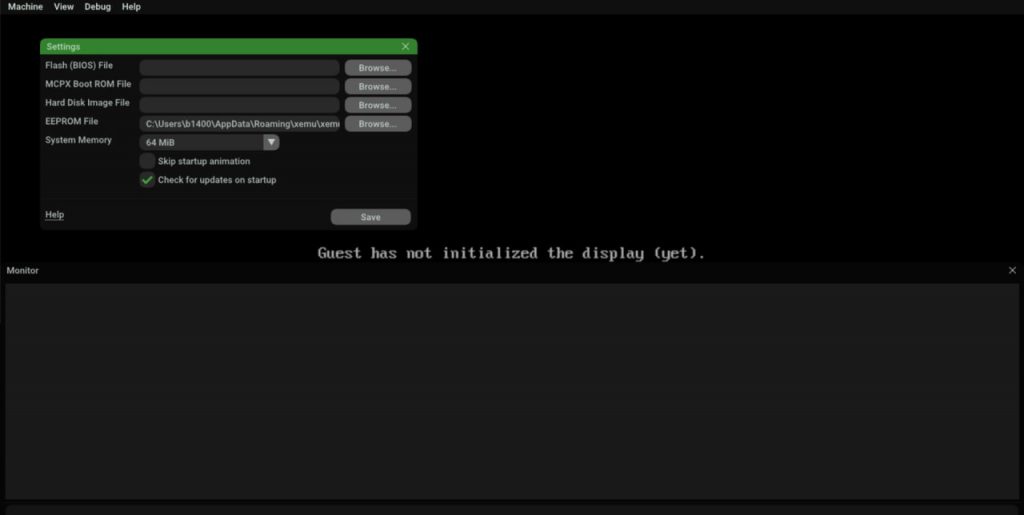The program is a multiplatform emulator of the original Xbox game console from Microsoft Corporation. It works with operating systems such as Windows, MacOS and Linux.
xemu
xemu is a program for Windows designed for emulating Xbox on users’ PCs. It allows gamers to join friends or like-minded people around the world and play San Andreas online.
Installation
First, users need to download the client and other necessary components from the developer’s website, then unzip and install them in a certain way. In most cases, Windows perceives the emulator as a threat. Therefore, in order to launch it, gamers have to select “Run anyway”.
After launching the program, users configure the files from the downloaded archives in the Settings menu. When the changes are saved, the emulator should be restarted.
The game
When you finish the setup process, the Xbox logo appears on the screen. For the game, you will need controllers that are wired or connected via Bluetooth, as it will not be possible to use the keyboard to play. There is an option to configure the gamepad in the Input menu. It is also worth noting that the images of the disks must have the format ISO.
In addition, users can check the developer’s website to see which games work with the emulator and which ones are not ready yet.
Another way to get back to school times is Miro interactive whiteboard program.
Features
- source code of the program is publicly available;
- the utility is free to download;
- emulator is compatible with modern versions of Windows, macOS and Linux;
- allows players to save outside checkpoints;
- supports most of modern controllers;
- possibility to connect with other gamers on real Xboxes, both locally and over the Internet.