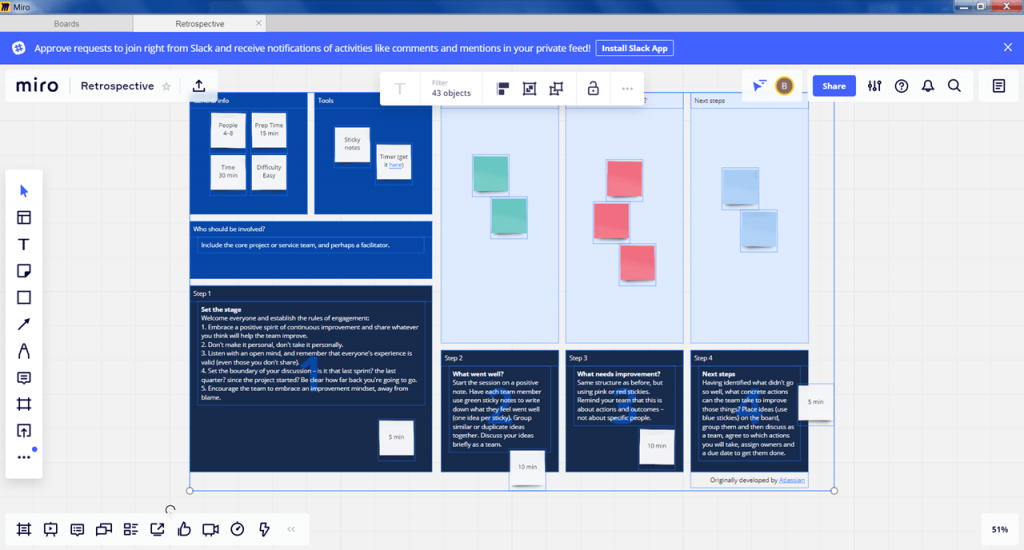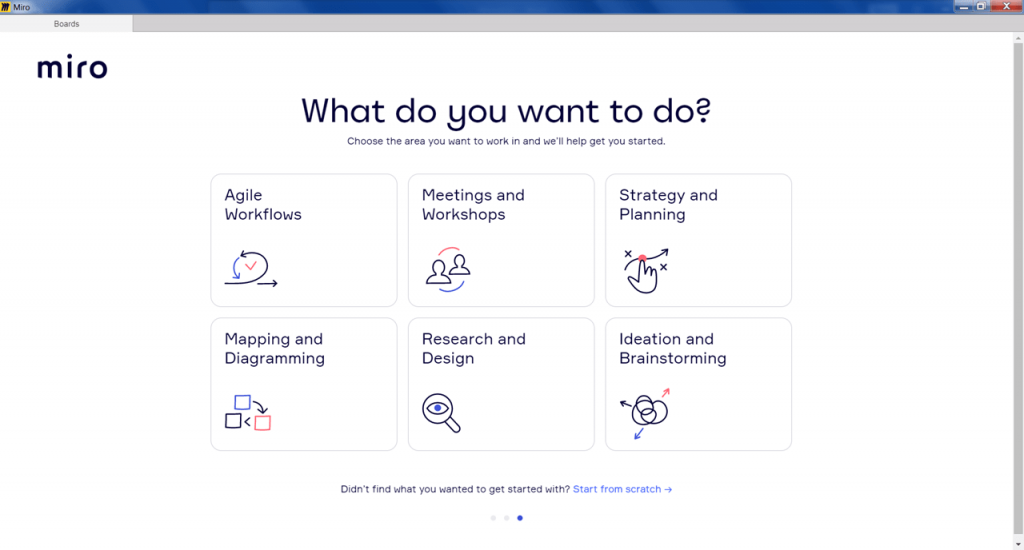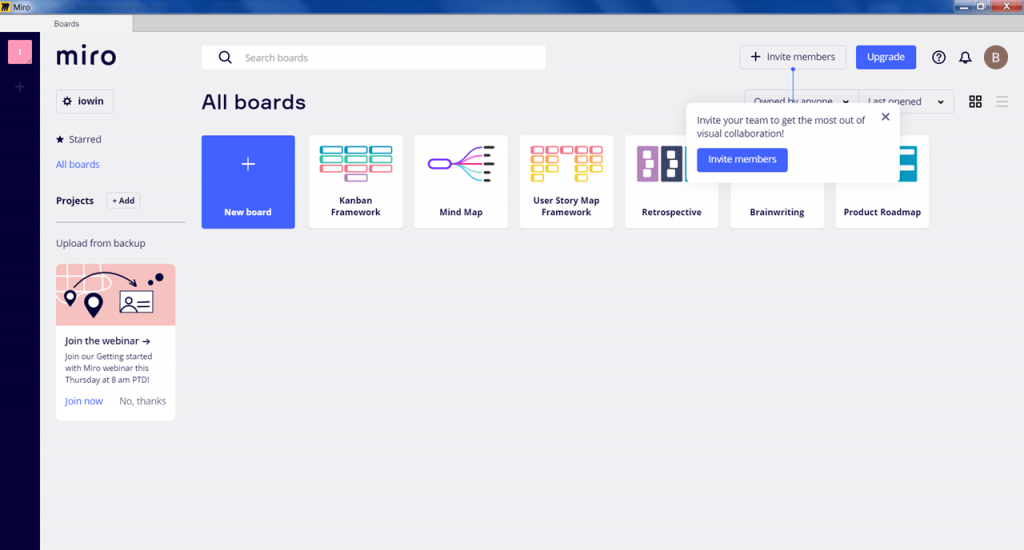With this program you can use an interactive whiteboard to study, brainstorm ideas or work on projects. There are templates for different tasks.
Miro
Miro – an application for Windows designed as a virtual whiteboard. The program provides process visualization, online education and meetings. Users can share their thoughts and ideas in real time. Moreover, it is possible to add sticky notes and images, write texts and make sketches as well.
How to work
In order to use the application you have to sign up via your email. It is necessary to enter the name of your team and set your goal. There are options such as brainstorming, planning or finding solutions. The utility is helpful as a whiteboard in Zoom and other distance learning apps.
It is possible to copy the workspace URL and share it with others. Also, you can upload a profile picture as well as write your career field and the number of employees in your company.
Virtual whiteboards
There are up to three boards for notes and exchange of ideas. Miro provides several ready made templates divided into categories. For instance, users can choose a mind map, event planning map or task list.
The program allows you to add shapes, pictures, both handwritten and text notes to your board. It is easy to group objects and set the password in order to protect them.
Features
- app is free to use and download;
- utility is a virtual interactive whiteboard;
- it is possible to add text and images;
- contains templates for different purposes;
- program is compatible with current Windows versions.