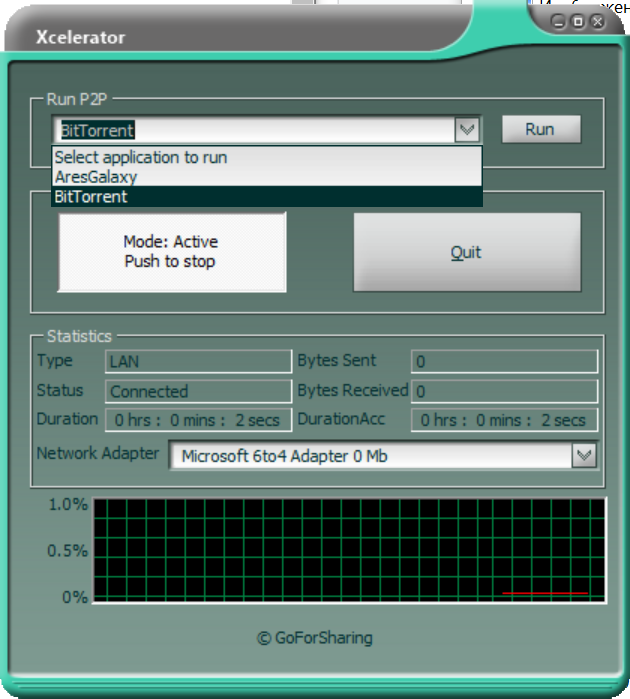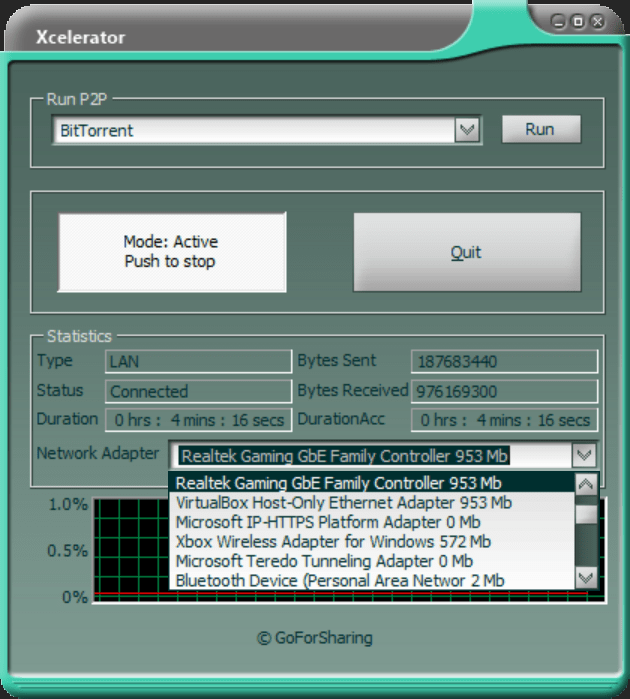This free utility allows users to accelerate downloads through the peer-to-peer clients such as BitTorrent. The network statistics are available as well.
Xcelerator
Xcelerator is a Windows tool for prioritizing torrent transfers over other network activity. The interface is simple and straightforward.
How to install
You can click the executable file to begin setting up the program. It is possible to choose any folder on the computer for the installation. After the process is complete, you are able to run the utility from the Start menu.
It is necessary to allow the app to access the network. It can be done in the firewall software.
Main functionality
This utility offers users a simple interface. A drop-down menu with all peer-to-peer programs installed on the computer is available in the main window. Users can start these apps by clicking the Run button. If there are no torrent clients found on the PC, it is recommended to download and install uTorrent.
To clear up the network bandwidth and prioritize the torrent traffic over everything else you are instructed to press the Mode button in the center of the window. The acceleration will be active until you click the same switch again.
Network statistics
There is an information section located in the bottom part of the interface. It displays the network adapter parameters and traffic statistics. The details include connection duration as well as the amount of bytes received and sent. Users can choose any available adapter to see its attributes.
Features
- free to download and use;
- lets you accelerate torrent downloads;
- offers users network statistics data;
- supports popular peer-to-peer clients;
- compatible with all modern versions of Windows.