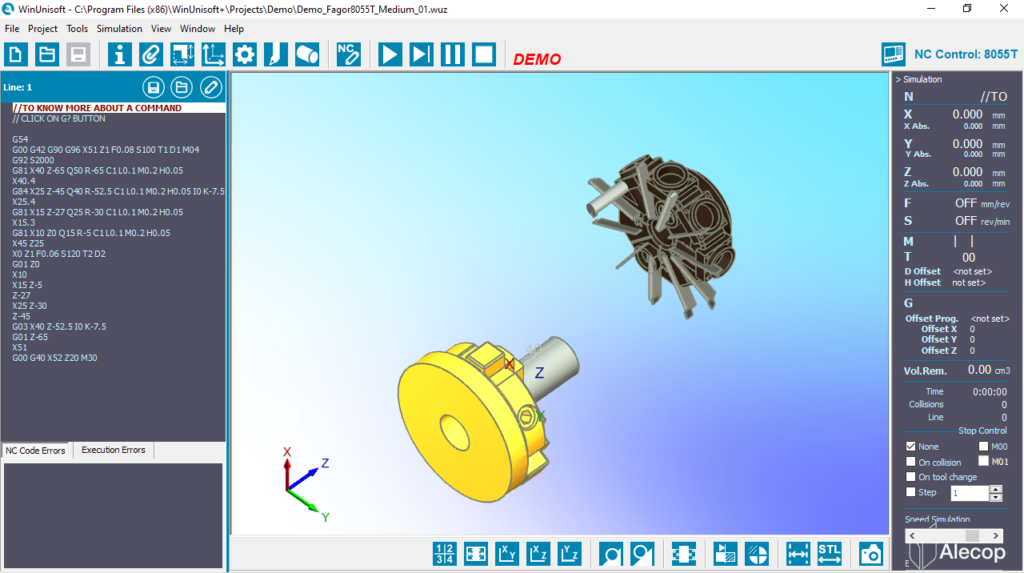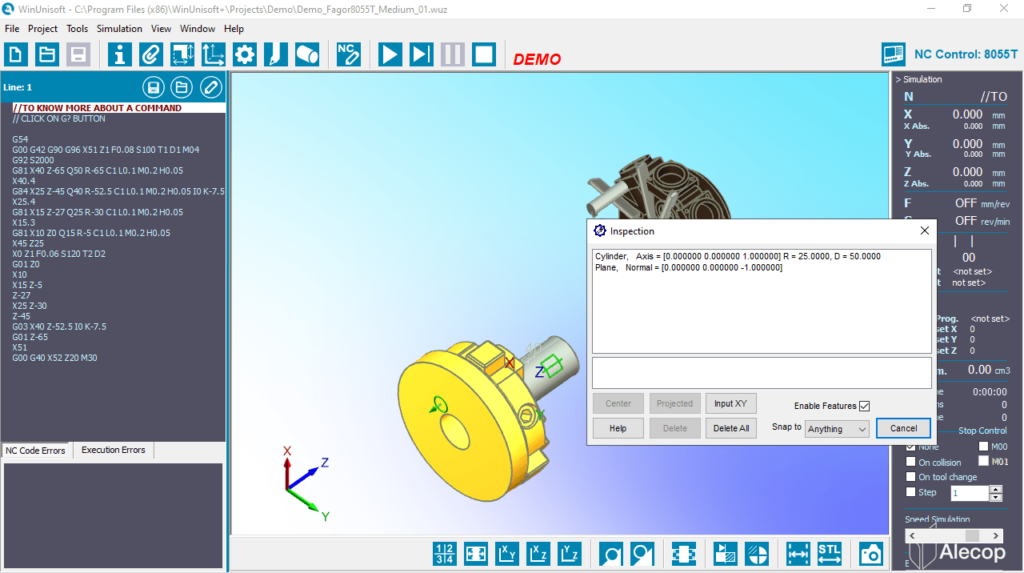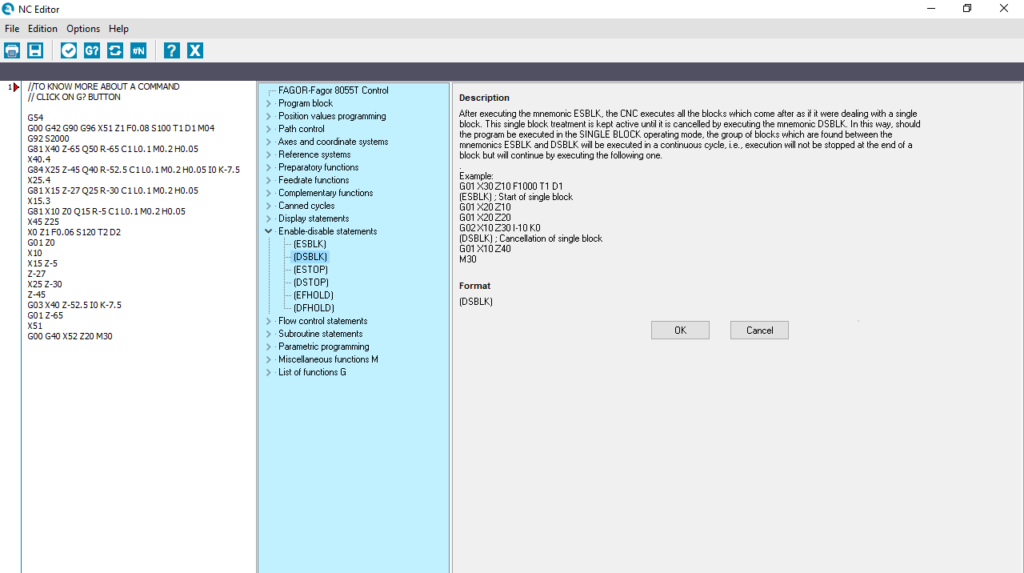Using this application, you can acquire CNC programming skills on a personal computer. Moreover, you have the option to generate reports and send them via email.
WinUnisoft
WinUnisoft is a program for Windows created to deliver authentic-looking control emulation. It allows for the editing and simulation of CNC projects, along with the capability to define essential settings of machining workpieces.
Multiple controls
The software has a short learning curve, enabling your students to engage with various control emulators and practice programming in multiple languages. The advantage lies in avoiding the excessive time commitment. Thanks to this solution, you can speed up the educational process.
Users can acquire familiarity, comprehension, and proficiency in working with different CNCs. It is possible to gain an initial understanding of industrial control through realistic emulators. There is support for creating personalized machining programs.
Integrative learning
Every exercise serves as an individual project where the primary objective for the student is to replicate the drawing in simulation mode. The central interface revolves around the 3D Simulator, with the control emulator accessible at any point. There are didactic resources to aid in completing the task.
The application is developed for integration into the educational curriculum. This method prioritizes both teaching and learning without compromising on technological depth. To build simple and complex CNC programs, you may use another tool called СoDeSys.
Features
- free to download and use;
- compatible with modern Windows versions;
- enables you to learn CNC programming skills;
- you can create and make modifications to projects;
- there is support for comprehensive didactic resources.