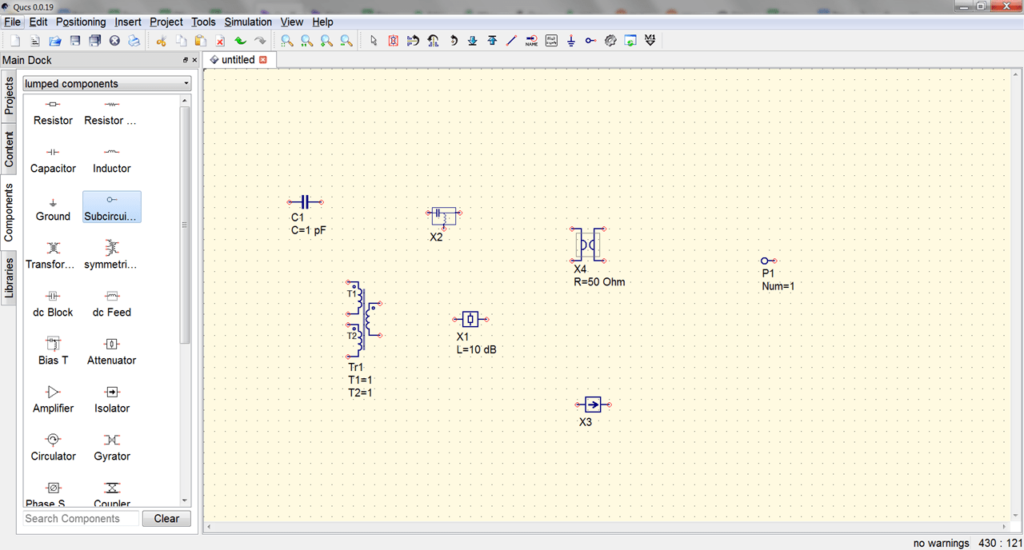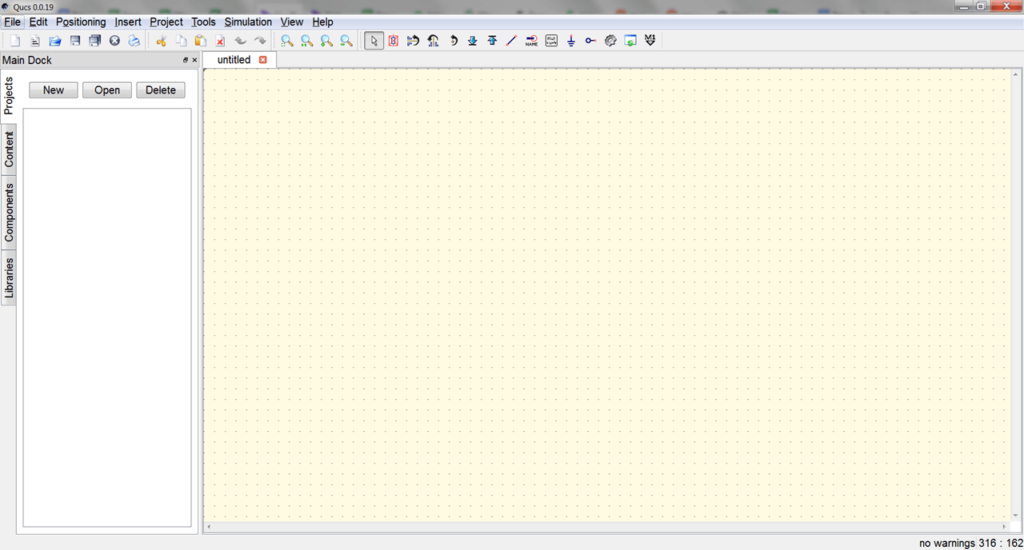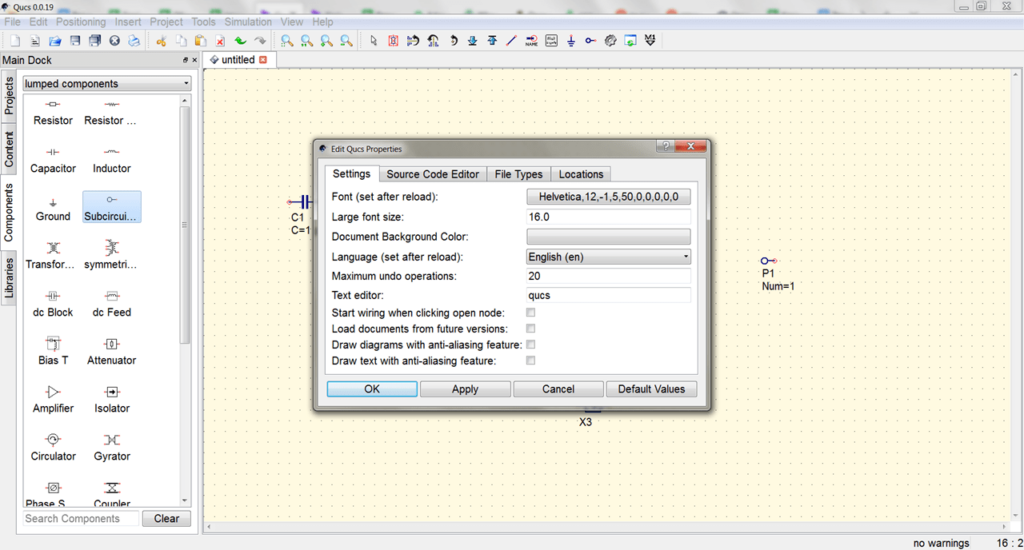This app allows you to design and analyze electrical circuits. Additionally, this desktop software supports the simulation of electronic equipment schematics.
Qucs
Qucs is a utility for Windows devices that works as an electrical circuit simulator. This application offers you to create models of electronic devices and study the way they operate. Similar to Sprint Layout, the software functions in a constructor mode. You can perform simulations with direct current or alternating current.
Creating Schematics
Upon starting this program, it is necessary to add components to the schematic by dragging them onto the workspace. The integrated library includes:
- capacitors;
- diodes;
- transistors;
- inductors;
- switches;
- thyristors;
- power sources;
- capacitors
- inductors
- resistors;
- and other elements.
Users can modify component parameters by selecting the required option from the context menu. There is an option to add markers and labels.
Simulation
When assembling the schematic is complete, it is possible to calculate parameters. The application offers features for filter synthesis, developing various types of attenuators, and transmission lines.
Analog circuit simulation is performed in command line mode. In other words, the utility automatically checks for errors and displays a set of output data.
Features
- serves as a tool for designing and studying electrical circuits;
- simulation results can be presented as graphs, diagrams, or tables;
- users can write code in the VHDL language;
- there are tools for filter synthesis;
- supports integration with third-party computer-aided design systems;
- free to download and use;
- compatible with modern Windows versions.