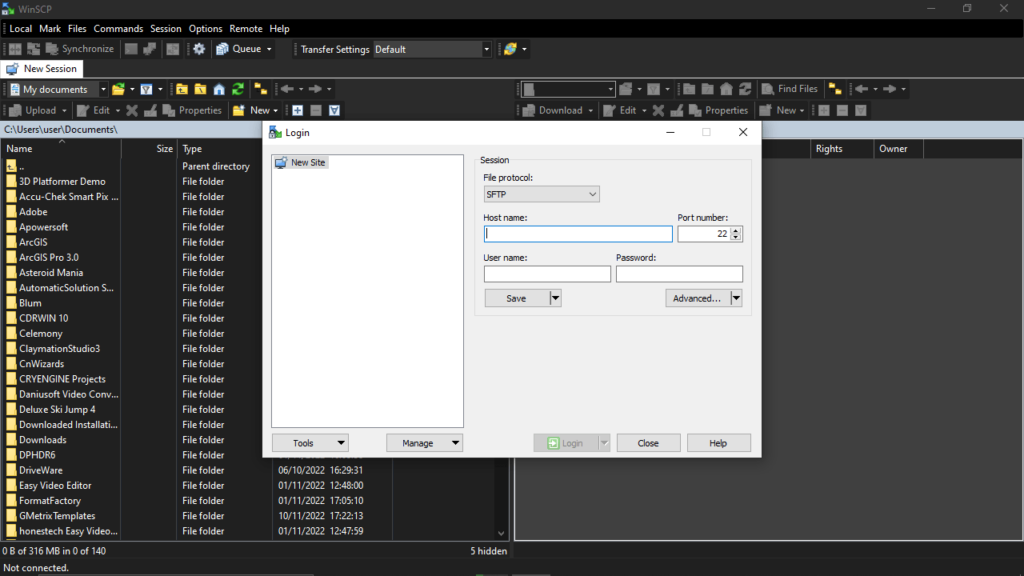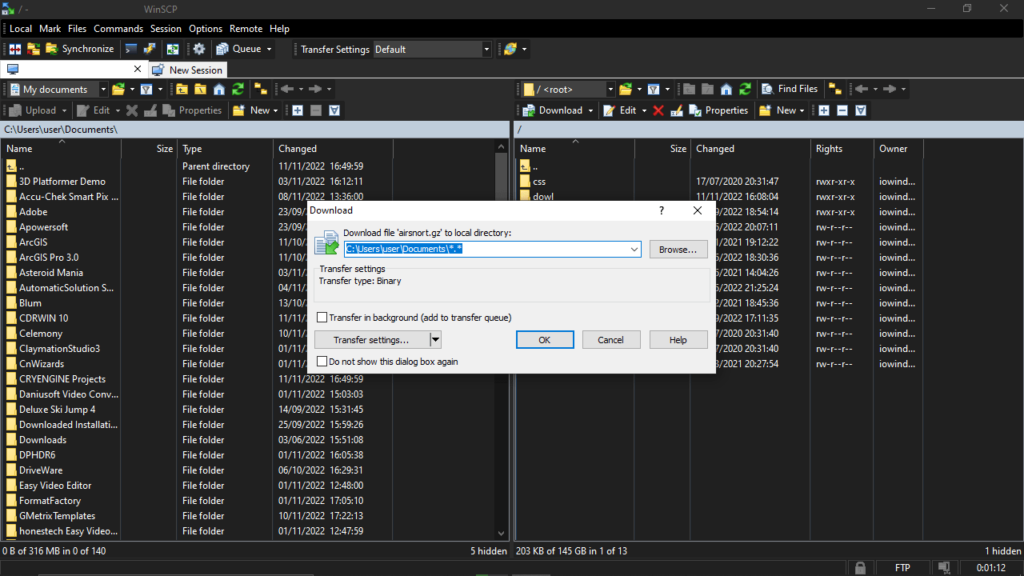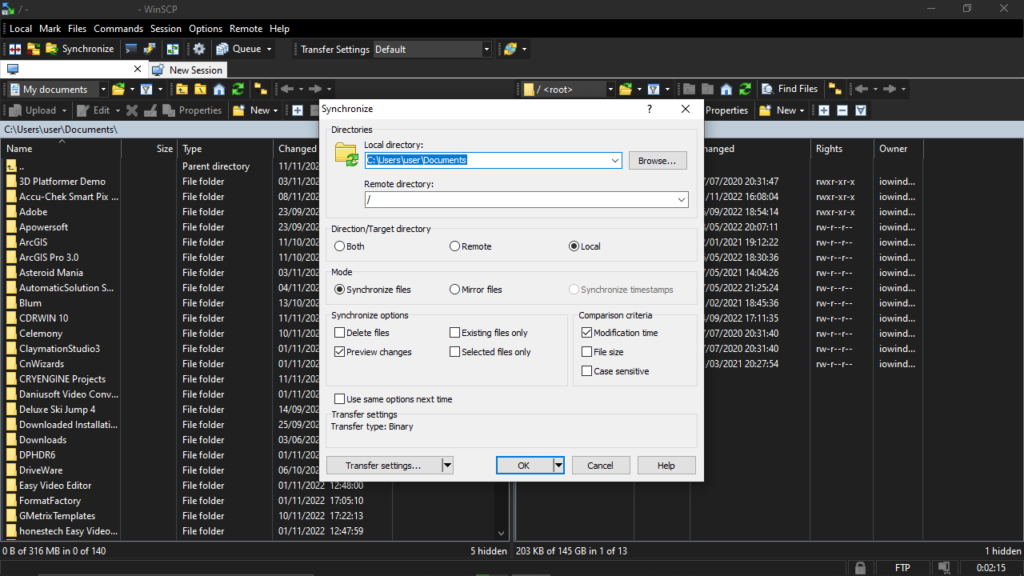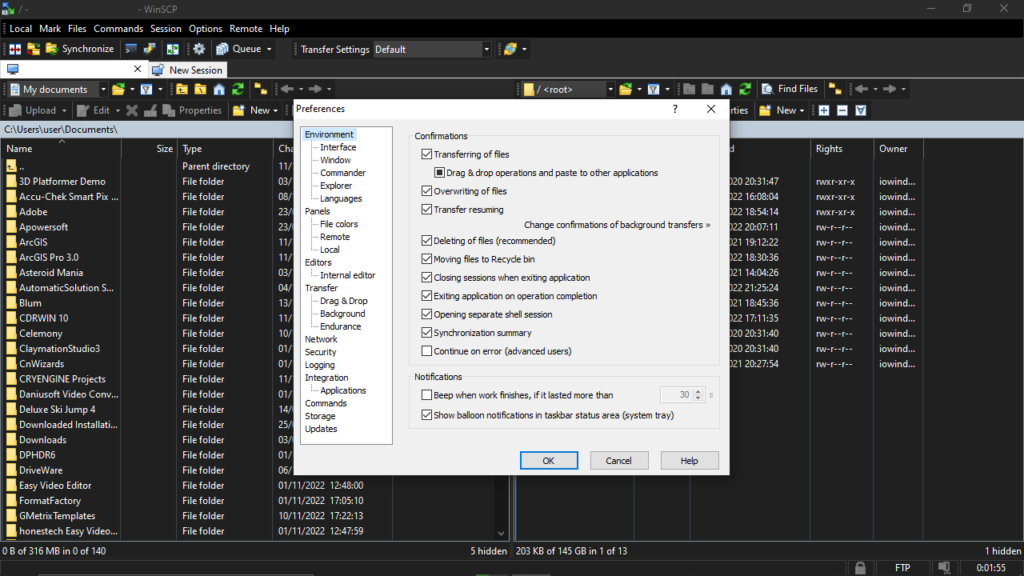The purpose of the utility is to allow users to add, rename and move files on remote servers. It is also possible to manage documents and data stored locally.
WinSCP
WinSCP is a reliable program for Windows designed to serve as a dedicated FTP client. Thanks to this tool, you can download and delete files or folders from a remote server. All that is required from you is to enter the correct authorization credentials and connect.
New connection
After installation, you can launch the application by double-clicking on its desktop icon. Then you need to initiate a new connection. In order to do this, you have to fill in the corresponding fields, such as host and user name, as well as password. If you have entered the credentials correctly, next you will see a workspace for interacting with a remote server.
File management
The main goal of this utility is to help you upload, move and rename files via FTP connection. Please note that local items are displayed in the left column. The right part of the main window is dedicated for working with the files and folders located on the server.
If you want to copy multiple items, you can hold down the Ctrl button on your keyboard. Similar to LeapFTP and FTP Surfer, it is possible to rename the content remotely by right-clicking the entry, inserting a new title and saving the changes.
Features
- free to download and use;
- compatible with modern Windows versions;
- allows you to transfer items between computer and an FTP server;
- it is possible to upload, copy and rename files and folders;
- you can move multiple items simultaneously;
- supports drag-and-drop method.