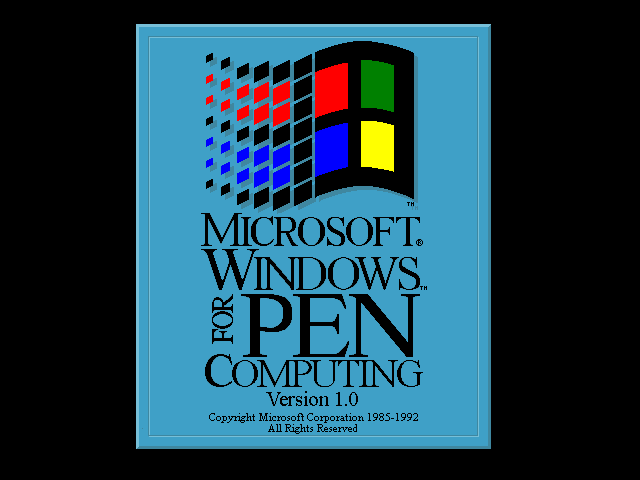Thanks to this software, you can unlock stylus writing functionality on certain portable computers. Moreover, you have the option to bring up a virtual keyboard.
Windows Pen Computing
Windows Pen Computing is a program for Windows 3.1 developed to introduce pen computing capabilities into the Microsoft operating system. It is designed specifically for older models of tablet portable computers.
General notes
There are two types of pens used in the OS, namely tethered and untethered. These input devices act similarly in every respect, with the only difference being the mode of their attachment to the computer. In order to utilize these pens, you need to have appropriate drivers installed.
After deploying the software on a tablet PC, you will gain the ability to initiate commands, select menu items, move and resize windows. It is also possible to enter data. This can be done by writing with the stylus on the screen of the computer.
Advanced capabilities
It is worth mentioning that you can use different pen gestures to input special editing commands in a text field. If you want to learn more about handwriting recognition and stylus manipulations, there is a dedicated tutorial located in the Windows Program Manager.
The pen palette contains two important aids for entering data. First, allows you to expand the writing window, while the second provides you with a virtual keyboard. To train typing skills on modern Windows versions, you may try another utility called KP Typing Tutor.
Features
- free to download and use;
- compatible with legacy Windows versions;
- you can complete a tutorial to learn about pen gestures;
- enables you to use a stylus to enter data on a tablet PC;
- it is possible to type text via a virtual keyboard.