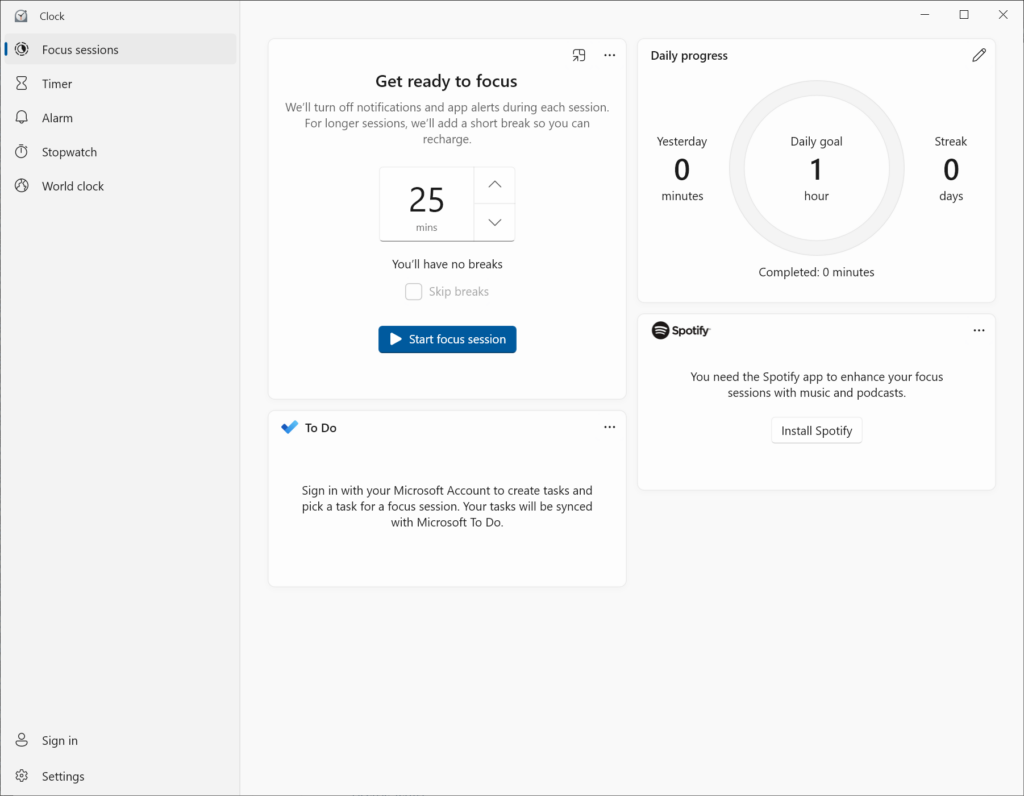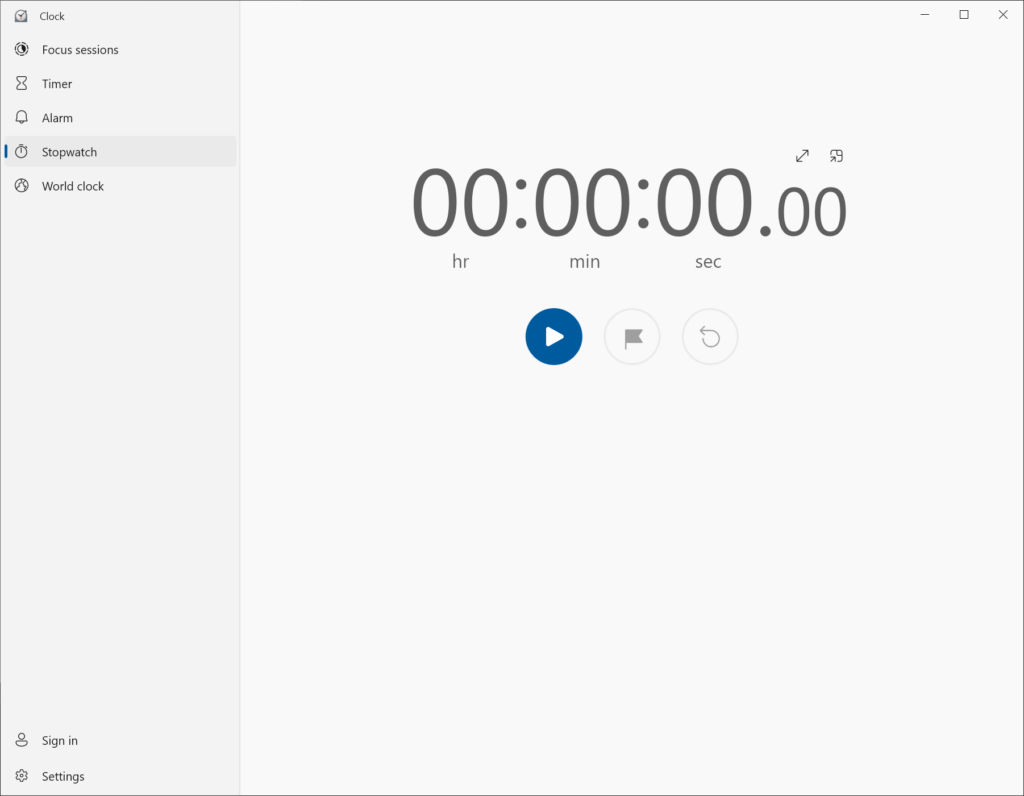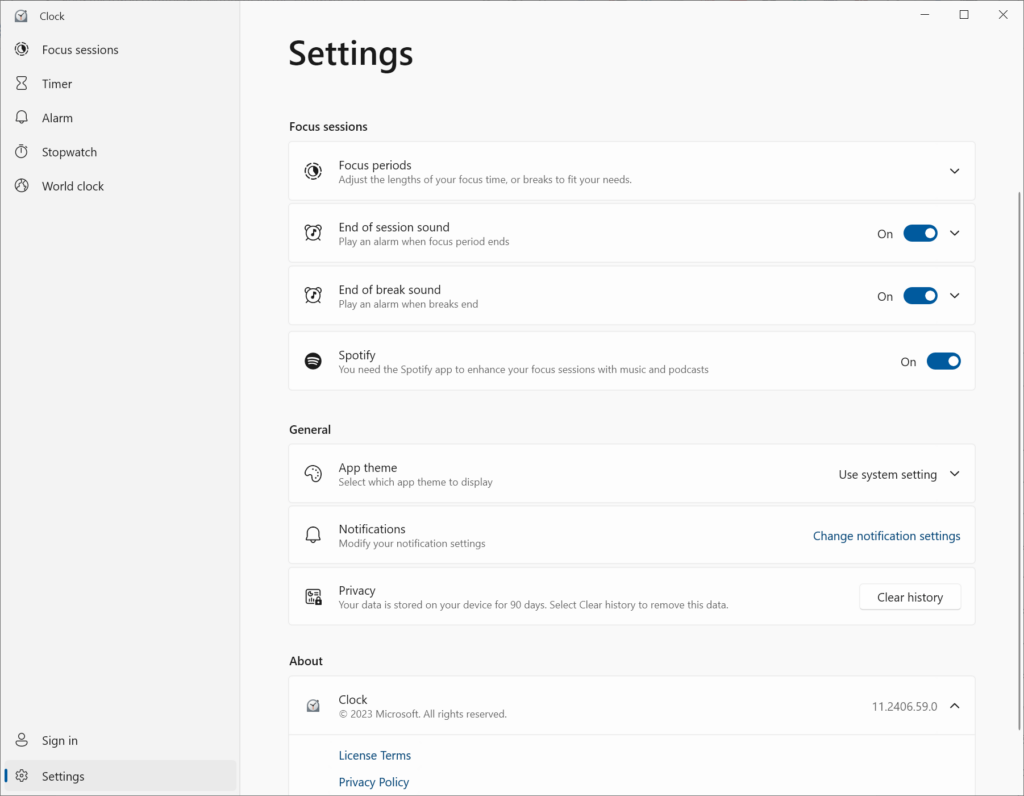Using this utility you can view the current time and date. Additionally, there are instruments to set custom alarms for different days or recurring events.
Windows Clock
Windows Clock is a program built into the Windows operating system. It displays the accurate time in either 12 hour or 24 hour format depending on personal preferences. Moreover, users are able to simultaneously start several timers for tracking various activities.
Focus sessions
One of the key features of the application is its ability to help you minimize distractions when working on important projects. It is possible to import tasks from Microsoft To Do and assign focus time, promoting productivity through separate work sessions based on the Pomodoro technique. Additionally, there is an option to listen to curated Spotify playlists while performing other operations.
Alerts
Users can configure multiple different timers and start them as necessary. This is especially helpful for monitoring various cooking activities or timing workout sessions.
Instruments for setting alarms are provided. You are able to choose specific days of the week when the reminder will be played, tailoring the software to the personal work schedule. A custom text message can be displayed on the screen alongside the sound notification as well.
Features
- free to download and use;
- intended for tracking time on the desktop computer;
- you can create audio reminders that are played only on certain days of the week;
- there is a stopwatch to help users accurately time various recurring events;
- compatible with modern versions of Windows.