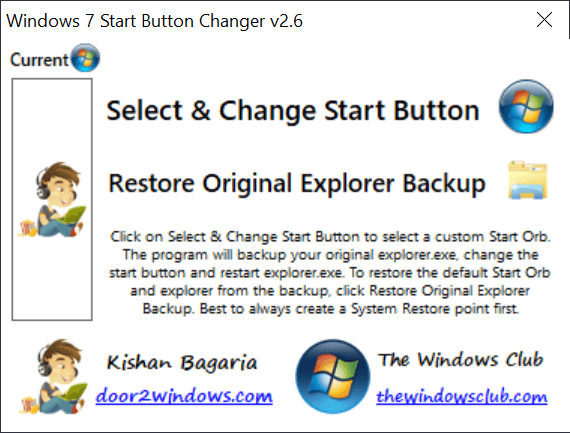This simple tool gives you the ability to personalize the Start menu button on a specific Windows OS. It is possible to use images created with third-party apps.
Windows 7 Start Button Changer
Windows 7 Start Button Changer is a straightforward program for Windows that enables users to customize the default appearance of the Start menu button.
Purpose
Even though Windows 7 features an updated graphical user interface, some people feel the need to personalize it. So, it is no wonder there are different software solutions designed for that task, such as Window 7 Start Button Changer. Just like its name suggests, the tool is created to help you change the way the Start menu button looks like.
Operation
It is necessary to note that since the utility modifies explorer.exe, it is recommended that you back this item to be able to safely revert the changes in case something goes wrong. The operation itself comes down to a single mouse click. All you need to do is launch the application and press the Select and Change the Start Button. However, in order to perform the actual customization you have to download the new button from the Internet or design it with tools like IconArt or Affinity Designer.
Summary
Despite the lack of preset button options, the program remains a convenient solution that works almost instantly. If you want to go back to the original look, it automatically creates a backup copy, so that you can restore the default appearance.
Features
- free to download and use;
- compatible with Windows 7;
- straightforward installation and usage;
- gives you the ability to customize the Start menu button;
- it is possible to import images created with third-party apps.