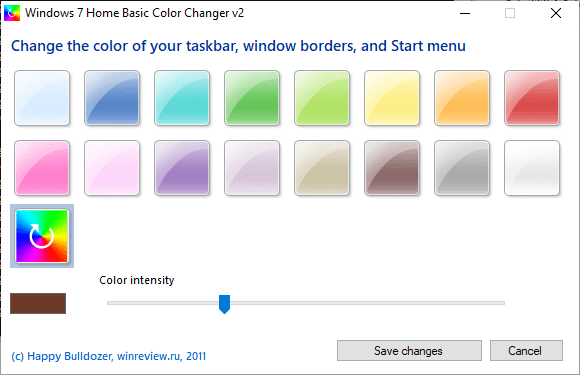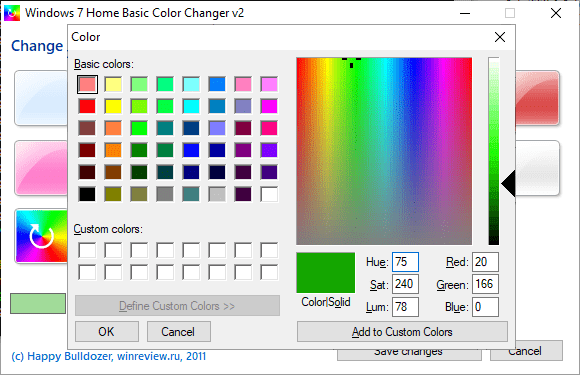This small application is intended for Windows 7 Home Basic Edition. It allows users to change the visual appearance of the taskbar and window borders.
Windows 7 Home Basic Color Changer
Windows 7 Home Basic Color Changer is a program for personalizing your operating system interface. It is possible to select a different color for the Start menu.
Installation process
The utility comes in the form of an executable file. Users can click it to begin setting up the tool. Any destination directory on the computer can be chosen for the installation. Moreover, users are able to create a shortcut desktop icon for quick access to the app.
It is worth mentioning that this tool only works with Windows 7 Home Basic Edition. To enhance the visual elements of Windows XP you can download Seven Transformation Pack.
Changing system interface
The main purpose of this software is to unlock the personalization options that are unavailable in Windows 7 Home Basic Edition. Unlike the more expensive versions, this OS variation does not offer you the instruments for adjusting the appearance of any interface elements.
Users are able to change the color of the taskbar, window borders and Start menu. Sixteen predefined tones are provided. Selecting a custom shade is possible as well. The color intensity can be calibrated.
There is an option to use the wallpaper as a source for the overall system color scheme. This feature is ported from Windows 8.
Features
- free to download and use;
- compatible with Windows 7 Home Basic Edition only;
- helps users change the system color scheme;
- there is a variety of predefined options;
- it is possible to add a custom color;
- the interface is easy to use.