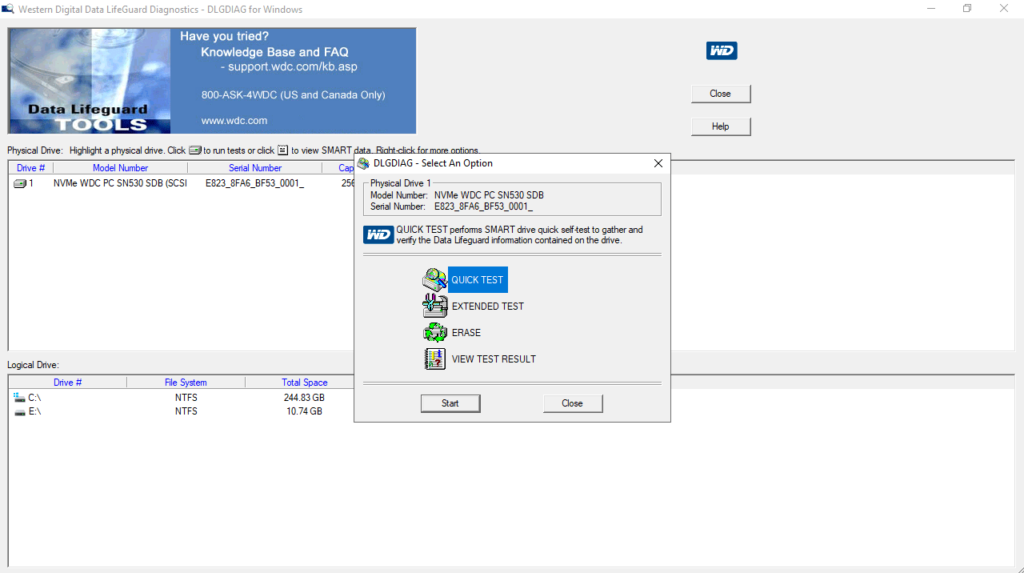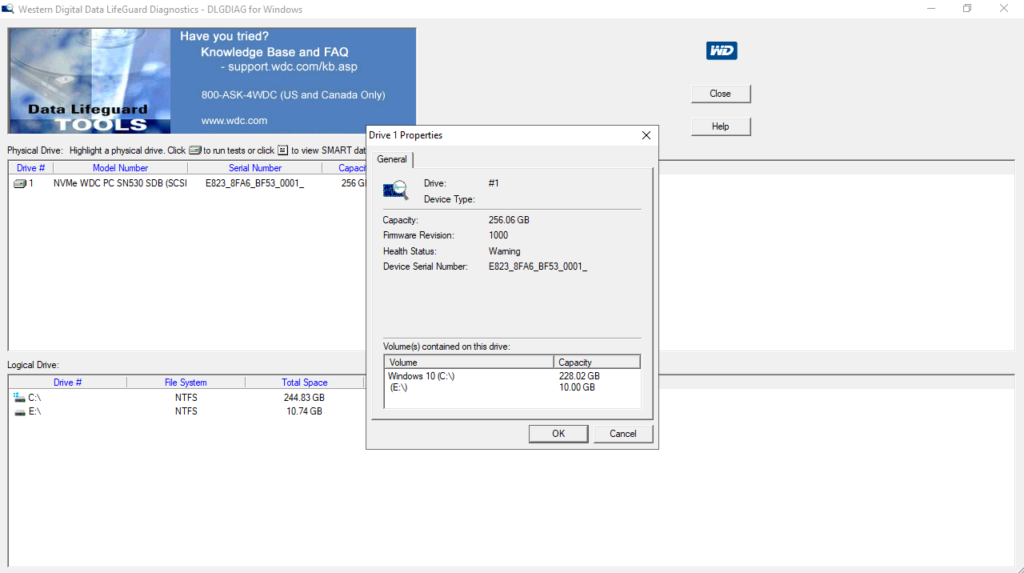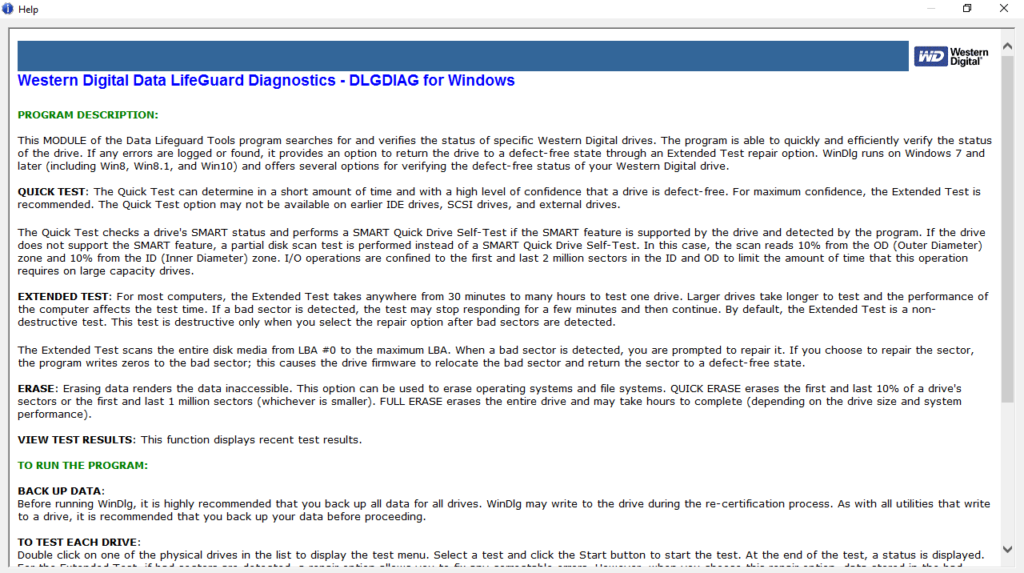The software solution gives users the possibility to set up and configure HDDs manufactured by Western Digital. It is also possible to create bootable diskettes.
Western Digital Data Lifeguard Tools
Western Digital Data Lifeguard Tools is a convenient program package for Windows aimed at owners of Western Digital hard disk drives. It offers a wide assortment of instruments to users with older machines and an operating system up to XP. Please note that it also comes with a DOS version.
General notes
The main goal of this utility is to help you install hard drives larger than one hundred and thirty seven gigabytes, which was impossible in the past. But, as you may know, older BIOS versions had a restriction on the maximum amount of storage space.
In order to enjoy the full capabilities of your Western Digital HDD, the tool provides you with a dedicated setup wizard. By following a few easy steps you can install the hard disk and use its full storage capacity.
Install hard drives
If you have purchased a WD product and plan on using it for additional space or as a boot drive, the application allows you to easily install it. All you need to do is select the disk in the main user interface and choose to either format or partition. If you want to be able to perform more hard drive operations, you may try Acronis Disk Director.
Create bootable discs
Another interesting feature of this program is the possibility to create bootable installation diskettes. This is especially useful when your system fails to boot and you do not have a CD-ROm installed. To access this function you have to insert the appropriate media and press a single button to generate the boot disk.
Features
- free to download and use;
- compatible with modern Windows versions;
- gives you the ability to set up Western Digital HDDs;
- it is possible to create bootable installation diskettes;
- you can format and partition hard disk drives.