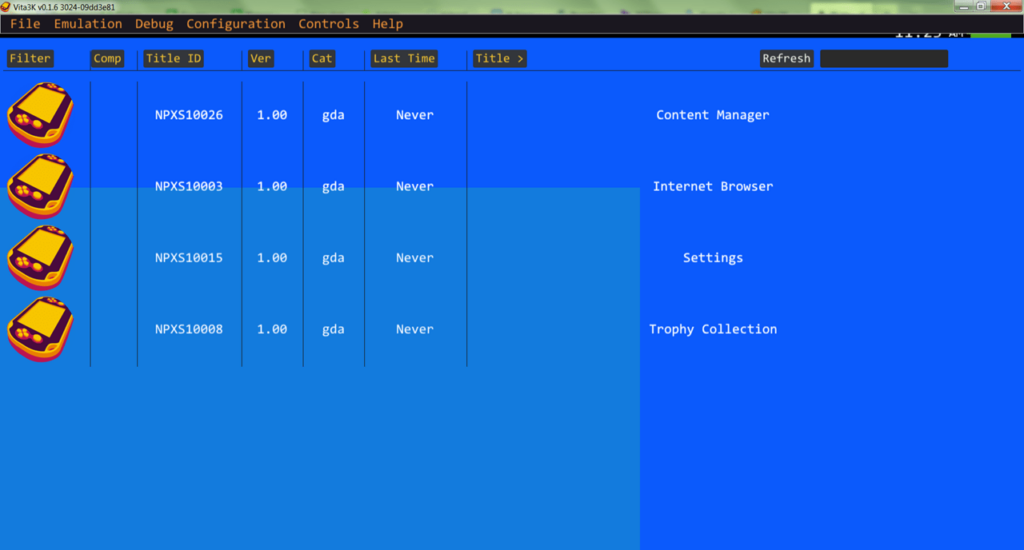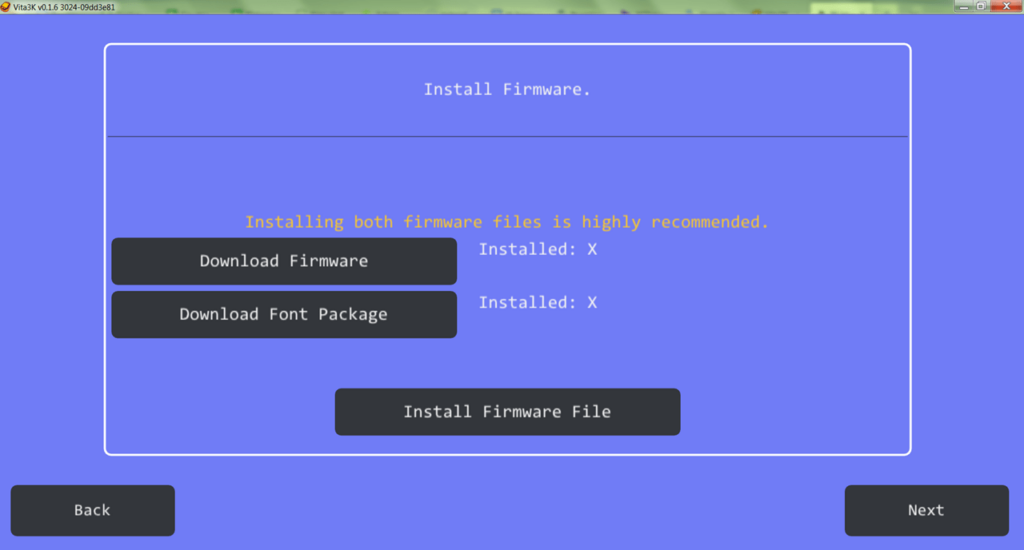This is an experimental open-source PlayStation Vita console emulator. This software allows you to experience a wide range of games for the console on your PC.
Vita3K
Vita3K is an open-source application designed for Windows. This program functions as an emulator for the PlayStation Vita gaming console, allowing users to play over 500 games directly on their computer. The emulator leverages the latest Vulkan and OpenGL APIs for fast rendering.
Launch and Configuration
Once downloaded, the archive needs to be extracted into a separate folder, making sure the path does not include Cyrillic characters. Next, you need to run the executable file.
Upon the first startup, users need to choose their preferred interface language and rendering mode. It is possible to create multiple profiles with various settings. Moreover, users need to install firmware, which they can obtain from the official Sony website. The emulator provides direct links to all necessary resources.
Games
In order to begin playing a game, users must specify the path to a PKG or ZIP file. The application automatically recognizes some gamepad models when connected to a computer. Additionally, users can manually assign actions to joystick buttons.
Please note that this emulator is experimental. As a result, certain games may not be supported, and users may encounter bugs or experience emulator crashes during gameplay.
The utility allows users to save progress. There is a separate directory for unlocked in-game achievements.
Features
- this emulator allows playing PlayStation Vita games on a PC;
- advanced graphic settings are available;
- supports automatic detection of various game controller models;
- free to download and use;
- compatible with modern Windows versions.