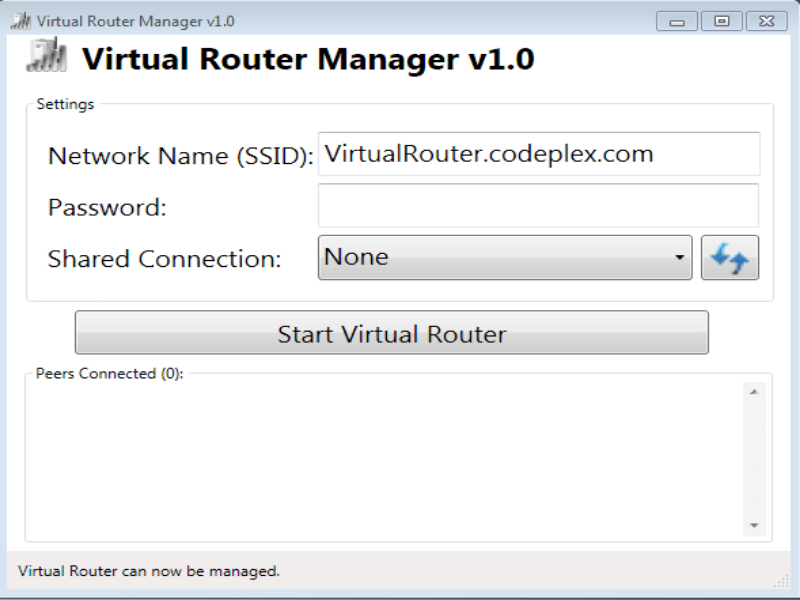This is a free application for connecting devices over WiFi. It is useful if you do not have the real router and still need to distribute the Internet.
Virtual Router Manager
Virtual router manager is a software for Windows that allows its users to establish a wireless connection to any Internet network from a WiFi device.
Program Compatibility
When you use this program, your devices will connect to the virtual router just like to any other access point. The link is secured with the most reliable wireless encryption available, WPA2.
The key requirement for the correct operation of the program is that the transmitting and receiving device must have WiFi capability. The host devices may be:
- smartphones;
- laptops and netbooks;
- audio devices, etc.
The computer that is used as the transmitter also needs to be equipped with a WiFi adapter.
Working with the program
In essence, the utility is a shell. This means that it is able to do all the settings for you. To get WiFi access, you just need to launch the program and then minimize it to the tray. The tool runs automatically every time you turn your computer on.
The first thing you need to do to configure the connection is to give it a name in the top menu field. Then you have to enter a password that meets the requirements.
After pressing the Start Virtual Router button the settings are complete. In the same window you will see the box Peers Connected. This will display the paired devices that are being shared with WiFi. In case you have forgotten your password WiFi Password Decryptor may be helpful.
Features
- free to download and use;
- user-friendly interface and setup;
- allows you to connect multiple devices;
- compatible with modern versions of Windows;
- high security level.