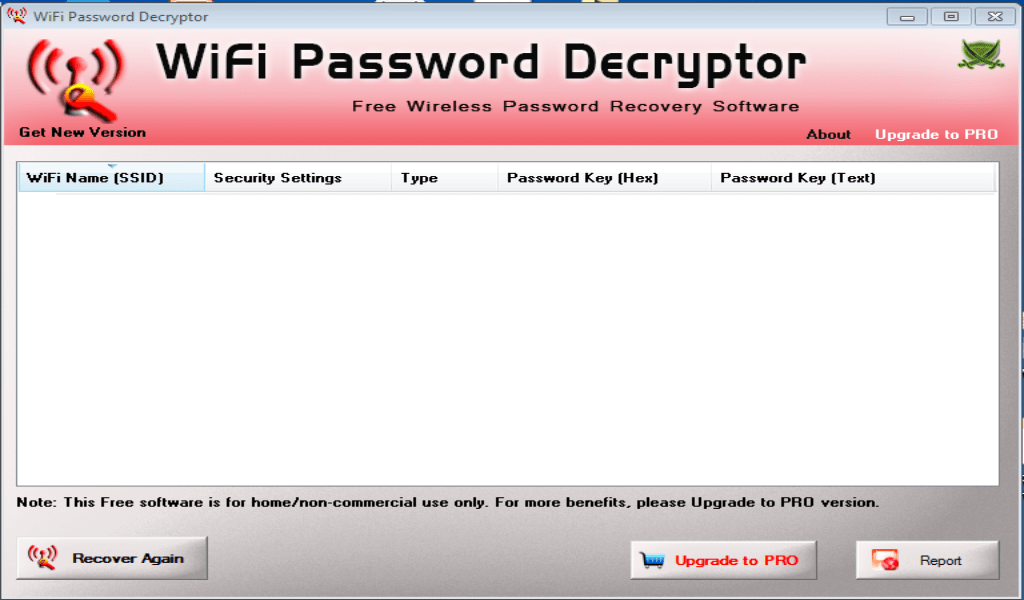This program is designed to restore access to wireless Internet connections. It will be helpful for those users who have forgotten their WiFi passwords.
WiFi Password Decryptor
WiFi password decryptor is a tool for Windows that allows you to quickly retrieve wireless network authentication codes from the system vault thanks to its operational components.
Password recovery
All types of WiFi connections are available for recovery. The program quickly detects the kind of the network. If there is more than one, it finds the matching key and outputs the result. These passwords are usually stored in the Wireless Configuration Manager of Windows. You can save the recovered data in txt, excel and html files for convenience.
Software functionality
To use the software, you need to simply click the Start Recovery button. After that, the utility will display the SSID and password of the detected network in text format. The records will also show the type of authentication code and security settings.
The application is able to decrypt passwords even if they have been made with a multiple encryption method. It is compatible with WEP and WPA types of algorithms. Please note that the program works properly only with administrator privileges. If you need to establish a WiFi connection without a real device, the Virtual Router Manager utility can be useful.
Features
- can be executed from the command line;
- it has a simple and clear interface;
- free to download and use;
- compatible with modern versions of Windows;
- supports data exporting in various formats;
works with most popular encryption algorithms.