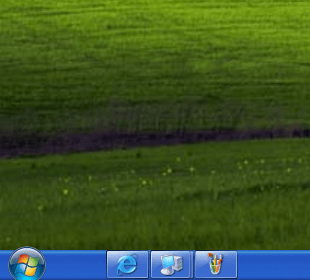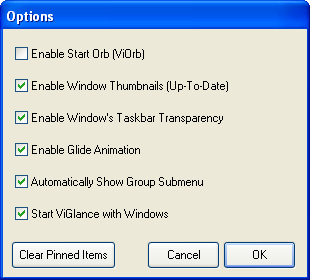This small utility lets you upgrade the obsolete Windows XP taskbar to a more modern and functional version. The installation process is straightforward.
ViGlance
ViGlance is an application for changing the Windows XP taskbar style. The Start button visual appearance can be transformed as well.
Installation
Users can run the executable file to begin the setup process. It is necessary to accept the license agreement terms to continue. After clicking the Install button the software will be installed automatically to the Program Files directory.
Taskbar customization
The visual look of the taskbar is borrowed from Windows 7 and offers you larger application icons. Similar programs are automatically joined into groups. The window thumbnails are displayed when you hover the mouse cursor over the taskbar. It is possible to change the visual appearance of the Start button as well. Additionally, the new design is semi-transparent and less distracting than the original version.
There are more robust solutions for upgrading the Windows XP interface like Seven Transformation Pack.
To adjust the visual parameters you can right-click the app icon in the system tray and select the Options menu. There are several settings available such as:
- enable Start Orb;
- enable window thumbnails;
- enable taskbar transperancy;
- enable glide animation;
- automatically show group submenu;
- start ViGlance with Windows.
Some interface changes may require a system restart to take effect. If there are any technical issues users can easily delete the application from the system.
Features
- installation process is very easy;
- offers Windows XP users a new taskbar design;
- the Start button can be transformed as well;
- taskbar icons are automatically grouped by content;
- free to download and use;
- compatible with Windows XP.