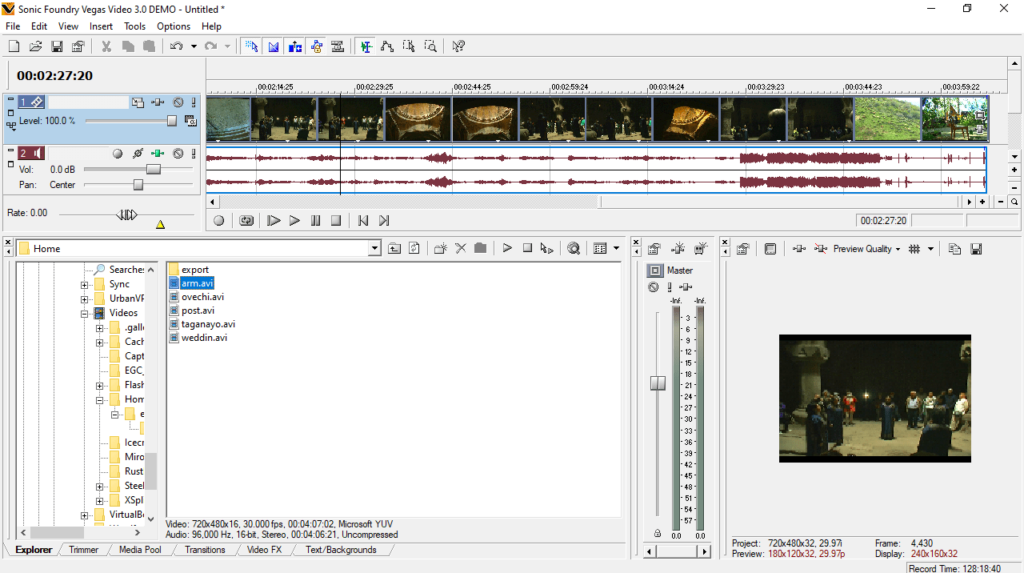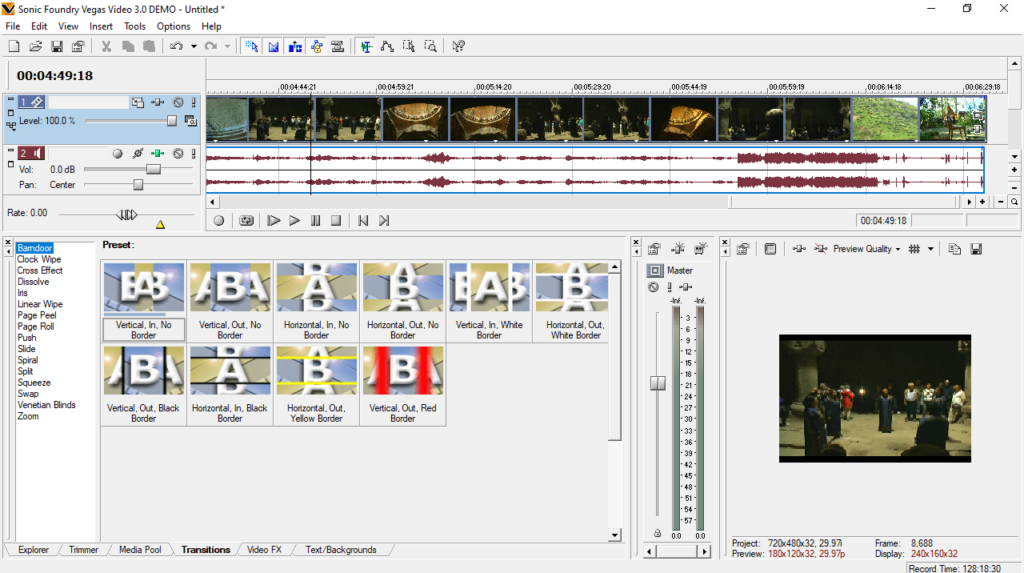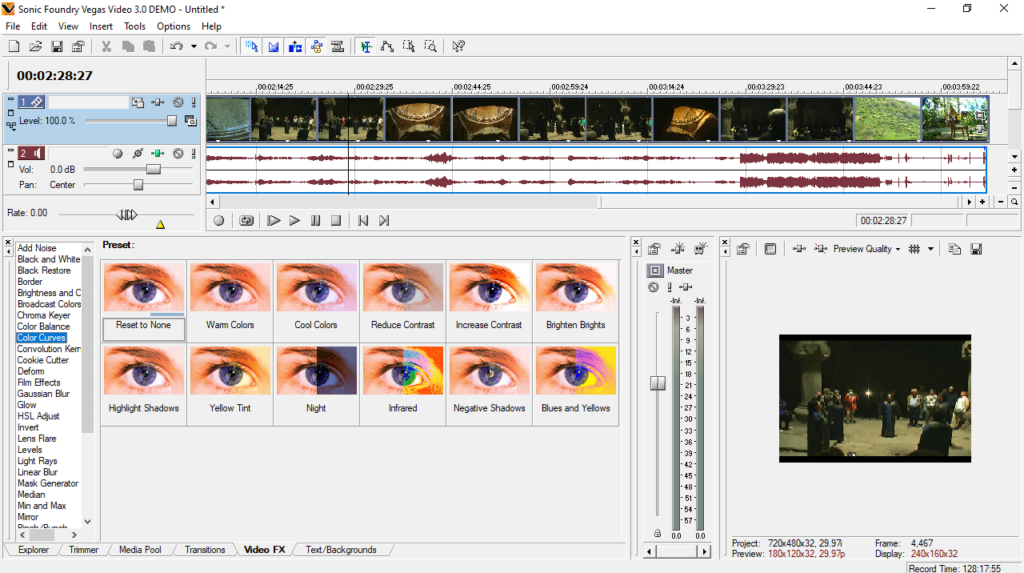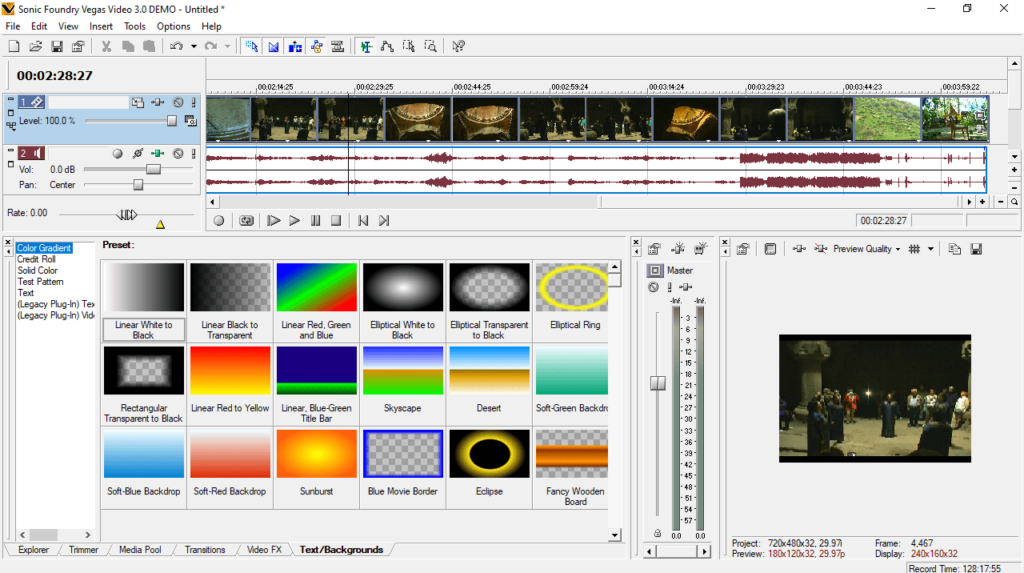The advanced utility was designed to help you modify multimedia clips on your PC. Moreover, you have the option to apply a variety of visual and sound effects.
Vegas Video
Vegas Video is a powerful program for Windows that offers a wide range of features for video enthusiasts and amateur editors alike. While it is no longer actively supported by the developers, it is important to acknowledge its impact on the industry.
Overview
The software comes with a clean graphical interface and intuitive layout that makes it easy to navigate. It provides advanced video editing capabilities, including multi-track manipulation, dedicated timeline, and real time preview. You can cut, trim, arrange clips, and apply different visual and sound effects.
Another standout aspect of this tool is its support for non-linear workflow. This enables you to modify your projects at any stage of the editing process without the need to start over. Thanks to extensive file format compatibility, you can import and export multimedia items from various sources and devices.
Effects and transitions
As for visual customization, it is possible to add a considerable number of special effects and filters. These instruments help enhance the overall appeal of videos, apply professional retouches, and create seamless transitions between scenes.
Please note that complex projects with multiple effects require a lot of system resources. Thus, it is recommended to have a powerful computer for smooth editing and rendering. Alternatively, you may try a simpler utility like Honestech Easy Video Editor.
Features
- free to download and use;
- compatible with modern Windows versions;
- allows you to edit and rearrange video clips;
- you can apply a wide array of special effects;
- there is an option to personalize the toolbar.