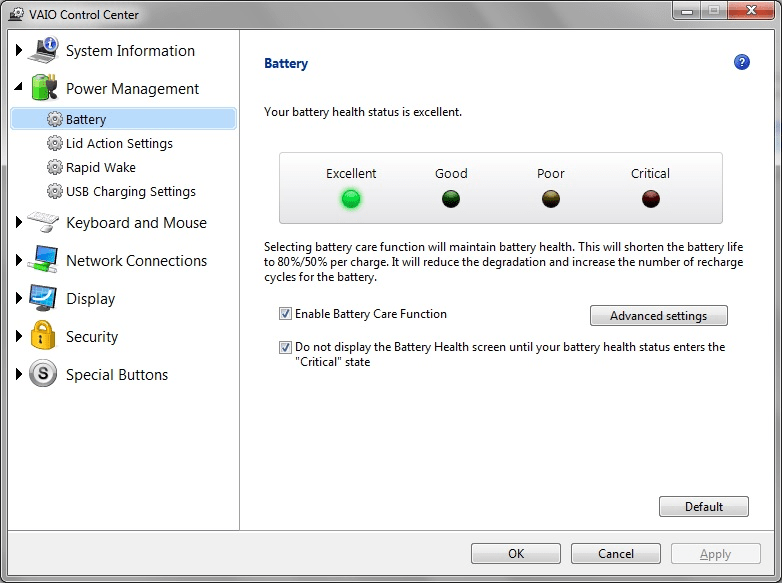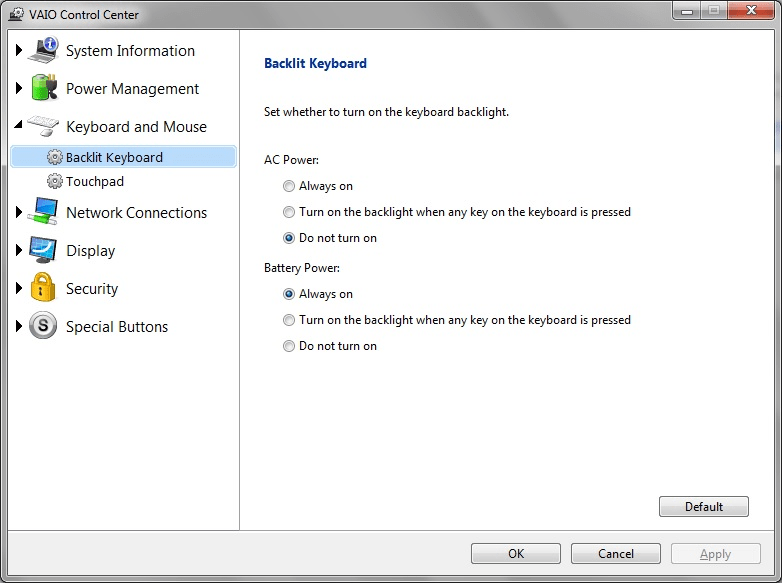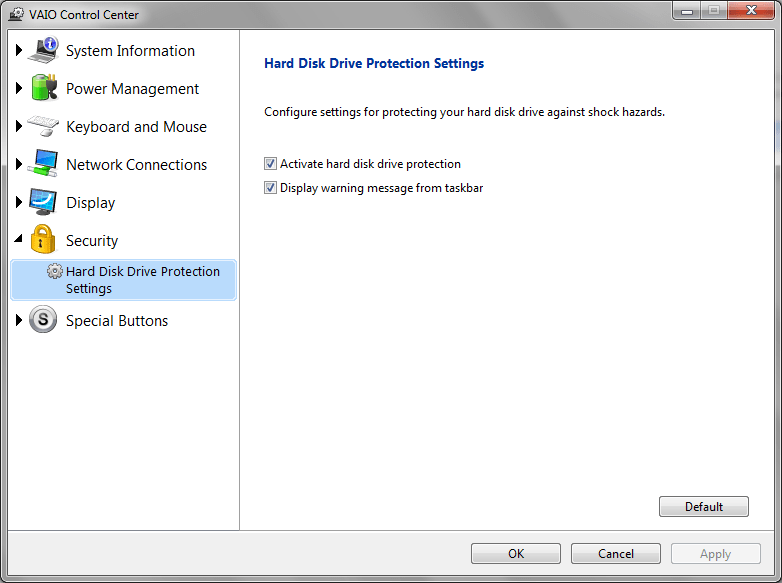Using this utility you can adjust various parameters of Sony VAIO laptop computers. It is possible to configure advanced power saving and network settings.
VAIO Control Center
VAIO Control Center is a Windows software installed on all Sony VAIO portable computers. There are instruments for configuring the keyboard backlight. Moreover, users are able to change the display color mode on compatible models.
Brief overview
This official application from Sony is intended for adjusting various laptop settings. You can view detailed information about the hardware and software installed on the computer as well.
The sound quality is adjustable. Users are able to select one of the included audio processors: xLOUD or Dolby Digital Theater V4. There are toggles for enabling USB charging in sleep mode and the Rapid Wake technology.
Customizable network parameters are included. You can use the laptop as an access point for connecting wireless devices to the internet. It is recommended to change the default network SSID and password.
Power and battery
One of the main functions of the program is personalizing power options. There are three main modes:
- balanced;
- high performance;
- power saver.
It is possible to prioritize the cooling, silence or hardware performance. The battery care toggle allows users to preserve the accumulator life by limiting the maximum and minimum charge levels.
Features
- free to download and use;
- contains tools for adjusting various parameters of Sony VAIO laptops;
- it is possible to enable power saving mode to preserve the battery life;
- you can use the laptop as a wireless access point;
- compatible with modern versions of Windows.