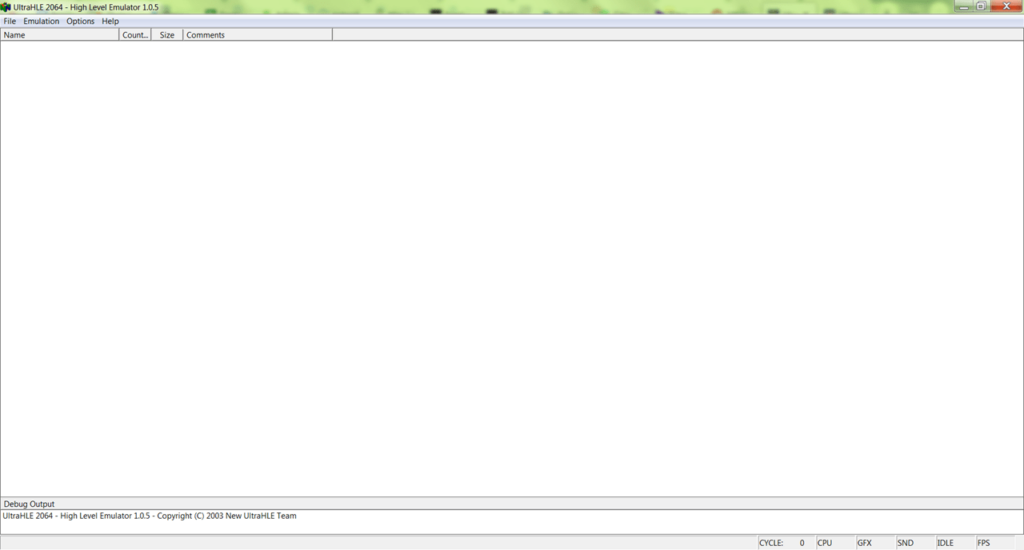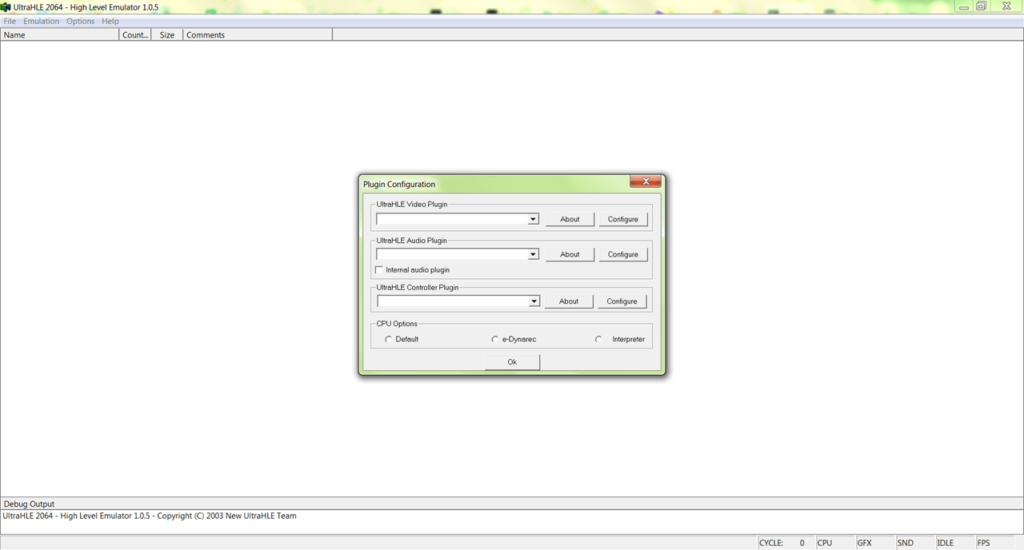Using this program you can play various console games for Nintendo 64 on a desktop computer. The integrated rendering engine provides high quality graphics.
UltraHLE
UltraHLE is a Windows utility that allows users to launch games for the retro Nintendo 64 console. This emulator was developed in 1999 by the Epsilon company and became the first application to run commercial versions of popular titles for the device.
Brief description
The software is created with the help of the dynamic recompilation technology and provides tools for converting games into executable code on the fly. This functionality allows you to ensure a more smooth gameplay process compared to other similar programs like Project64.
Users can automatically intercept system calls and replace them with substitutes that are processed on the computer. All advanced graphics and sound effects that are available on the original console are implemented in the emulator as well.
Starting games
This utility does not require installation. After launching the executable file you can configure audio and video plugins and remap control buttons. The next step is to specify the path to the image file.
It is possible to save the gameplay progress and come back to it later. Third-party controllers are supported.
Please note that the development of this emulator is abandoned. The project was closed in 2001 due to lawsuit threats from Nintendo.
Features
- free to download and use;
- intended for launching Nintendo 64 games on a PC;
- there is a high performance graphics engine;
- you can save the gameplay progress;
- compatible with all modern versions of Windows.