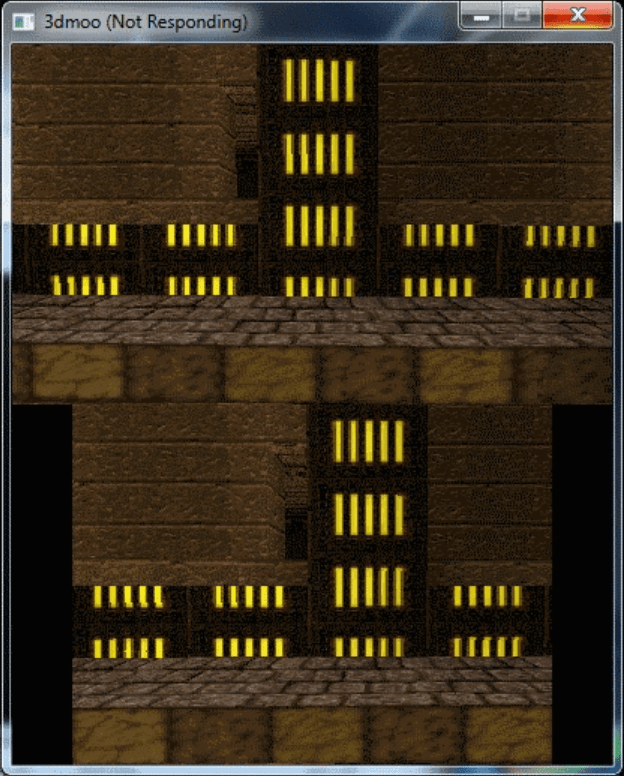This program contains an emulator for the Nintendo 3DS handheld gaming console. It allows you to play a wide variety of popular titles on the desktop.
3dmoo
3dmoo is a Windows utility that is intended for launching Nintendo 3DS games on a PC. The emulator is created by a group of fans and has an open source code. Users can play retro games without the corresponding console.
Main purpose
Similar to Orbital, this software imitates all hardware components of Nintendo 3DS on a computer to let you play console games and launch applications. Special algorithms and graphics acceleration are used to unlock the full computing power.
The application offers users several additional features that are inaccessible on the real device. For example, it is possible to change the display resolution and other visual parameters to improve overall image quality. Moreover, the emulator fully supports cheat codes and lets users save the gameplay progress.
Game launch
It is important to note that original ROM images are required for playing. After starting the program you are instructed to specify the path to necessary files. There is an option to save the list of frequently used games.
The emulator is under development at the time of writing. Glitches and errors in some games are possible.
Features
- free to download and use;
- provides an experimental Nintendo 3DS emulator;
- allows you to change the output screen resolution and other graphics settings;
- original ROM files are necessary for playing console games;
- there is support for cheat codes;
- compatible with all modern versions of Windows.