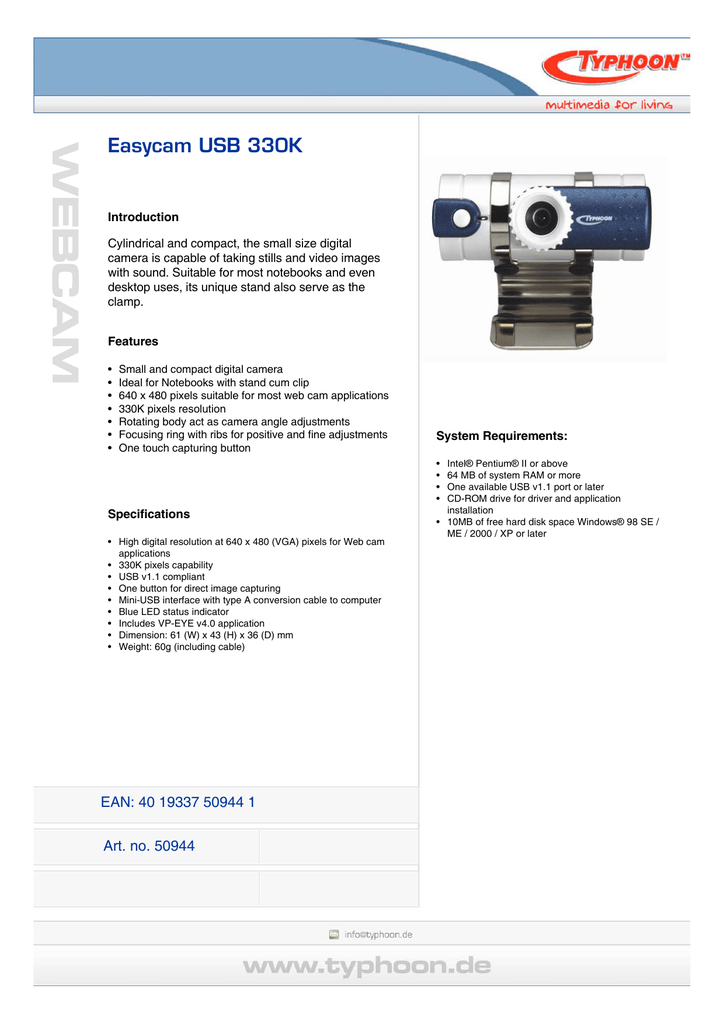This software package contains all the files that are necessary for using the Typhoon EASYCAM webcam. It can help users resolve issues with this hardware.
Typhoon EASYCAM Driver
Typhoon EASYCAM Driver is a Windows utility usually provided together with the webcam. It is available as a separate download in case you lose your installation compact disc.
About the Typhoon EASYCAM camera
The tool works with a small digital camera from Typhoon. This webcam was one of the popular solutions in the early 2000s for making video calls and recording yourself.
It offers 480p resolution and a special low light feature that can help to enhance the picture quality in a poor visibility situation. Built-in microphone lets you record the sound.
Updating the drivers
If you run into problems with your web camera, it is advisable to reinstall the software associated with it.
First it is necessary to delete the old version of the driver. It is located in the Windows Device Manager application. Right-clicking on your camera will bring up the menu with the Uninstall option.
Installation process
Typhoon EASYCAM Driver comes in an archive that has to be unpacked by the utility like WinZip before use.
After deleting the old software you can set up the unpacked tool by running the executable file.
Installing a fresh version of the driver can fix many problems with the webcam. If the device is not detected by the system or works incorrectly you can try this tool to resolve these and other issues.
Features
- free to use and download;
- lets users reinstall the driver;
- it is possible to repair broken drivers;
- works with all modern versions of Windows;
- compatible with all Typhoon EASYCAM devices.