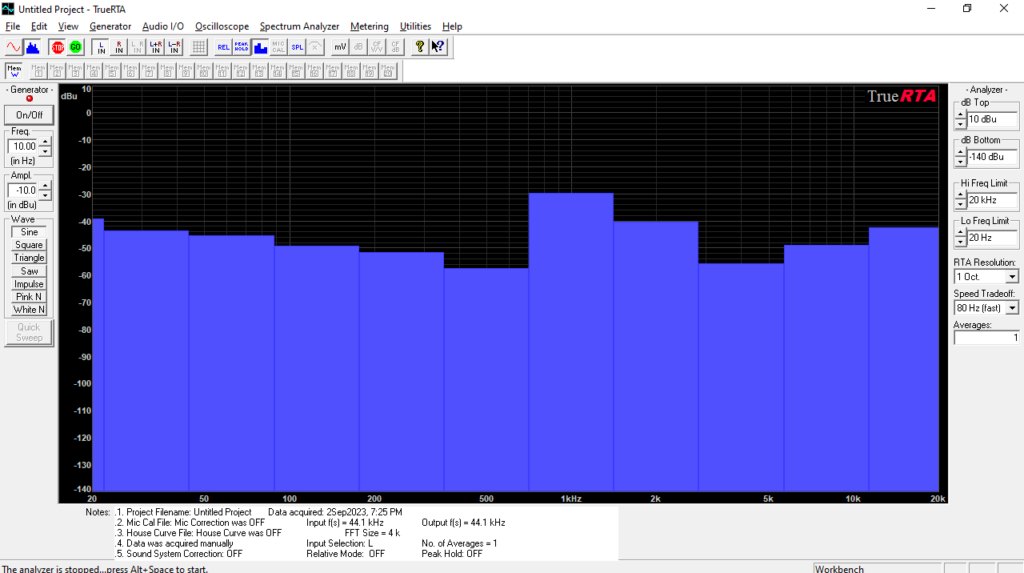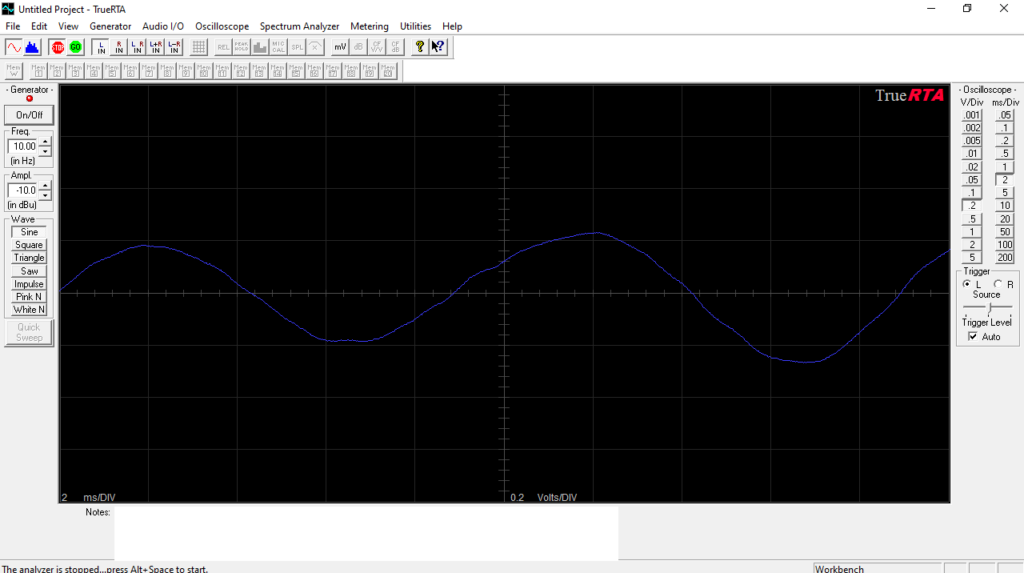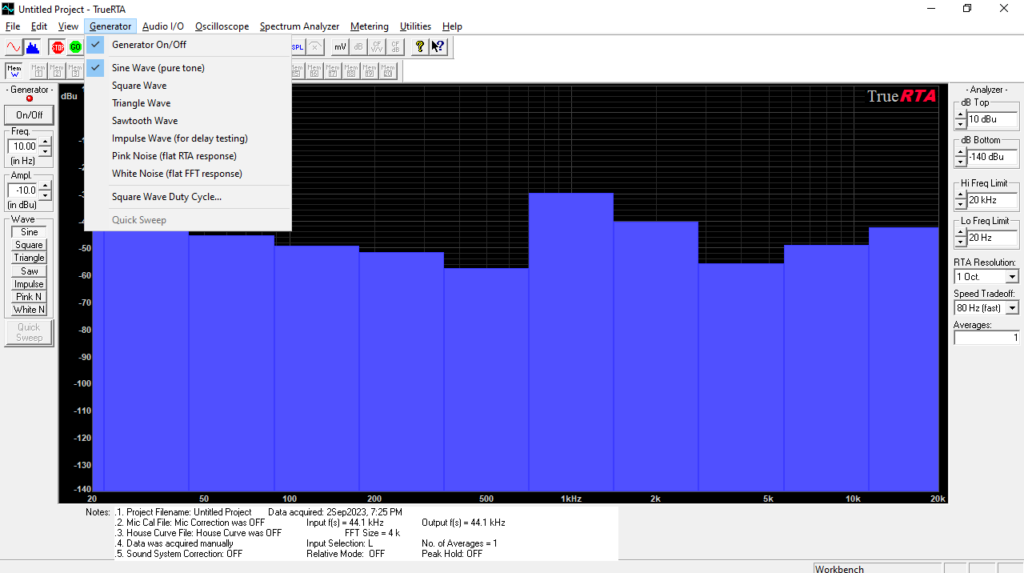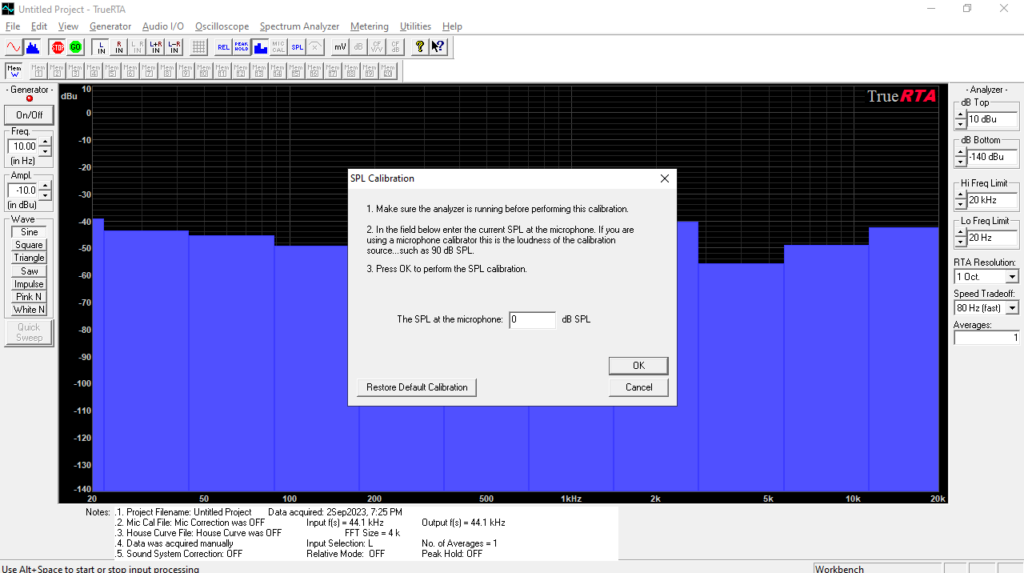With this powerful application, users can conduct a detailed analysis of audio equipment. Moreover, it is possible to choose different types of frequencies.
TrueRTA
TrueRTA is a program for Windows that allows you to conduct comprehensive sound system tests using your computer. To perform the analysis, you will also need a measurement microphone, preamp, and a USB interface.
Extensive toolset
This software incorporates a low distortion signal generator, digital level and crest factor meters, along with a dual trace oscilloscope and a high resolution real time analyzer. All of these components are combined under an intuitive graphical interface.
There is ample screen space for visual representation of analysis, oscilloscope, and RTA modes. It is possible to control the generator via a simple panel. Similar to NCH Tone Generator, you may choose to adjust different settings like frequency, amplitude and wave type.
Audio configuration
You can select your audio device, pick the channel, as well as set input and output sampling values. In accordance with your hardware configuration, the utility enables you to tweak the internal buffer size. Thus, you can achieve the optimal synchronization between the audio and visual display.
The oscilloscope feature empowers you to view and manipulate input signal waveforms. This means you can configure such parameters as time base and input voltage. There is also an option to select either the left or right channels as the sweep triggering source.
Features
- free to download and use;
- compatible with modern Windows versions;
- gives you the means to test audio equipment;
- you can manipulate input signal waveforms;
- it is possible to tweak frequency settings.