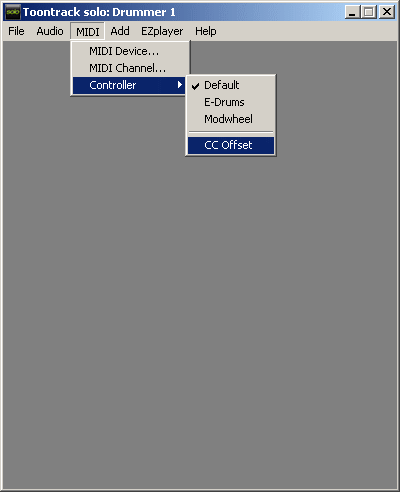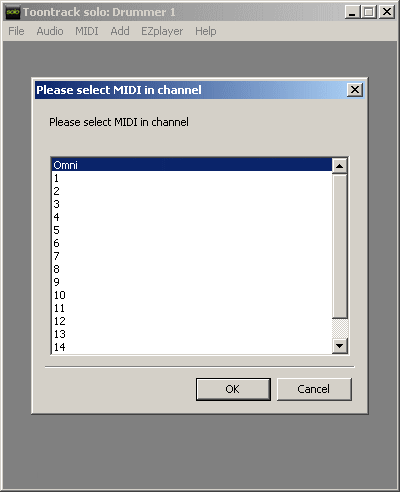This program lets users play music and mix up to 16 audio inputs. There is full support for ASIO and CoreAudio/CoreMIDI devices. The volume level is adjustable.
Toontrack solo
Toontrack solo is a Windows application oriented toward professional musicians. It is possible to mix multiple instruments such as guitars, bass, piano and synthesizer into a single song. When used in combination with EZplayer Pro or Superior Drummer, the software allows you to shape unique MIDI grooves.
Mixing options
Users can route all 16 audio inputs through a conventional mixer for further processing. All tasks executed in real time to reduce sound latency. It is possible to assign discrete MIDI channels to individual instances.
There are tools for optimizing the hardware controller response. Additionally, you are able to save multiple sound samples for future use.
It is important to mention that Toontrack solo is discontinued and no longer supported by its developer. Users can download modern alternatives such as Cakewalk Sonar or PreSonus Studio One.
Audio processing
The utility lets you adjust separate frequencies in the included multiband equalizer. Sliders for tuning the gain, pitch, tempo and other sound characteristics are provided as well. Resulting tracks can be saved in several common file formats.
Features
- free to download and use;
- allows you to mix multiple musical instruments into a single track;
- tools for adjusting the gain, volume, pitch and other sound attributes are included;
- there is support for various ASIO and CoreAudio/CoreMIDI devices;
- compatible with all modern versions of Windows.