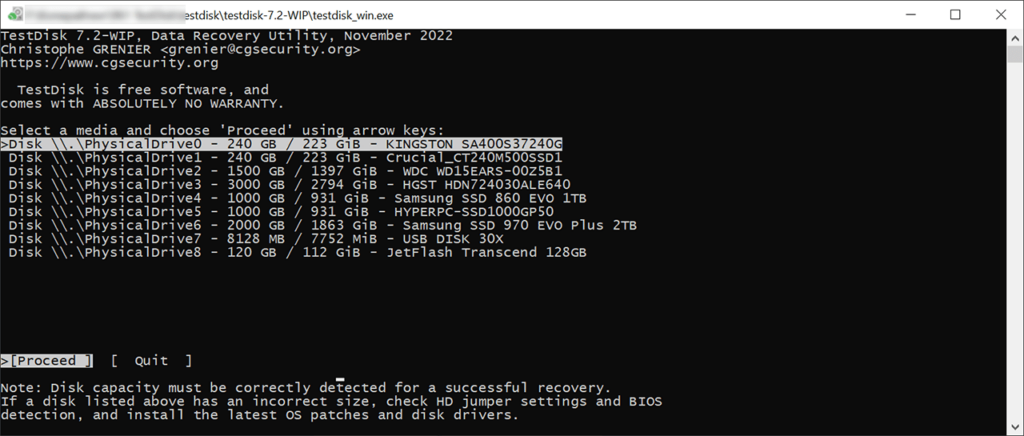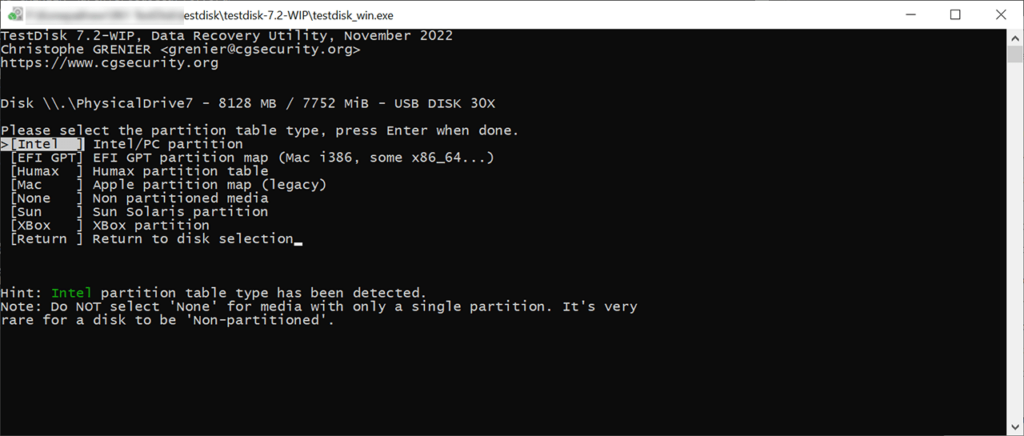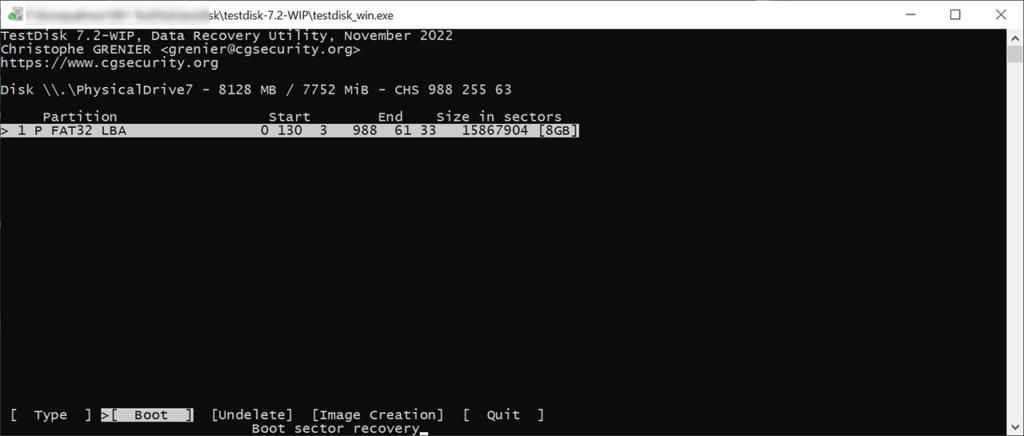This command-line utility contains instruments for recovering information from corrupted storage devices. It is possible to restore logical partitions.
TestDisk
TestDisk is a Windows software for repairing various file systems and recovering damaged files. It is operated via the command-line interface. The list of all available functions and operations is available in the provided documentation.
Recovery process
This application supports FAT16, FAT32, exFAT, NTFS and ext2 file systems. All compatible storage devices are located automatically and displayed in the command-line window. Please note that data restoration from drives with incorrectly identified capacity is impossible.
The next step is to specify the correct partition type. Available options include EFI GPT, Mac, Humax, Sun and XBox. The program will try to detect the type automatically. However, sometimes damaged storage devices require manual configuration.
After that you can perform the partition structure analysis to locate corrupted logical volumes. Similar to Partition Table Doctor, instruments for recovering the boot sector and changing the file system type without data loss are included. Finally, it is possible to set a target directory for the restored items.
Logging
All actions are recorded to the history file by default. This functionality is helpful for troubleshooting potential technical problems. Users can change the default log location.
Features
- lets you scan any storage device to locate deleted files and recover them;
- free to download and use;
- operated via the command-line interface;
- it is possible to recover the hard drive boot sector;
- compatible with all modern versions of Windows.