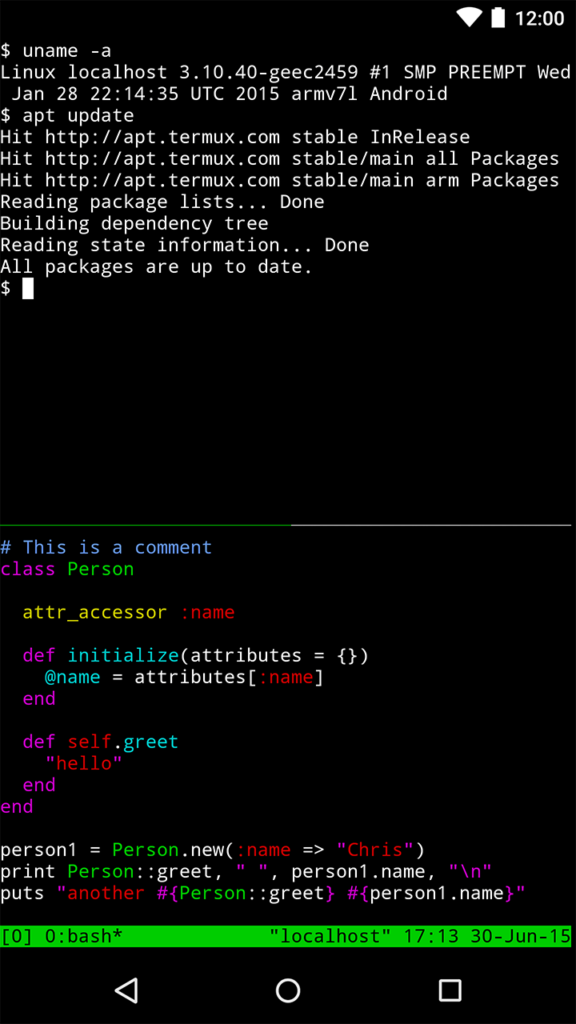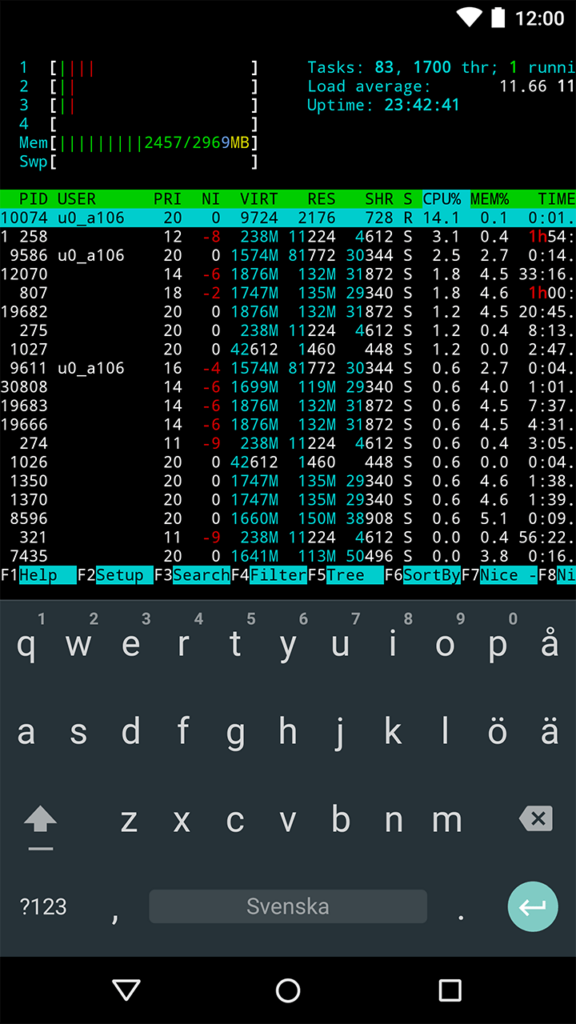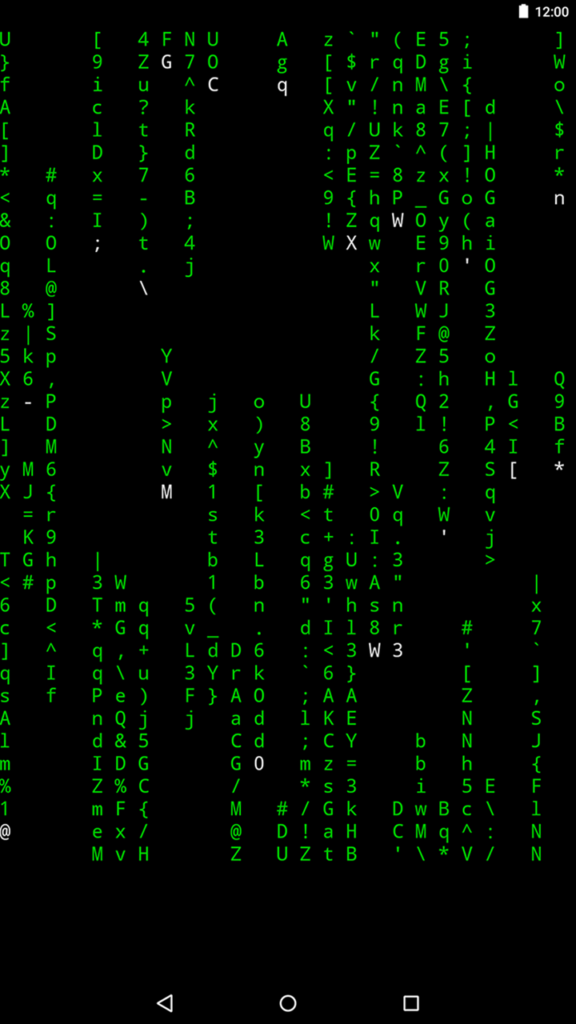Using this program you can run Linux terminal commands on an emulated Android device. There is a minimal environment with access to bash, coreutils, curl and git.
Termux
Termux is a Windows application that allows users to execute Linux commands in an emulated Android environment. It is possible to install hundreds of additional packages with the help of the apt tool.
Setup
The LDPlayer Android emulator is included in the distribution package. After installing Termux you can access its main features via the virtualized version of the popular mobile operating system.
Interface
Users are able to input commands via the on screen or physical keyboard. The terminal emulator supports tabs, custom fonts and colors. Additionally, it is possible to create custom shortcuts for quickly entering frequently used commands.
Capabilities
You can edit any files with nano and vim. There is an option to access remote servers over SSH as well. Moreover, instruments for developing in C with clang, make and gdb are included.
The integrated python console can be utilized as a scientific calculator. Users are able to run text based games with frotz, update installed software and perform a wide variety of other terminal operations.
Features
- free to download and use;
- contains tools for executing Linux terminal commands in an emulated Android environment;
- you can configure custom shortcuts for entering frequently used arguments;
- it is possible to access remote servers via the secure SSH protocol;
- users can automatically update installed packages;
- compatible with all modern versions of Windows.