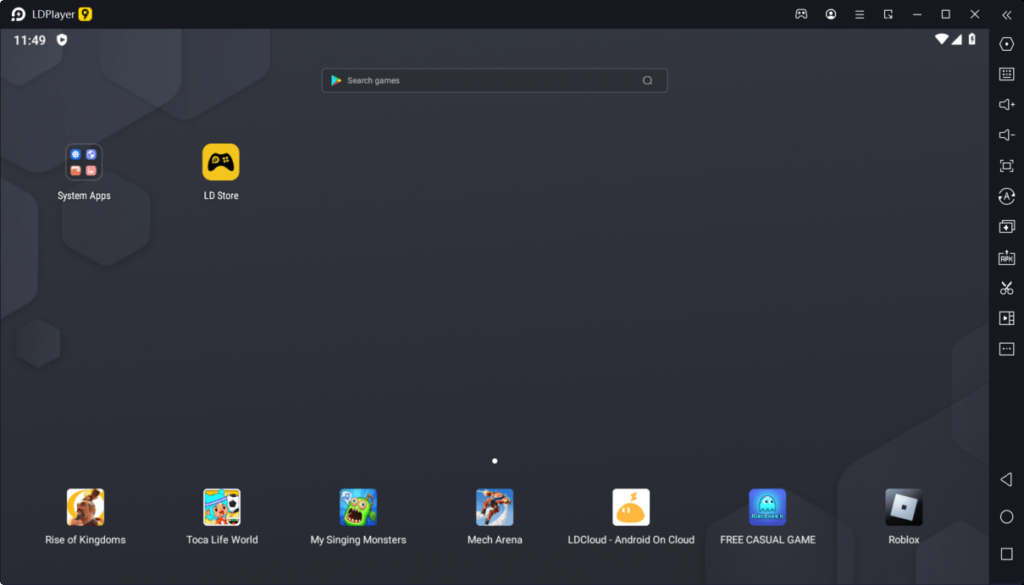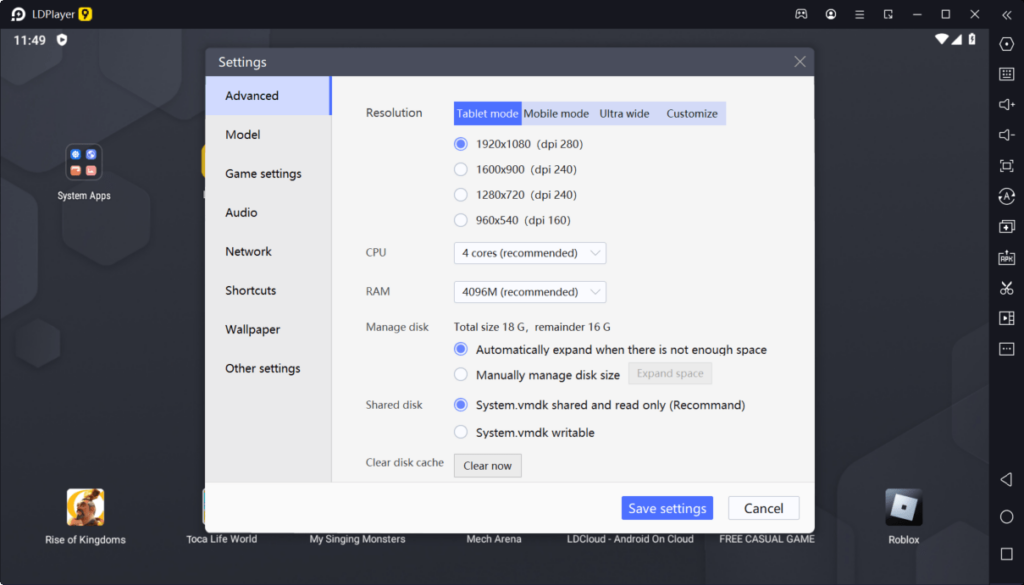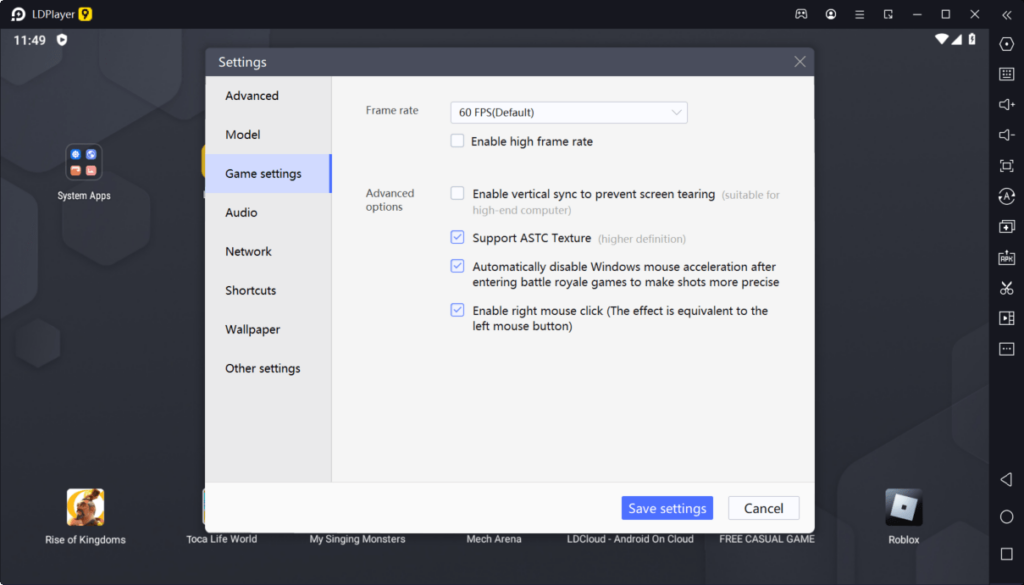This software contains instruments for emulating the Android mobile operating system on a desktop computer. There are flexible display resolution settings.
LDPlayer
LDPlayer is a Windows program that allows you to run Android mobile applications. It is possible to adjust the amount of CPU cores, RAM and disk space allocated to the utility.
Usage instructions
After starting the tool users can drag and drop APK packages with Android apps into the main window. There is support for a wide selection of mobile games and utilities. Please note that it is necessary to enter correct Google credentials for accessing certain features in some programs.
Options
You can change the output resolution in the Settings menu. Several aspect ratio values are available. Like in SmartGaGa, it is possible to allocate additional processor cores and system memory to improve emulation performance. There is an option to automatically expand reserved disk space if the current amount is not enough.
The program lets users emulate various Samsung, Xiaomi and OPPO flagship smartphones. This functionality is helpful for unlocking device-specific features in some mobile apps.
The output frame rate can be adjusted for better compatibility. There are checkboxes for toggling vertical synchronization and HD textures.
Features
- free to download and use;
- contains instruments for emulating the Android mobile operating system on a desktop;
- there are flexible hardware settings for improving the performance;
- it is possible to adjust the output screen size and frame rate;
- compatible with all modern versions of Windows.