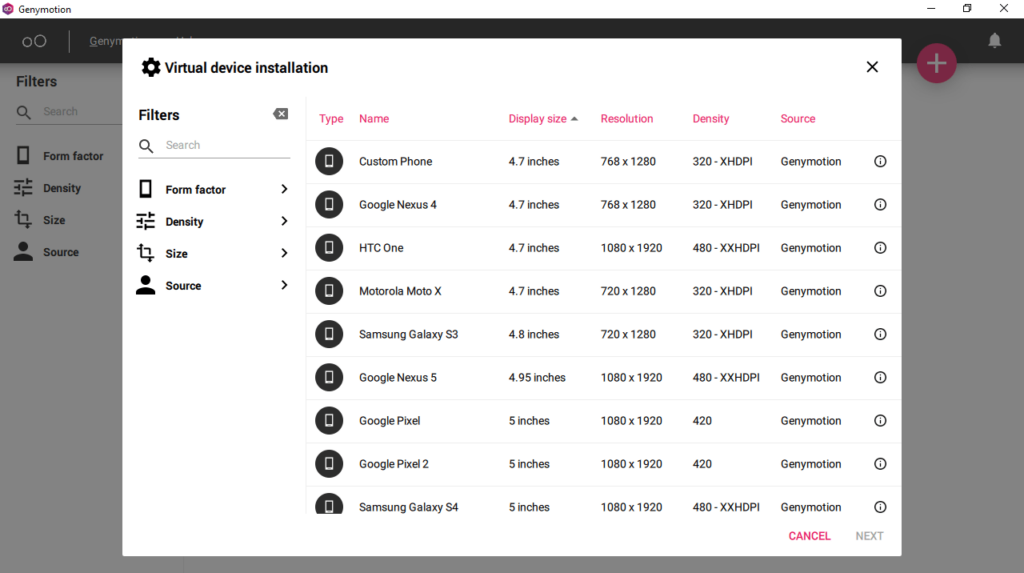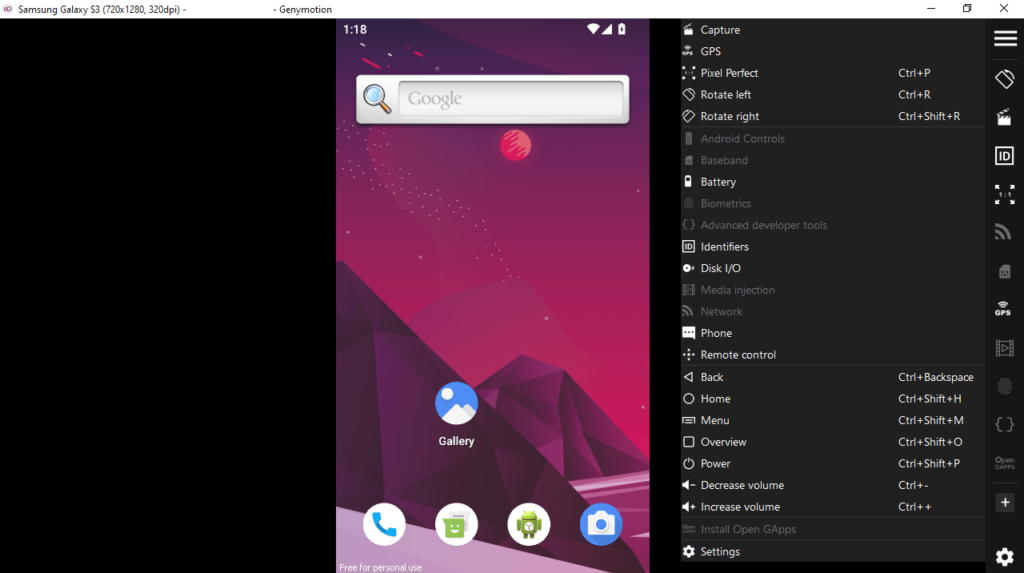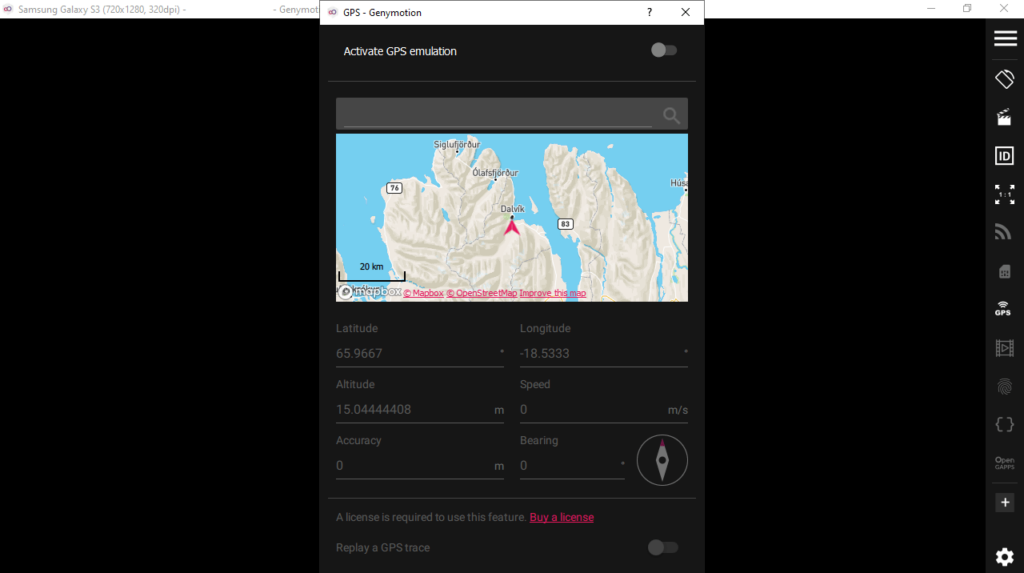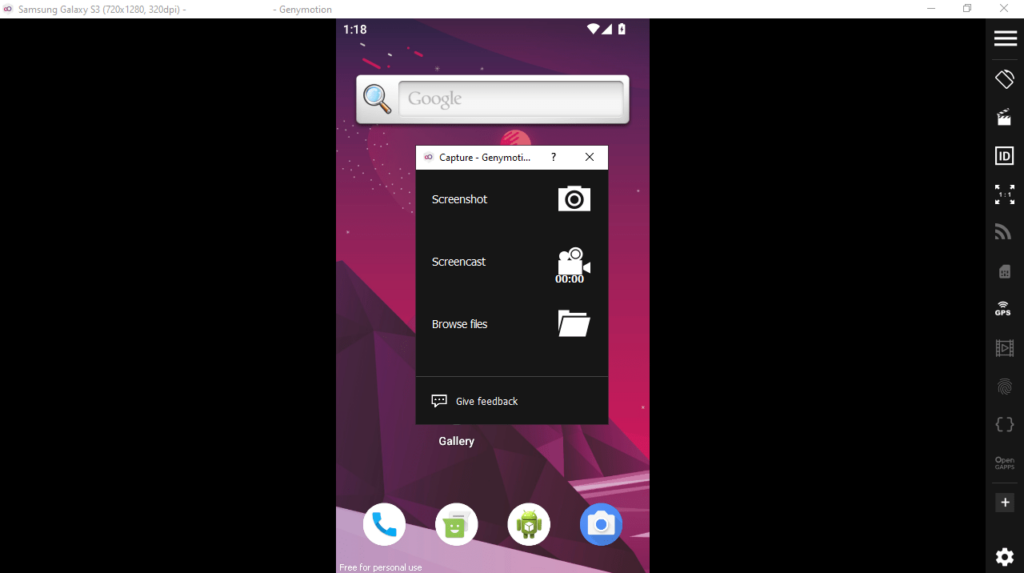The software solution gives users the means to test apps on different Android devices. Moreover, there is support for configuration of operational parameters.
Genymotion
Genymotion is a program for Windows that equips you with a comprehensive Android emulator that blends simplicity with advanced 3D performance. Leveraging OpenGL technology, it operates smoothly, regardless of the chosen device.
Android emulator
The utility features support for a wide range of popular Android models currently on the market. This allows you to assess your apps across different smartphones and detect any compatibility issues. Each virtual device is downloaded and deployed from the cloud, integrating into the emulator.
Thanks to this program, you can fully experience the benefits of an Android smartphone or tablet. It is possible to install applications from the Play Store, make modifications in the Settings section, arrange widgets on the desktop, and more.
Device configuration
You have full control over device sensors and operational parameters, including the battery, gyroscope, accelerometer, virtual keyboard, camera, screen rotation, etc. The tool also enables you to personalize WiFi and network configurations.
The command shell facilitates the concurrent testing of apps across an unlimited array of virtual devices. The emulator connects to the Android SDK automatically. The integration with Eclipse is achievable through the Genymotion plugin.
Features
- free to download and use;
- compatible with modern Windows versions;
- enables you emulate Android devices on PC;
- you can acquire applications from the Play Store;
- there is support for the command line interface.