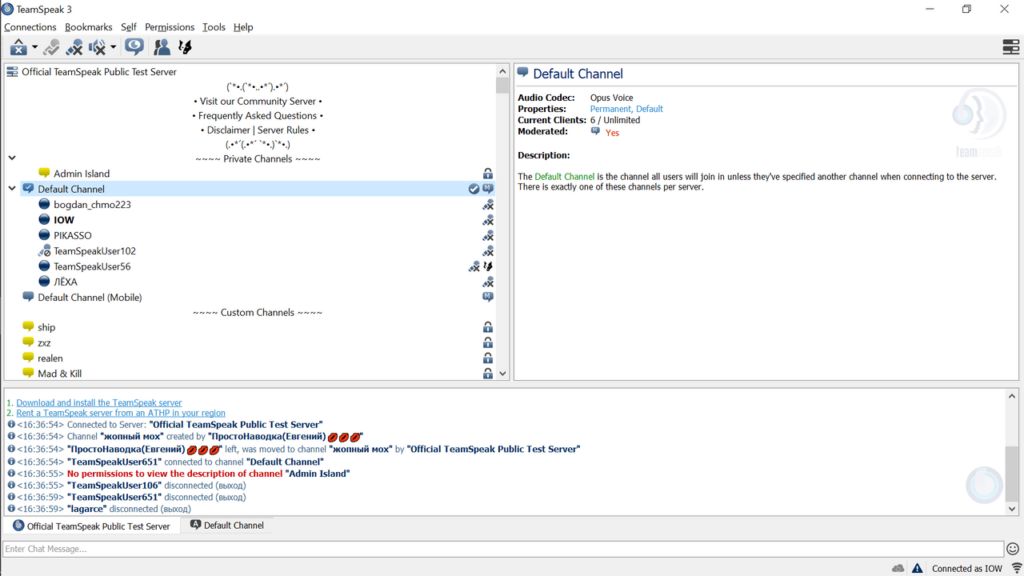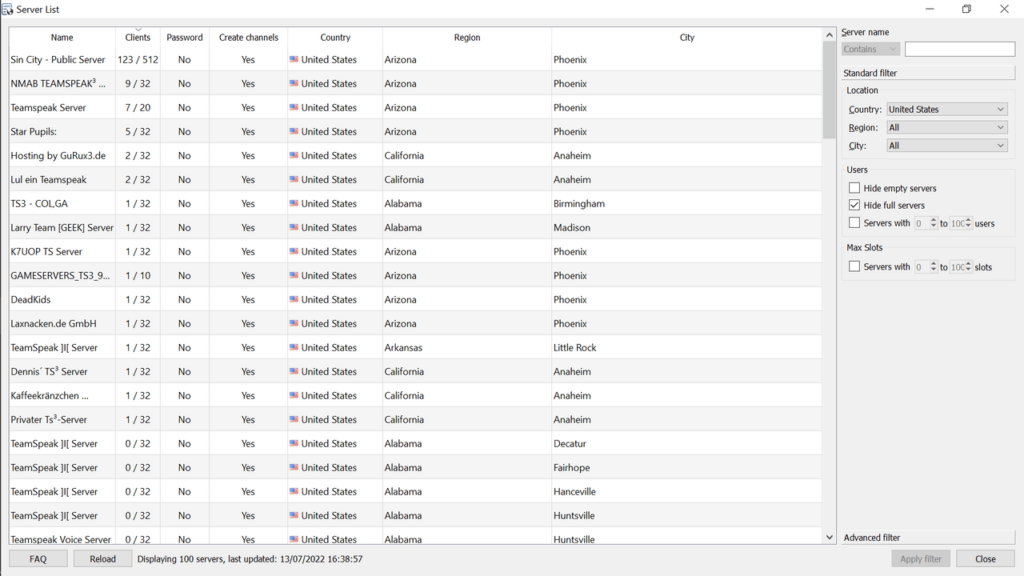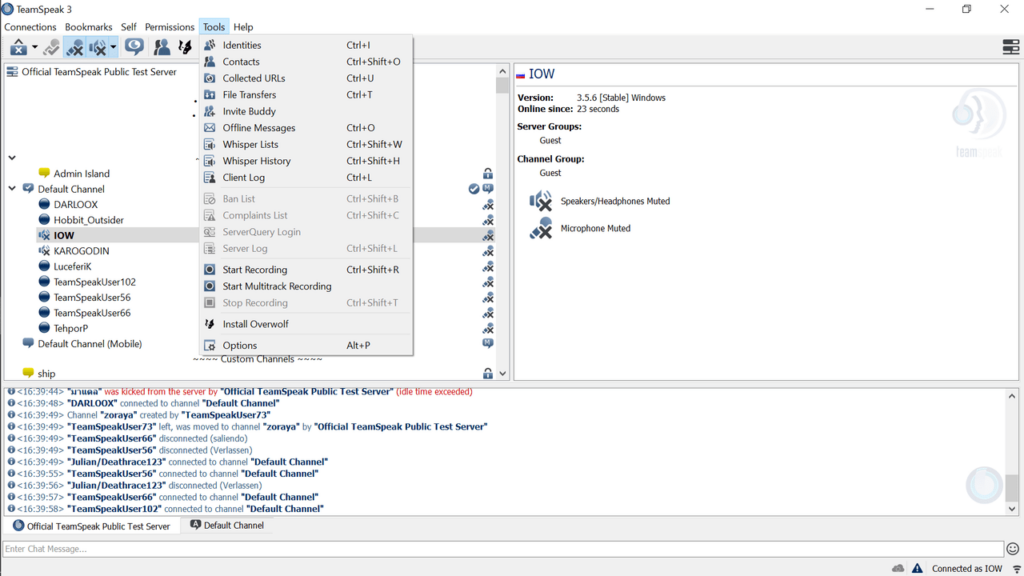Using this utility, you can connect to servers and talk to other users via the Internet. Moreover, it is possible to record conversations in WAV format.
TeamSpeak
TeamSpeak is a voice chat program for Windows that allows you to easily communicate with your friends over the Internet. It provides impressive voice quality and noise reduction, together with the possibilities to adjust microphone settings in order to acquire the best sound make.
Preliminary configuration
Configuring this application is very easy because it offers information, tips and explanations every step of the way. When installation is complete, you are presented with a Setup Wizard that will help you to modify the initial settings. Next, you can test your microphone by adjusting the level of your voice. Additionally, you are able to assign hotkeys to mute microphone and speakers.
Tips are offered every step of the way. For example, when you choose your nickname, the utility tells you that this is only to display your identity, and not in any way connected to a username.
Choose when to talk
The primary function is very intuitive, you are able to create or log on to an existing server and chat with your friends or random users. The menus in the main window allow you to create bookmarks, manage permissions, organize contacts, as well as access file transfers or record conversations.
Moreover, similar to Mumble, you can enable voice activation detection or push-to-talk. This enables the software to automatically recognize your voice and display your nickname to other users when speaking.
Features
- free to download and use;
- compatible with modern Windows versions;
- allows you to voice chat with other users;
- offers helpful setup tips;
- can record conversations in WAV format.