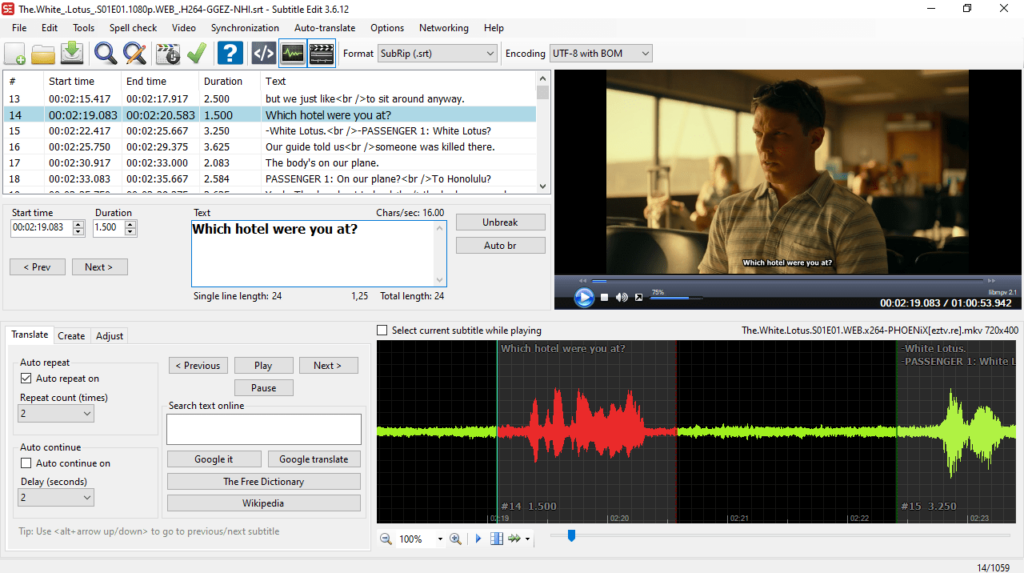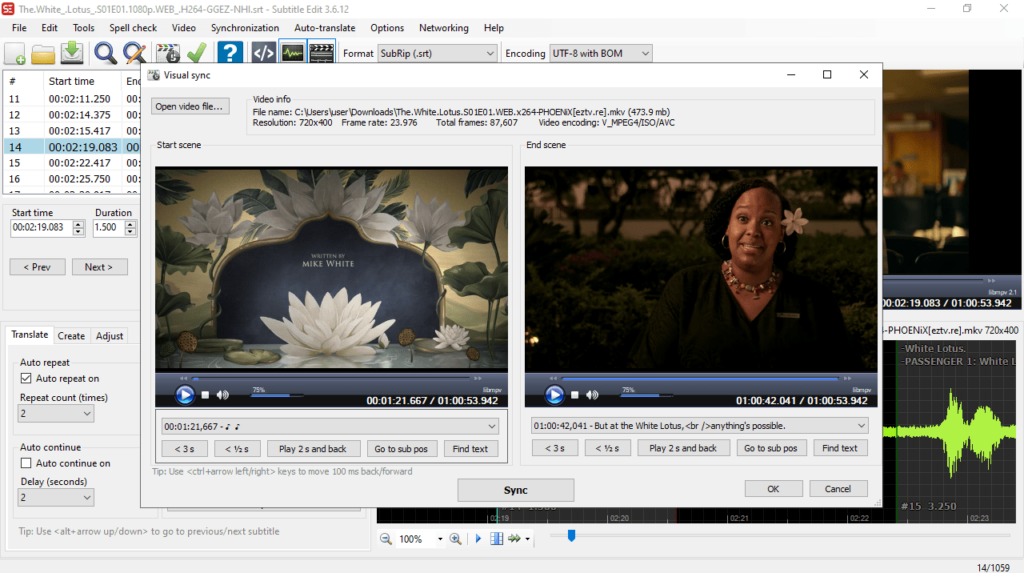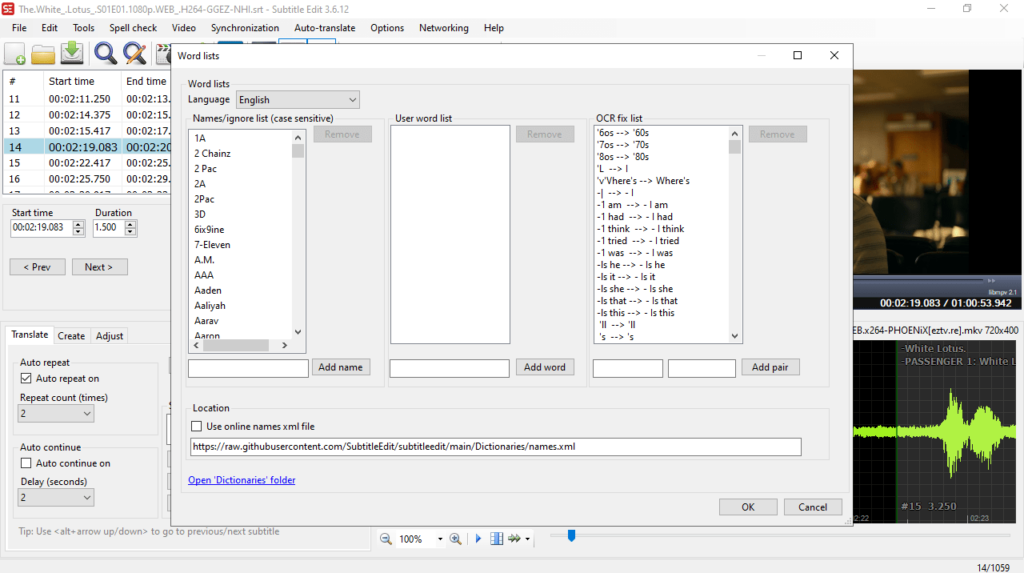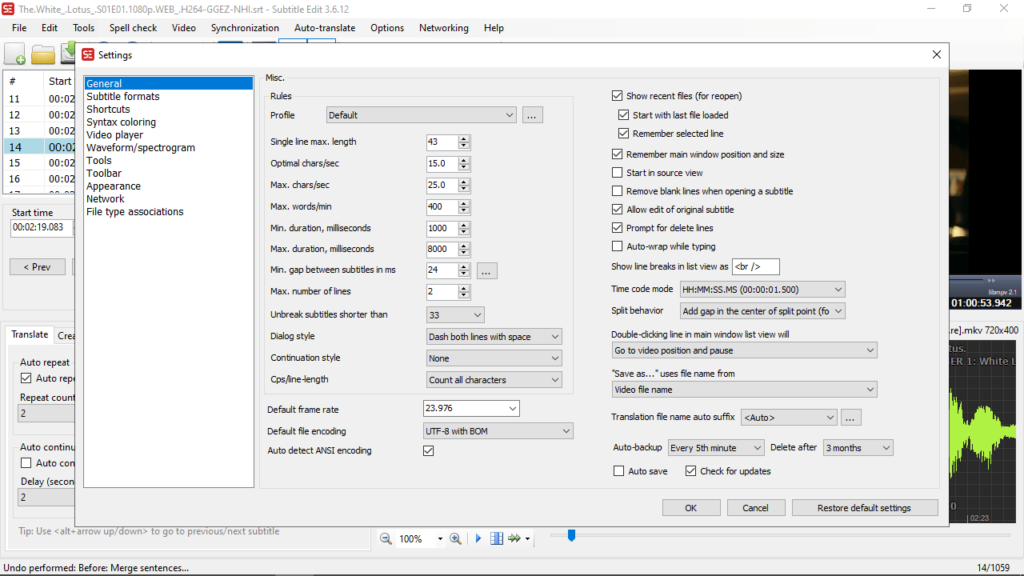Thanks to this comprehensive utility, users are able to modify movie and TV show subtitles. Additionally, it is possible to adjust delay time and other settings.
Subtitle Edit
Subtitle Edit is a useful program for Windows designed to help you create, edit, and synchronize subtitles. You have the ability to generate new items, or edit the ones that you have downloaded. In addition, you can translate between different languages via Google Translate.
Write and translate subtitles
The application provides you with multiple facilities which ensures streamlined workflow. For example, the waveform view enables you to sync your sentences with the multimedia content that is currently playing on your monitor. The built-in video player can also help you to pace the subtitles to what is happening on screen. Using both of these instruments, while writing or translating, will lead to an increased efficiency.
Powerful editing instruments
Due to the fact that the utility is distributed free of charge, you can start working on a project right away. You have the ability to add an existing SRT file, and see how the tool handles it. It is possible to view start and end time frames for each subtitle, with every line of dialogue displayed on screen at a certain time interval, specified via the main interface. Alternatively, you may try a similar software solution called Subtitle Workshop.
Features
- free to download and use;
- compatible with modern Windows versions;
- gives you the ability to create and edit subtitles;
- you can translate content between various languages;
- it is possible to adjust delay time, and other parameters.