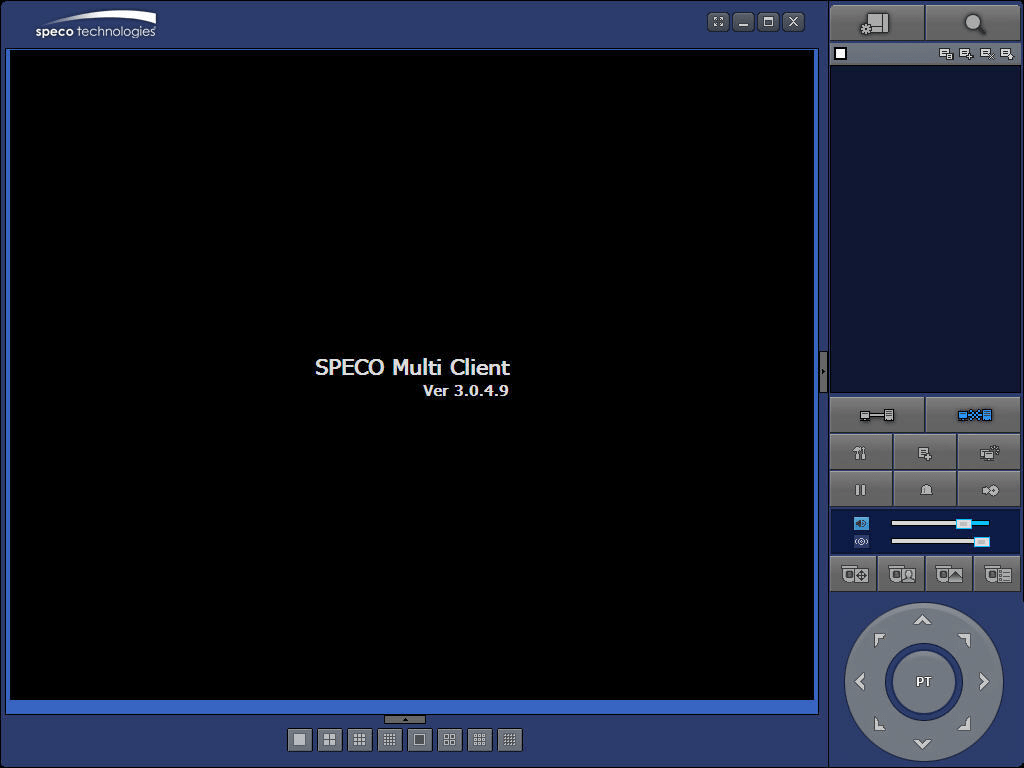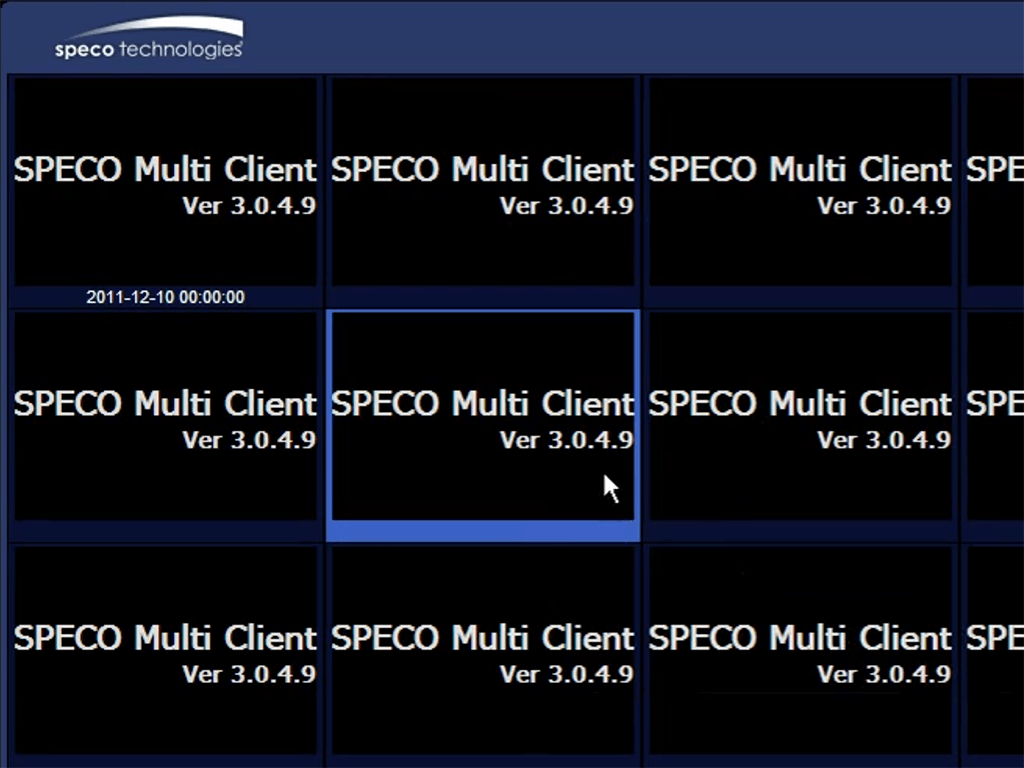Using this surveillance application you can control and monitor multiple DVRs and security cameras made by Speco Technologies from a unified interface.
Speco Multi Client
Speco Multi Client is a Windows software for viewing live feeds from IP cameras and playing back recorded video clips with suspicious activity. There are tools for remotely configuring compatible surveillance equipment as well. It is important to mention that Speco Multi Client is obsolete and no longer supported by the developer. the installation files are not available.
Monitoring
The program supports up to 64 channels of live video and 16 simultaneously playing clips. Users can rearrange the camera layout by dragging and dropping individual windows. The size of every section is adjustable.
You are able to filter the list of captured videos by date, time, event type, channel or keyword. This functionality is helpful for quickly locating the required recording.
Configuration
Similar to XMEye, there are buttons for panning, tilting, zooming and focusing cameras with the support for the PTZ technology. Users can adjust the output brightness and contrast to improve the quality of the video. Additionally, flexible connection settings are available.
It is possible to backup recorded clips to a local or network drive as well as store them on an external USB hard drive.
Features
- free to download and use;
- offers you tools for viewing live feeds from multiple IP cameras;
- it is possible to automatically capture video clips with suspicious activity;
- users can remotely control surveillance equipment;
- compatible with all modern versions of Windows.