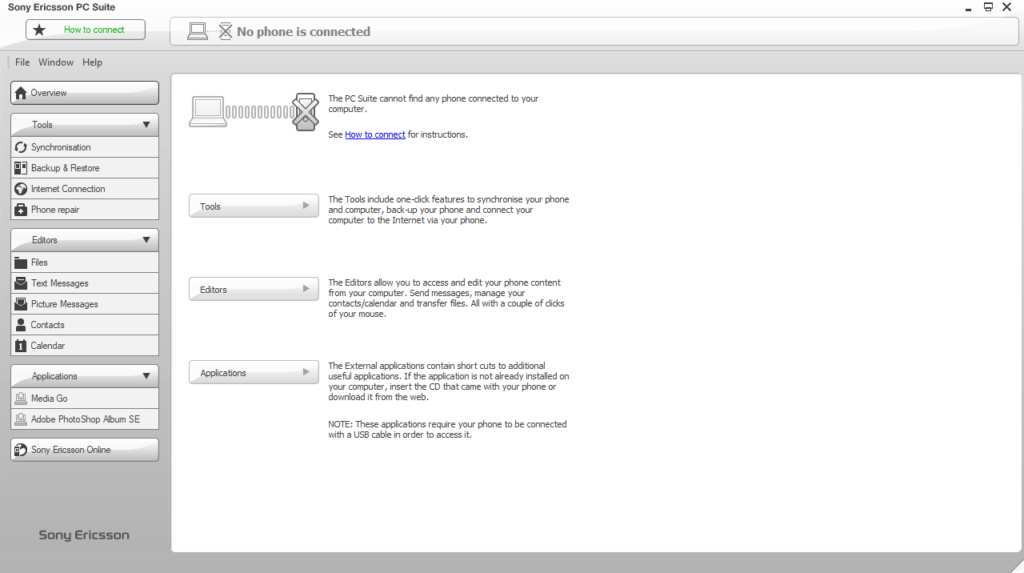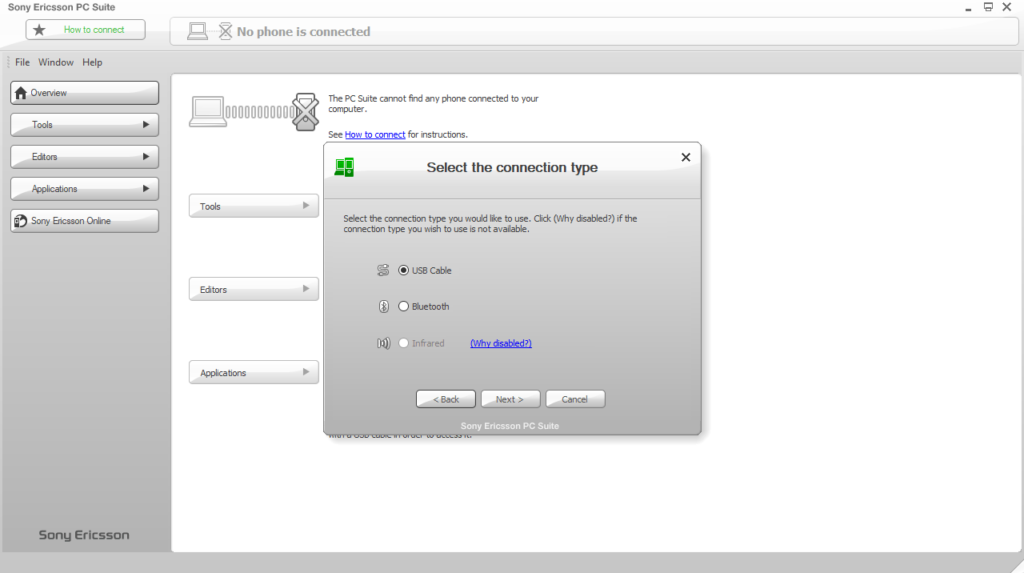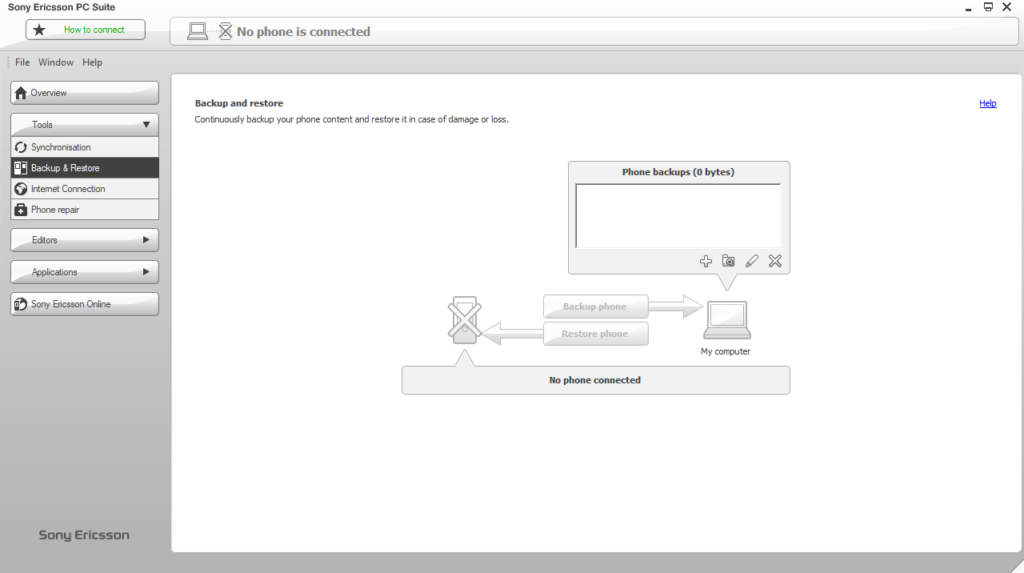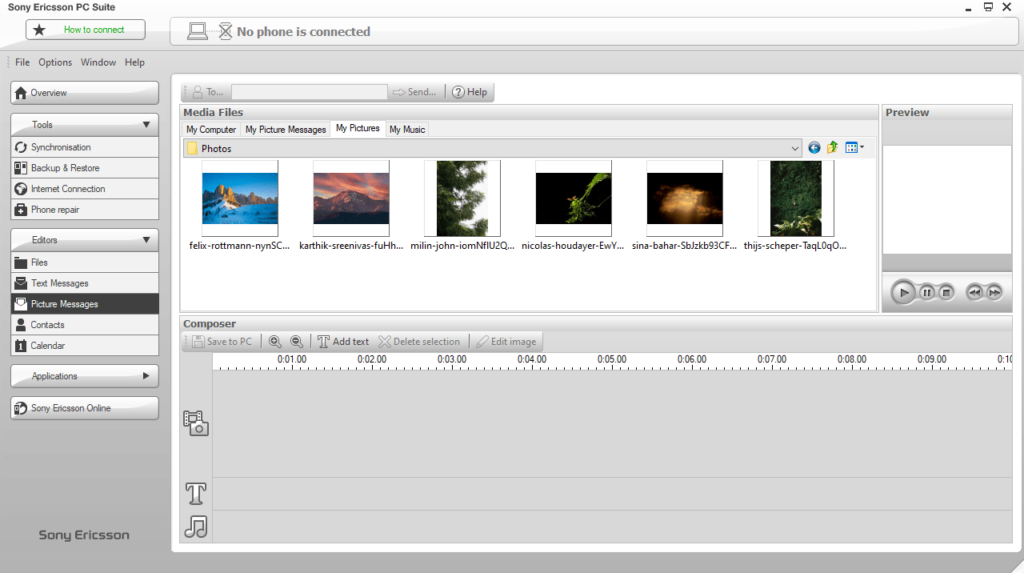Thanks to this utility, you can manage data stored on your Sony Ericsson smartphone. In addition, you have the ability to use different in-built apps.
Sony Ericsson PC Suite
Sony Ericsson PC Suite is the official program for Windows that allows users to administer mobile phone data through the connection to a personal computer. It was developed to be compatible only with Sony Ericsson mobile devices.
Setup and connection
Once you have installed the application, you can run it by double-clicking the desktop icon. Then you are introduced to several connection types such as USB, Bluetooth or Infrared, that you may use depending on your setup. It is recommended to establish a USB connection, as it provides faster data transfer rates.
Intuitive interface and functionality
The graphical user interface features a simple gray color scheme. When you connect to a mobile phone, the appearance changes. The function categories are organized on the left side of the main window. They are as follows:
- Tools;
- Editors;
- Application.
The first menu provides access to Synchronization, Backup and Restore, Internet Connection and Phone repair features. The Editors tab enables you to manage your Files, Text and Picture Messages, Contacts and Calendar items. Last but not least, the Applications area offers different in-built apps such as Media Go and Adobe PhotoShop Album SE.
Features
- free to download and use;
- compatible with modern Windows versions;
- allows you to manage Sony Ericsson smartphones;
- you can organize files, contacts and calendar items;
- it is possible to create mobile data backups;
- comes with several in-built applications.