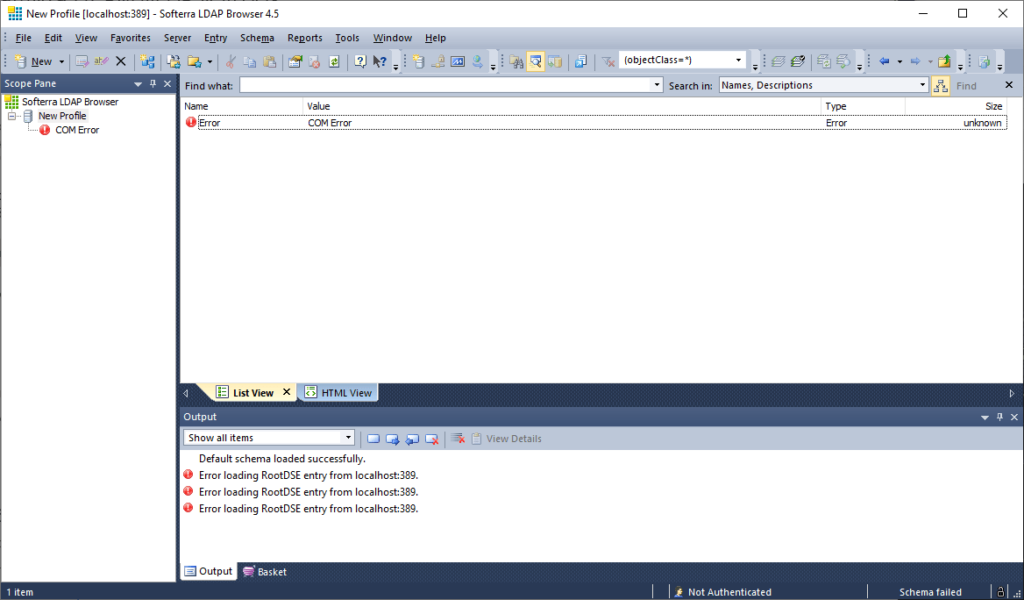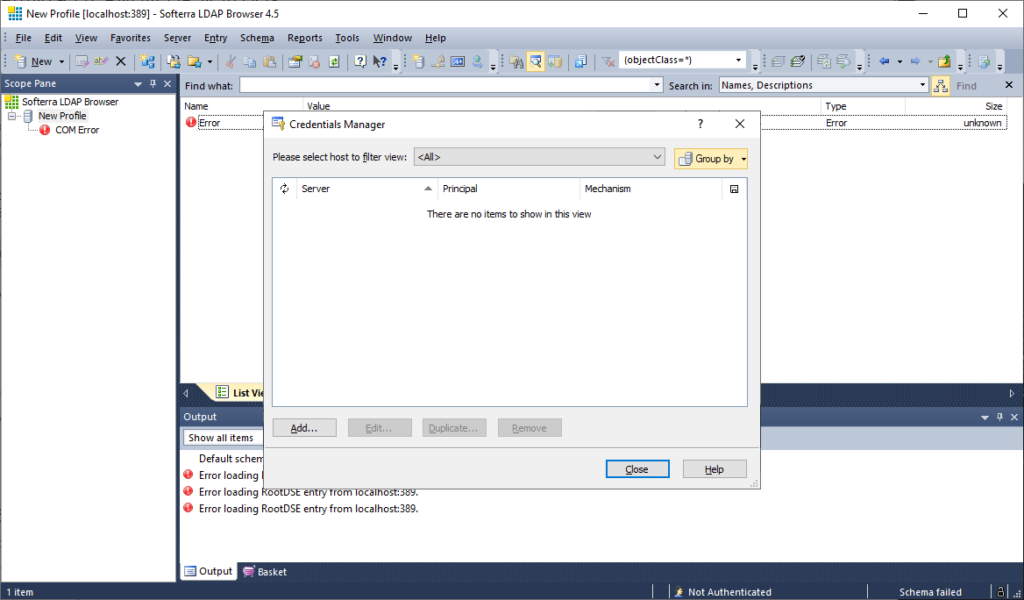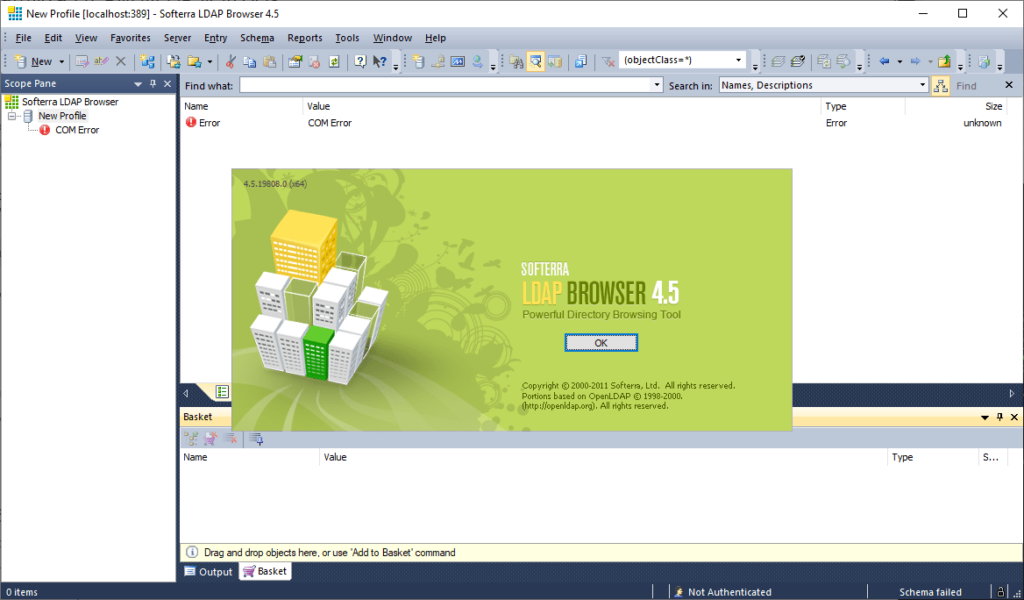This specialized app lets you download files from a remote PC using the Lightweight Directory Access Protocol. Several operations can be executed simultaneously.
Softerra LDAP Browser
Softerra LDAP Browser is a Windows software for interacting with remote folders over the network. Users are able to browse, search and export data. It is possible to configure various connection parameters such as the host name, port and SSL encryption settings.
What is LDAP?
This protocol is intended for accessing network directories over TCP/IP. All folders are arranged in a hierarchical tree structure that reflects organizational or geographical boundaries.
In addition, LDAP contains tools for modifying all necessary entry attributes. The search module offers users instruments for locating files that match the criteria specified by a custom filter.
How it works
You can create a new user profile in the File menu. After adjusting all connection parameters it is possible to establish a link with the remote server. There are options for adding an anonymous user or entering the credentials. To restore lost or forgotten passwords you can try a utility like L0phtCrack.
The included certificate manager allows users to import encrypted authentication files to protect the connection from unauthorized access. Quick search bar is located at the top of the main window. Users can scan all directories or select the specific sections like the names, descriptions, addresses or business details.
Features
- free to download and use;
- contains tools for interacting with remote folders via LDAP;
- user credentials and certificates can be added;
- there is a flexible search tool;
- compatible with all modern versions of Windows.