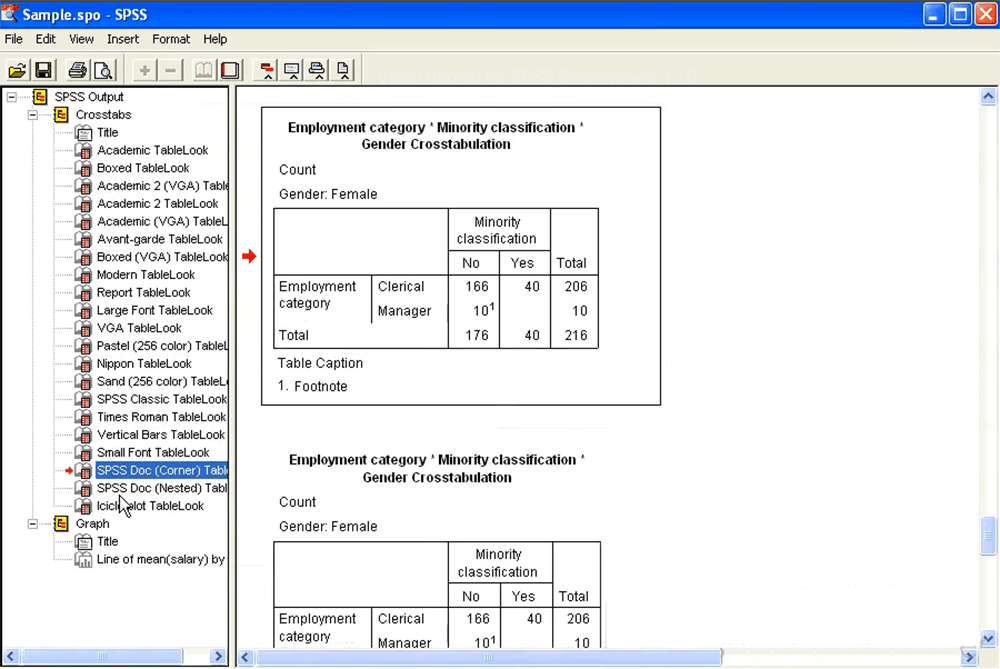With the help of this program users can view output files generated by the SPSS platform for advanced statistical analysis, data management and visualization.
SmartVIEWER
SmartVIEWER is a Windows utility that allows you to open the results of various SPSS analytical operations in the form of charts, tables and models. It is possible to combine this tool with SPSS SamplePower to streamline the workflow.
Viewing options
Users are able to work with SPSS files without installing the main application. There are instruments for transposing rows and columns as well as drilling down through the layers of multidimensional pivot tables.
You can explore models in an interactive environment. The label, format and value of any element are customizable. It is possible to open multiple files in separate windows and compare their contents.
Please note that SmartVIEWER is discontinued and no longer supported by the developer. The installation files are not available.
Visualization
There is a collection of chart templates with adjustable axes and fonts. Users are able to add interpolation lines and change the graph type.
The status bar displays detailed information about the currently opened output file and the selected object. Individual tables can be exported to various formats like Excel, PDF, HTML or PPTX for further processing in another program.
Features
- free to download and use;
- contains instruments for viewing output files from the SPSS platform;
- intended for processing the results of advanced statistical analysis operations;
- you can convert data tables to informative charts and graphs;
- it is possible to export separate file sections to various common formats;
- compatible with all modern versions of Windows.