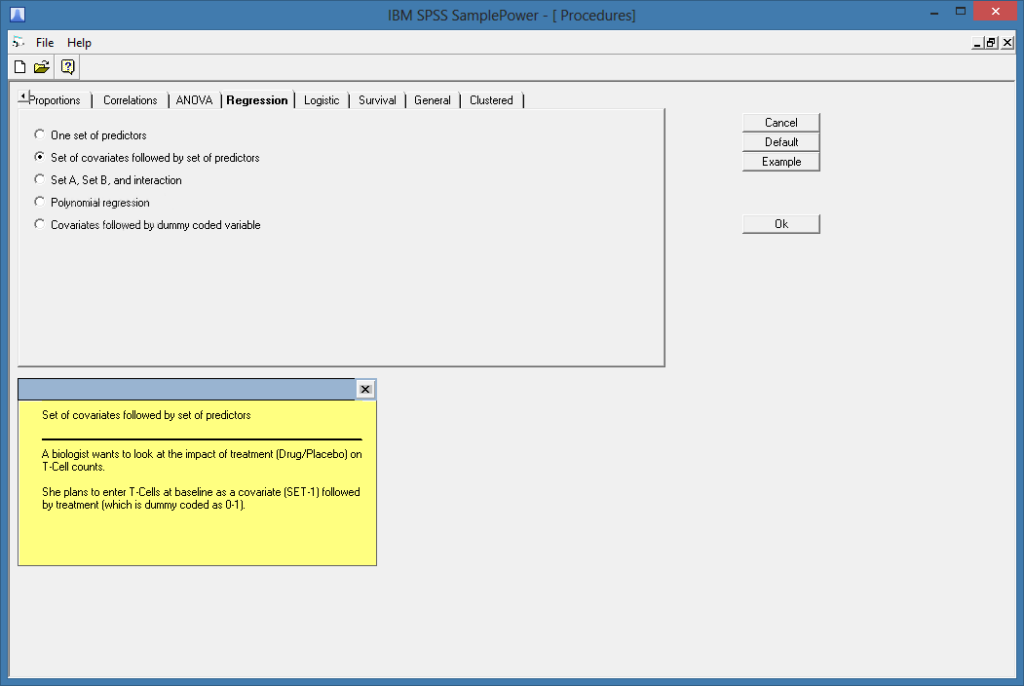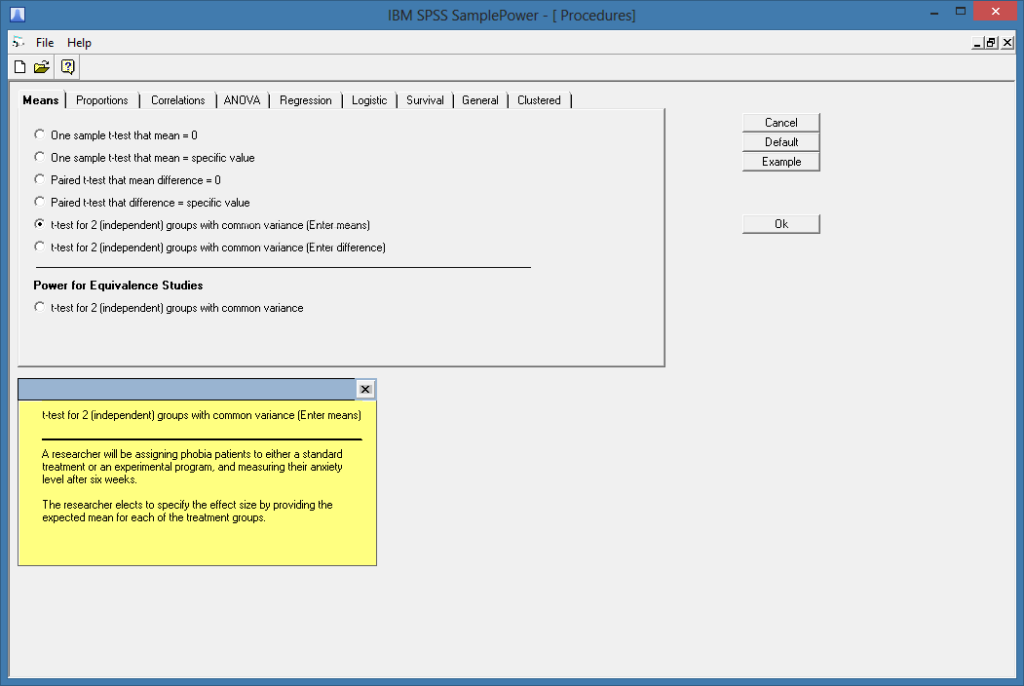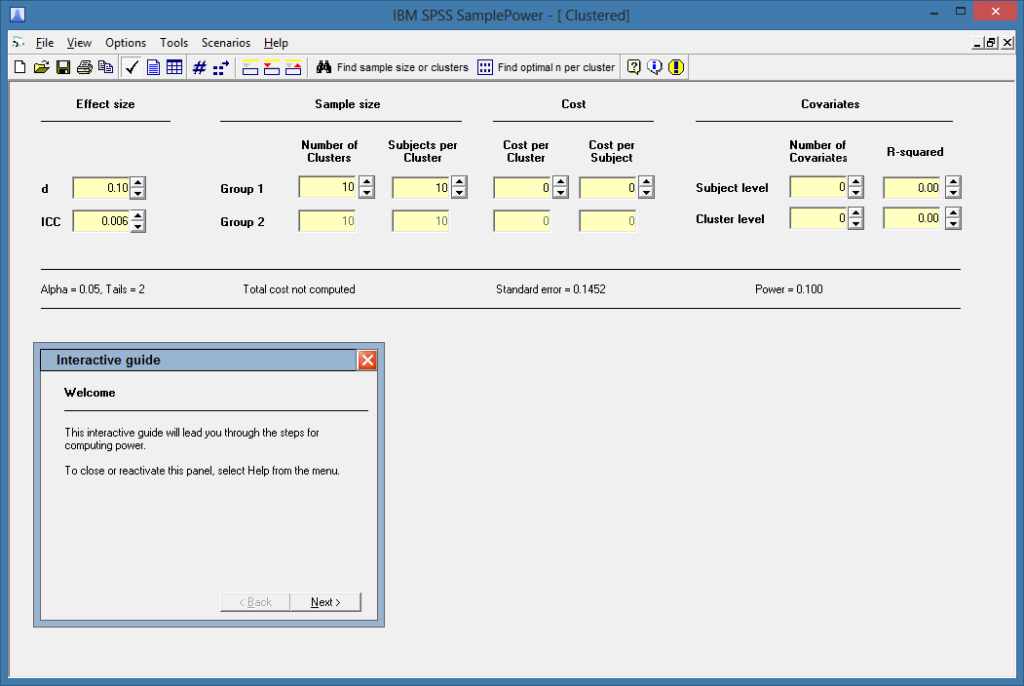Using this scientific application you can edit and analyze any type of alphanumeric data. It is possible to import information from various databases.
SPSS SamplePower
SPSS SamplePower is a Windows software for processing and analyzing the contents of SQL or CSV databases. Moreover, users are able to work with scientific research information, Google Analytics or server log files from any website.
Viewing options
After opening a compatible database you can display all values in the form of a spreadsheet. Alternatively, there is variable view mode. This method provides instruments for showing all metadata associated with the specific cell.
Please note that SPSS SamplePower is a paid program. There is no free trial version.
Data analysis
Users are able to select one of hundreds included statistical operations. It is possible to quickly compare individual values. Complex functions for calculating various descriptive information are provided as well.
There are instruments for converting raw numbers to detailed graphs and diagrams. You can save custom chart templates for future use.
Output
An option to export all information to a standard DOC file for further editing in Microsoft Word is included. Additional supported output file formats include XLS, TXT, CSV, SAS and Stata. Users are able to save charts as JPG images.
Features
- contains tools for processing and analyzing various data;
- requires a license to download and use;
- you can perform hundreds of mathematical and statistical operations;
- it is possible to export resulting information to several common file formats;
- there is an option to visualize data in the form of a chart or a diagram;
- compatible with all modern versions of Windows.