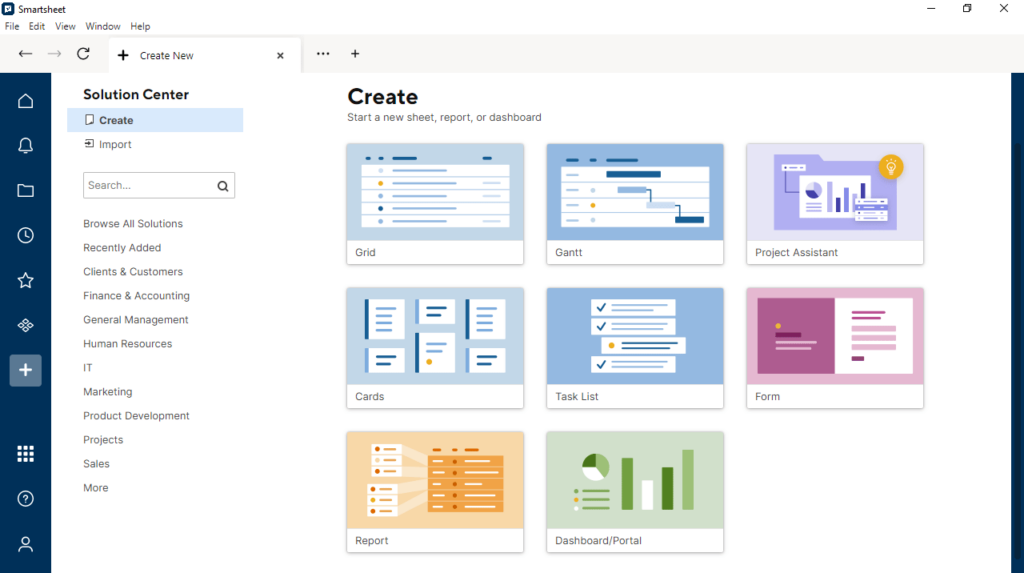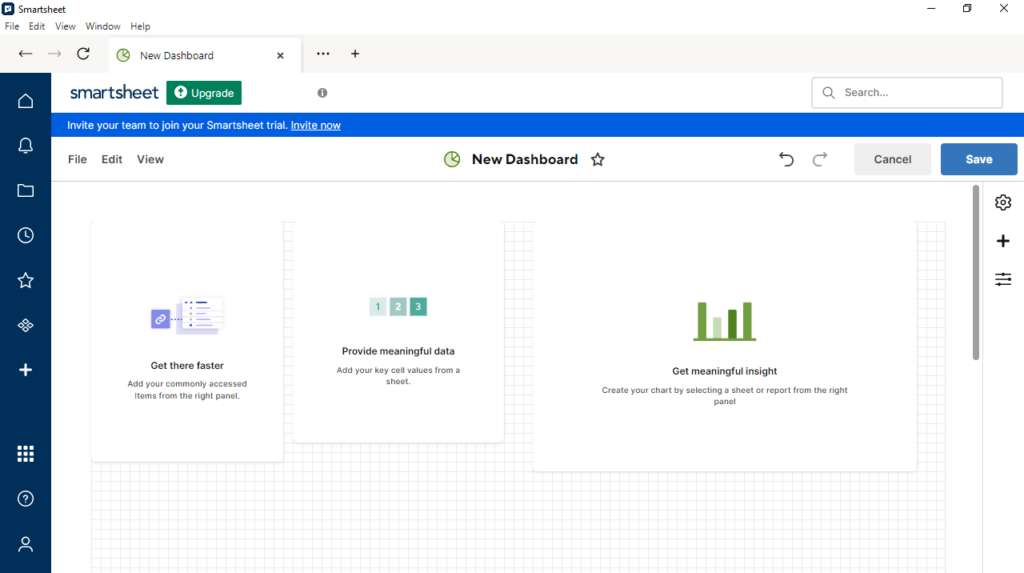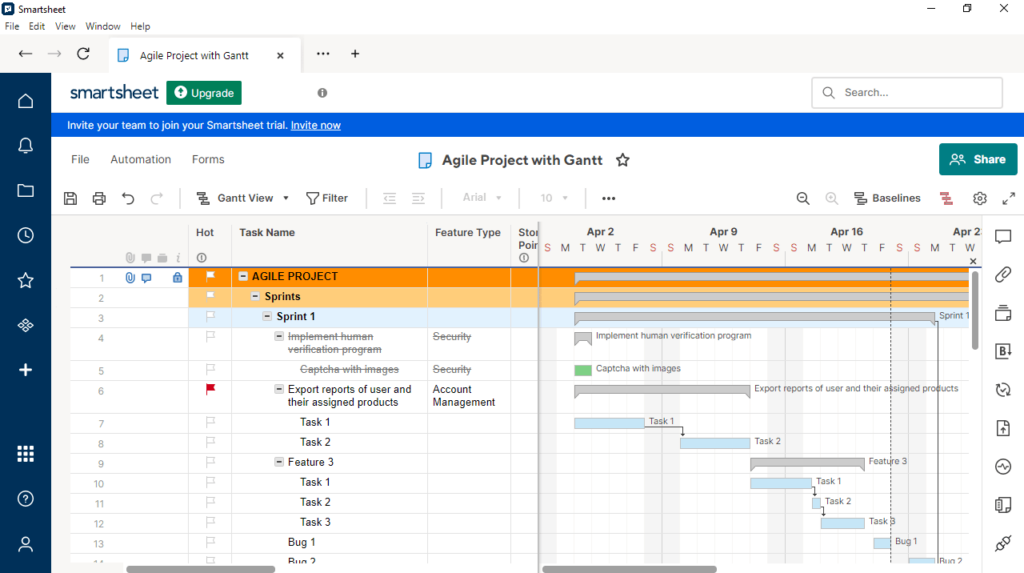This intuitive application was designed to help users manage business projects. Additionally, it is possible to share access to the data with colleagues.
Smartsheet
Smartsheet is a desktop program for Windows that allows you to easily access its web-based capabilities from your taskbar, manage your items, get notifications, and more. For example, you can click, drag, and drop multiple tabs, or click the overflow button to view hidden entries.
Tab management
When you enable the browser extension, you will get the ability to open Smartsheet items as tabs in the application itself. If you want to open a specific link in your browser, all you need to do is press the corresponding button on the interstitial page. In case you receive a 403 error message or have issues with viewing content in your dashboard, you may opt for the aforementioned method or simply right-click the desired tab and pick the appropriate option.
Basic functions
One of the many advantages of this piece of software, you are able to copy URL links to your items and share it with your colleagues or add it to your records. It is also possible to duplicate tabs, close unwanted ones and free up your visible ones. Please note that you will get Smartsheet notifications even after you minimize the program. There are also other standalone project management utilities you may try like Power BI.
Features
- free to download and use;
- compatible with modern Windows versions;
- enables you to manage project and automate workflow;
- you can collaborate with other users by sharing URL links;
- it is possible to design comprehensive business reports.