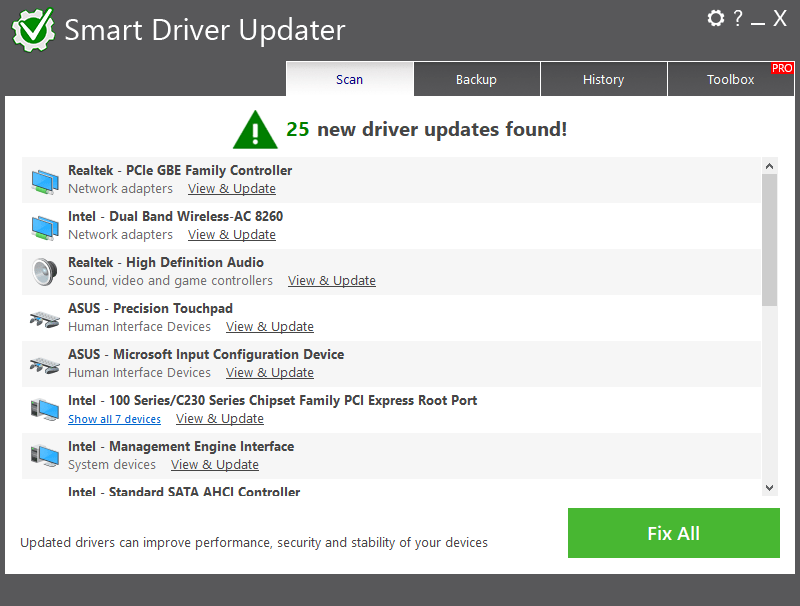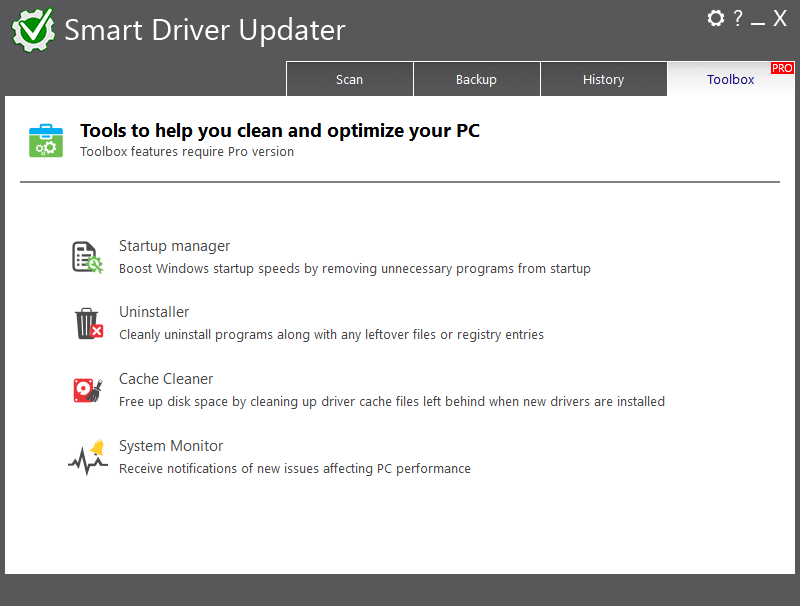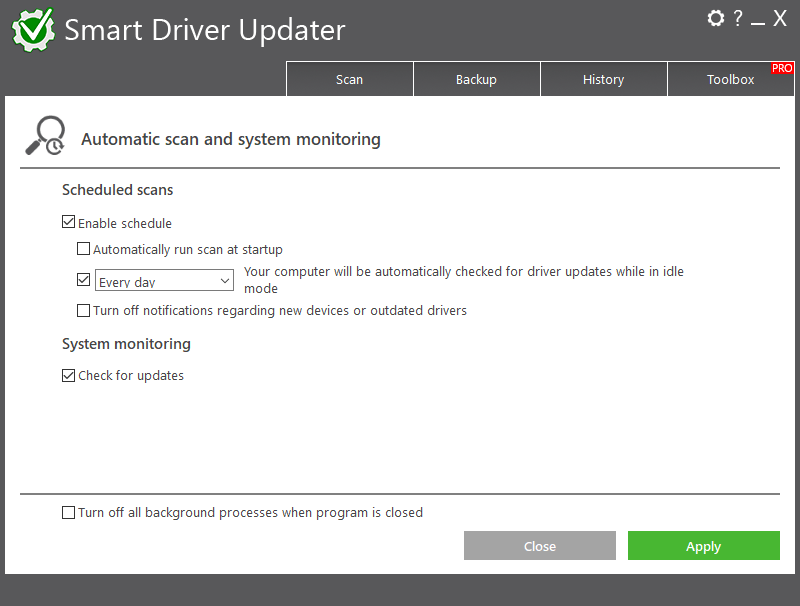Using this application you can scan the computer for detecting outdated hardware drivers. It is possible to quickly download and install new versions.
Smart Driver Updater
Smart Driver Updater is a Windows program for locating all system drivers and installing new versions if necessary. There are tools for creating backups and restoring them in case of technical issues.
How it works
After starting the utility users can begin scanning the system. The results are displayed in the main window when the operation is complete. A button for automatically updating all obsolete drivers is provided. Alternatively, users are able to view and install new versions for every device separately.
Backup parameters
There are flexible options for creating backup copies of the drivers. Like in Driver Reviver, you can select specific devices or quickly save old versions for all components. It is easy to restore previous drivers if updated software causes system instability and errors.
Additional functionality
Users are able to manage the autorun menu for excluding unwanted or malicious applications from it. An instrument for cleanly uninstalling programs is included. All leftover and temporary files as well as broken registry entries can be deleted.
All activity is logged in the history file. This functionality is helpful for troubleshooting potential technical issues and system crashes.
It is worth mentioning that Smart Driver Updater is a paid utility. The free trial version does not let you access advanced capabilities.
Features
- allows users to scan the system for finding outdated hardware drivers;
- it is possible to automatically download and install new versions;
- compatible with all modern versions of Windows;
- free to download and use;
- there are tools for monitoring the system.