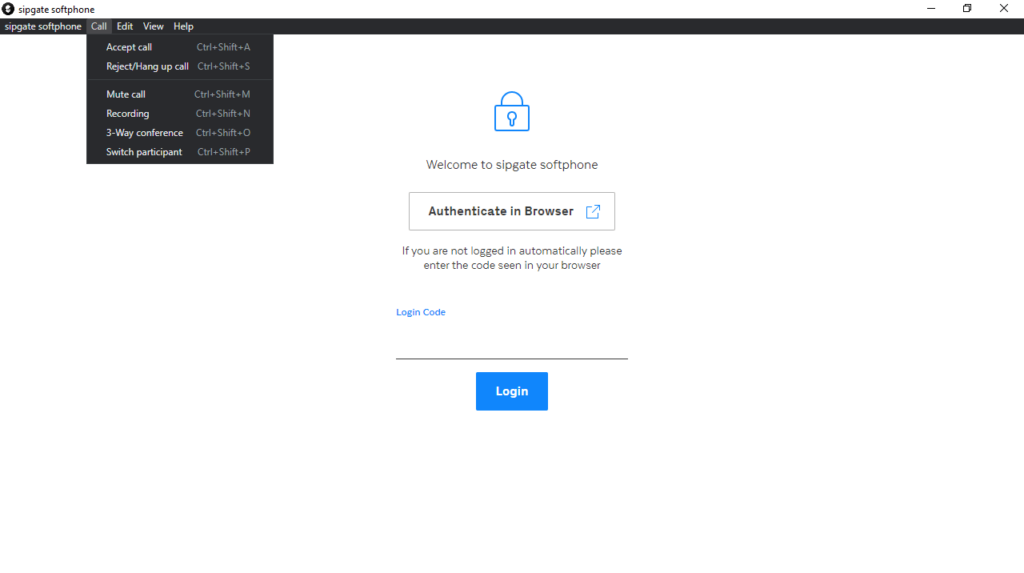Thanks to this robust utility, users can place and receive calls on a virtual phone. Additionally, it is possible to record conversations to an online account.
sipgate Softphone
sipgate Softphone is a program for Windows that gives you the means to make calls via your personal computer. Once you log in with your account, the product is pre-configured with your telephony data, so no manual setup is required.
Useful functions
One of the more convenient features of the tool is the ability to transfer calls. To do this, you need to activate the keyboard, press 3, enter the desired number and click the Transfer button. After this, the softphone will forward the call.
What is more, it is possible to record conversations. During the call, you can click the keypad and dial 6. Now both sides will hear Recording started. The conversation is stored in the event list of your account. It is necessary to mention that only one recording can be saved per call.
Desktop notifications
If you would like to get reminders directly on your desktop, you can set up notifications. This option is available from the settings panel within the GUI. Please note that the alert is only displayed on monitor 1 when using multiple displays.
You also have the flexibility to choose a separate audio output for ringing. First, you have to activate the additional device and pick which one you want to use. Alternatively, you may try a similar application called Cisco IP Softphone.
Features
- free to download and use;
- compatible with modern Windows versions;
- allows you to place and take calls on a virtual phone;
- you can record conversations to your online account;
- there is an option to pick a separate audio output.