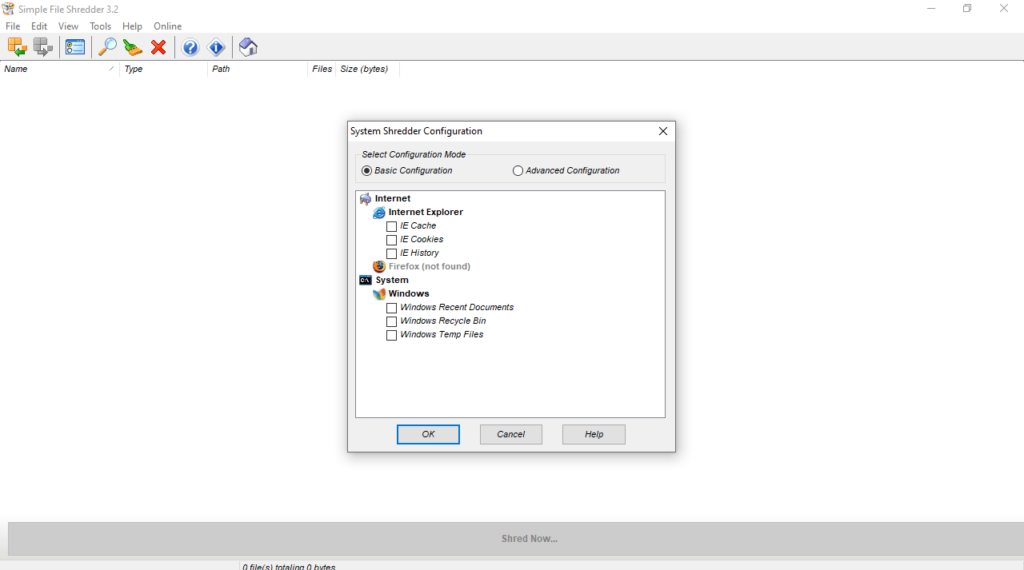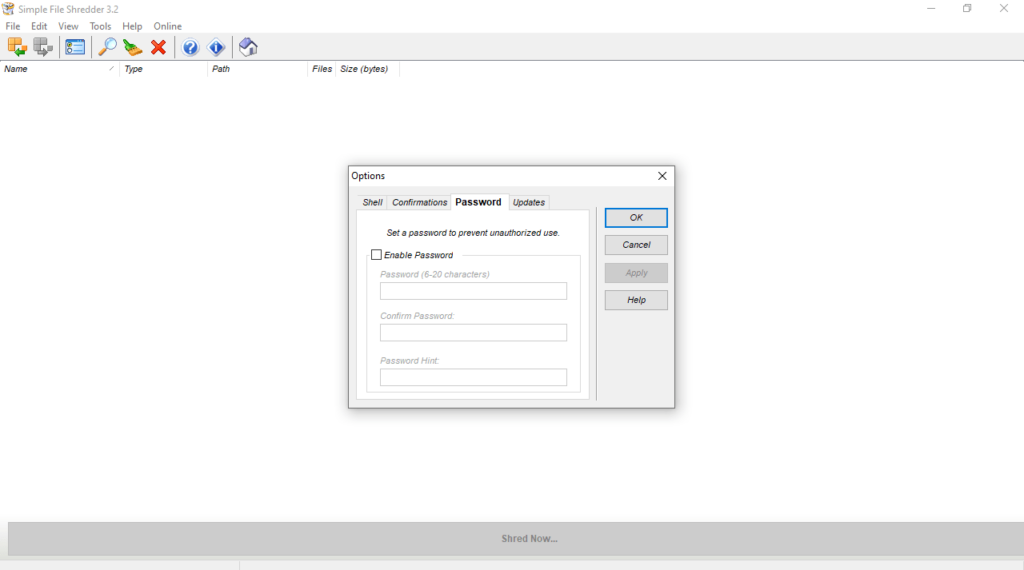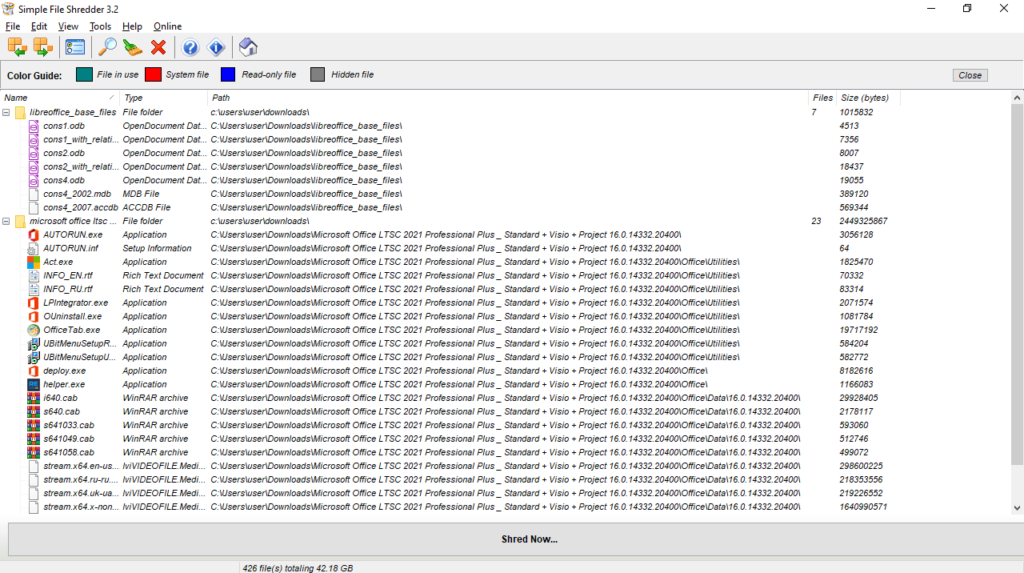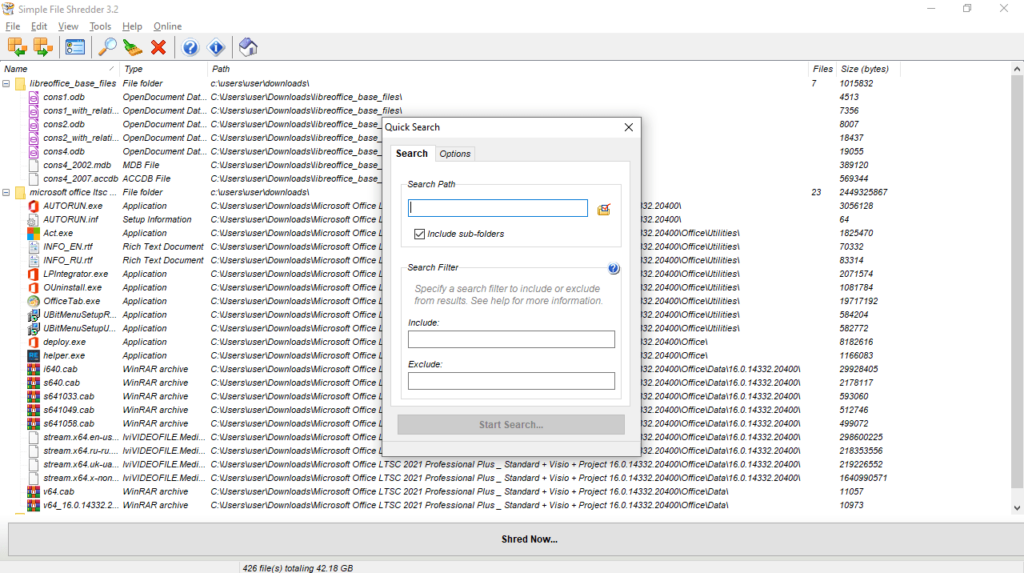With this powerful utility, users are able to completely delete files and folders. In addition, they have the option to password protect access to its functionality.
Simple File Shredder
Simple File Shredder is a program for Windows designed to help you permanently erase important documents or files so that they cannot be restored. It is necessary to note that it is not possible to recover any items after deletion.
Purpose
When you empty the Recycle Bin, the files are not actually removed. This means if another person tries to use a recovery application, they could easily access your private information you wanted to erase from the system. In such a case, you need a tool like Simple File Shredder.
Simple procedure
The graphical user interface is very intuitive. Files and folders may be added via the drag-and-drop method or by using the dedicated menu. You can also use it to shred system files, browser history and cookies. Additionally, you have the ability to password protect the utility, in order to prevent any unauthorized access.
Find and delete files
Before proceeding with shredding unnecessary files, you have to configure the program to do so. To start the process itself, all you need to do is press the Shred Now button. After this step, all items will be permanently removed. Alternatively, you may use similar software solutions such as BleachBit, Privacy Eraser or CCleaner.
Features
- free to download and use;
- compatible with modern Windows versions;
- gives you the ability to permanently erase files and folders;
- it is possible to password-protect the program;
- simple and straightforward functionality.