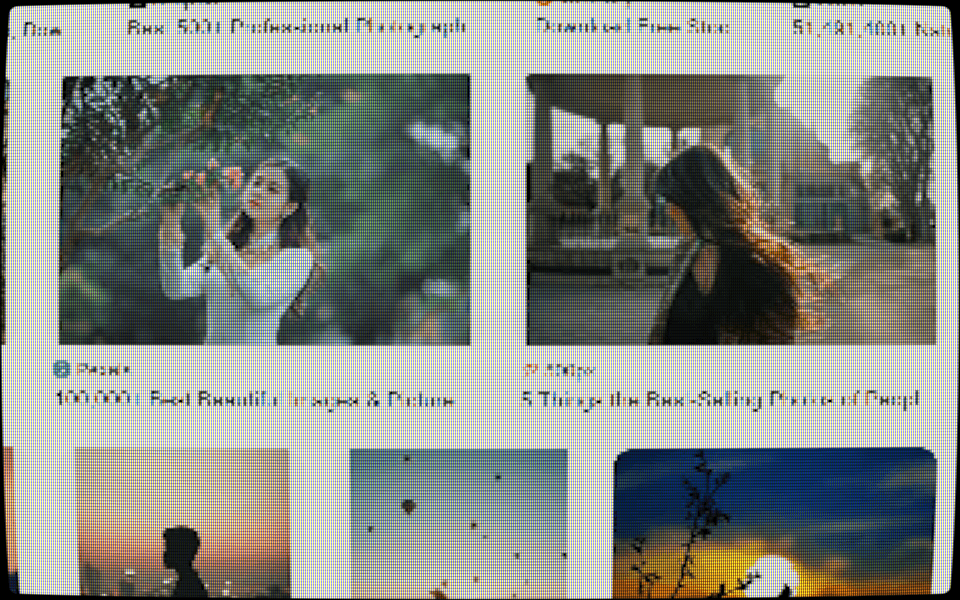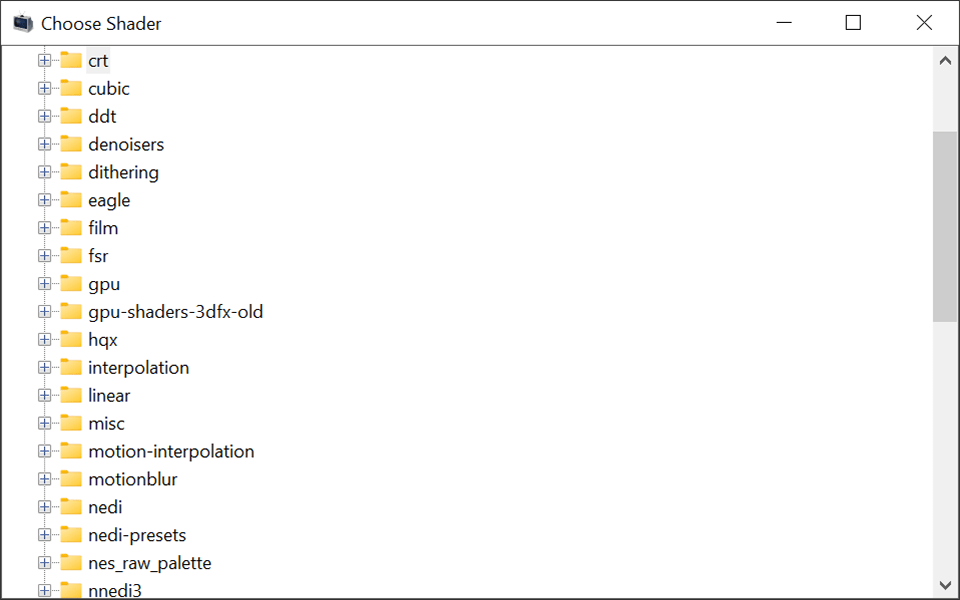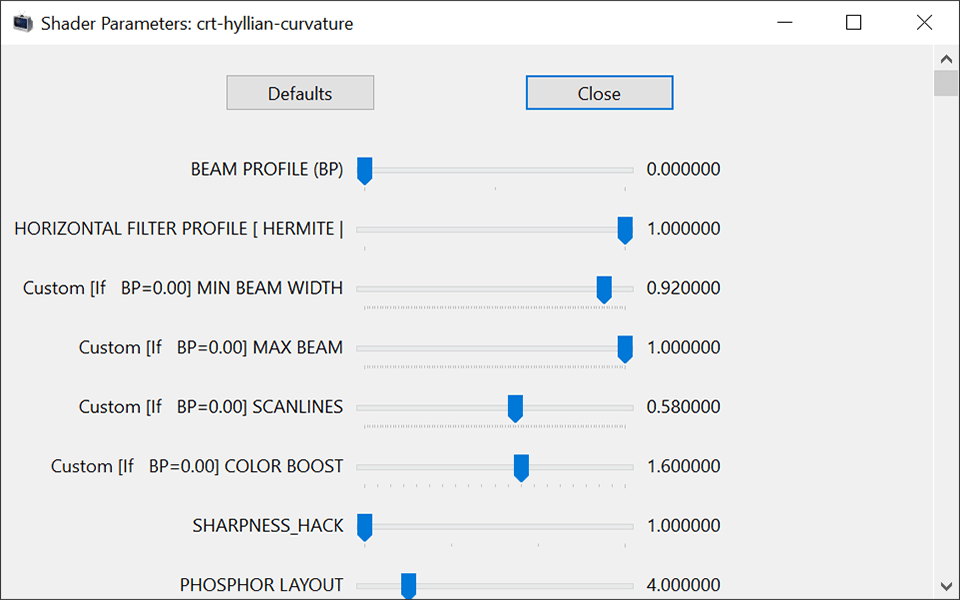This utility is designed to help you overlay visual effects onto the PC display in real time, enhancing the aesthetics and experience across various apps.
ShaderGlass
ShaderGlass is a Windows tool for applying shader effects to the monitor output, from color adjustments and pixelation to CRT emulations and retro styles. All modifications are rendered in real time, allowing users to see the results immediately. There is full support for the OpenGL and Vulkan APIs.
Screen customization
After starting the program you can choose the desired window for personalization or apply the effect to the entire desktop. The target pixel size is adjustable according to specific requirements as well. Moreover, a checkbox for capturing the mouse cursor is provided. The list of available modes includes:
- Accurate CRT emulation;
- Cubic;
- Film;
- Interpolation;
- Linear, etc.
Effect properties
Users are able to configure a wide range of advanced visual parameters such as blend level, gamma, sharpness, mask intensity and many more depending on the selected mode. Additionally, it is possible to flip and scale the image if necessary. The default aspect ratio value can be corrected. This is particularly helpful in generating unique effects. There is an option to quickly take screenshots for future reference as well.
Features
- free to download and use;
- lets you tweak the display output in different artistic ways;
- custom effects like CRT emulation may be applied to specific areas of the screen;
- it is possible to configure advanced shader settings, tweaking the visualization;
- compatible with modern versions of Windows.