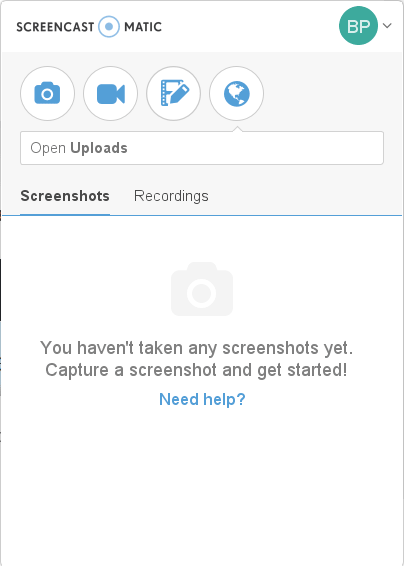This program allows you to record video from the screen or webcam of your device. The app also supports taking screenshots. You can choose the resolution as well.
Screencast O Matic
Screencast O Matic is a Windows application that allows users to screen record videos and take screenshots. It is possible to choose the capture area and resolution. Additionally, there is a built-in video editor available. There is an option to upload the file to Google Drive cloud storage or publish it on the YouTube video hosting platform.
Video
In order to use the program, you need to create an account, providing your email address and password. Then, you can select the video source. The utility allows capturing images from the screen or webcam. There is an option to specify the capture area dimensions.
Keyboard shortcuts are supported for your convenience. Additionally, you can enable recording sound from an external microphone.
There is a built-in video editor, allowing users to cut individual frames and extract audio tracks. It is possible to save a complete project on the computer or upload it to cloud storage.
Screenshots
The program enables you to take screenshots. To do so, you need to select the corresponding option from the main menu and highlight the desired area. The screenshot will be automatically copied to the clipboard.
You can access editing features for images as well. Those include cropping the screenshot and adding captions.
Features
- designed for recording videos from the screen and webcam, as well as creating screenshots;
- users can edit created video clips;
- there is an option to record sound from a microphone;
- it is possible to upload the video to the cloud storage;
- free to download and use;
- compatible with modern Windows versions.