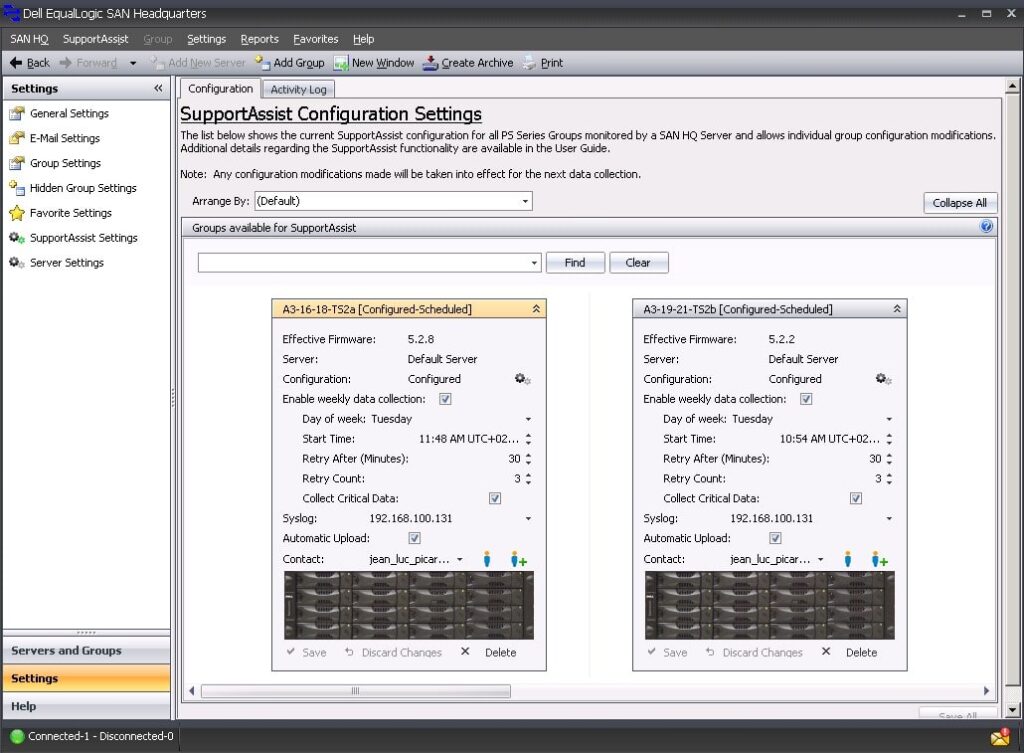The advanced utility allows you to manage Dell storage equipment from a centralized graphical environment. There is an option to set up custom alerts.
SAN HeadQuarters
SAN HeadQuarters is a monitoring and reporting program for Windows designed specifically for Dell EqualLogic storage arrays. It provides IT administrators with valuable insights into the performance and health of their infrastructure. To remotely access files, users may take advantage of an app called Citrix Workspace.
Brief review
The tool has a well-organized graphical interface from which you can easily access and analyze critical information about your storage equipment. The dashboard provides a comprehensive overview of the environment, including capacity utilization, performance metrics, and alerts. Please note that SAN HeadQuarters is no longer supported by the developers.
Alerts and reports
One of the main advantages of this software is its real time monitoring capabilities. It also generates notifications based on predefined thresholds, ensuring that you are promptly informed of any critical issues. This proactive approach helps prevent disruptions and gives you time to take corrective actions.
It is necessary to mention that the program offers detailed performance analysis and reporting capabilities. This means you can identify trends, access historical data, and plan for future storage needs. Customizable reports provide valuable information to your and your colleagues.
Features
- free to download and use;
- compatible with modern Windows versions;
- enables you to manage Dell storage arrays;
- you can generate and customize reports;
- it is possible to monitor status in real time.