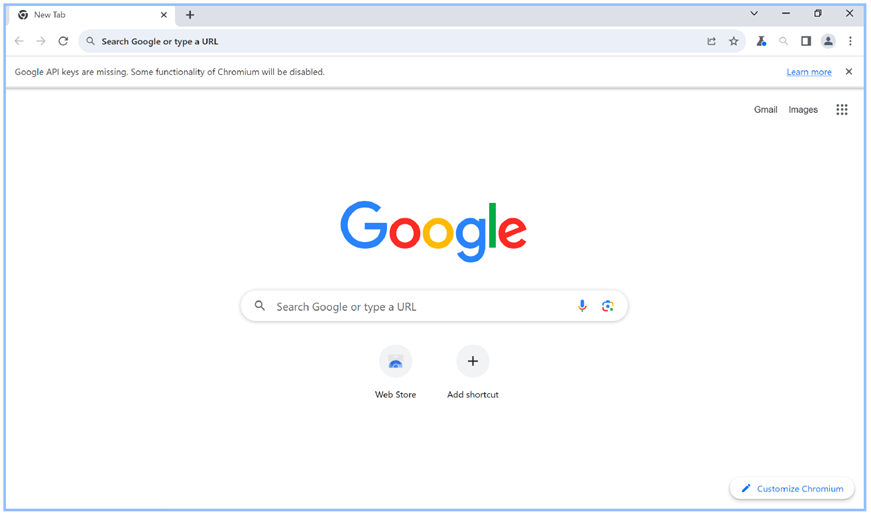The comprehensive app gives you the means to search for and open a variety of Internet sites. You also have the option to switch between different interface modes.
Samsung Internet
Samsung Internet is a program for Windows designed to deliver a fast, secure, and seamless browsing experience across various Samsung products. It is worth mentioning that it is based on an application called Chromium and shares many similarities with that solution.
Private browsing
The software boasts impressive performance and speed, ensuring quick loading times for websites. The browser is optimized to make the most of Samsung devices. You can download and install it through the Microsoft Store on a computer running Windows 10.
With a strong focus on privacy and security, the program comes equipped with features like Secret Mode. This enables you to browse the Internet while maintaining anonymity. There is also support for biometric authentication for an additional layer of protection.
Adblock and visual modes
One notable aspect of this app is its ad-blocking capabilities. This means you can access websites without being distracted by advertisements, no third party extensions are required. This not only improves the overall user experience but also speeds up page loading times.
The program includes accessibility features like High Contrast Mode, catering to users with specific visual preferences. Additionally, Reader Mode streamlines viewing web pages by stripping away unnecessary elements.
Features
- free to download and use;
- compatible with modern Windows versions;
- enables you to securely browse the Internet;
- you can switch between various UI modes;
- there is support for blocking advertisements.