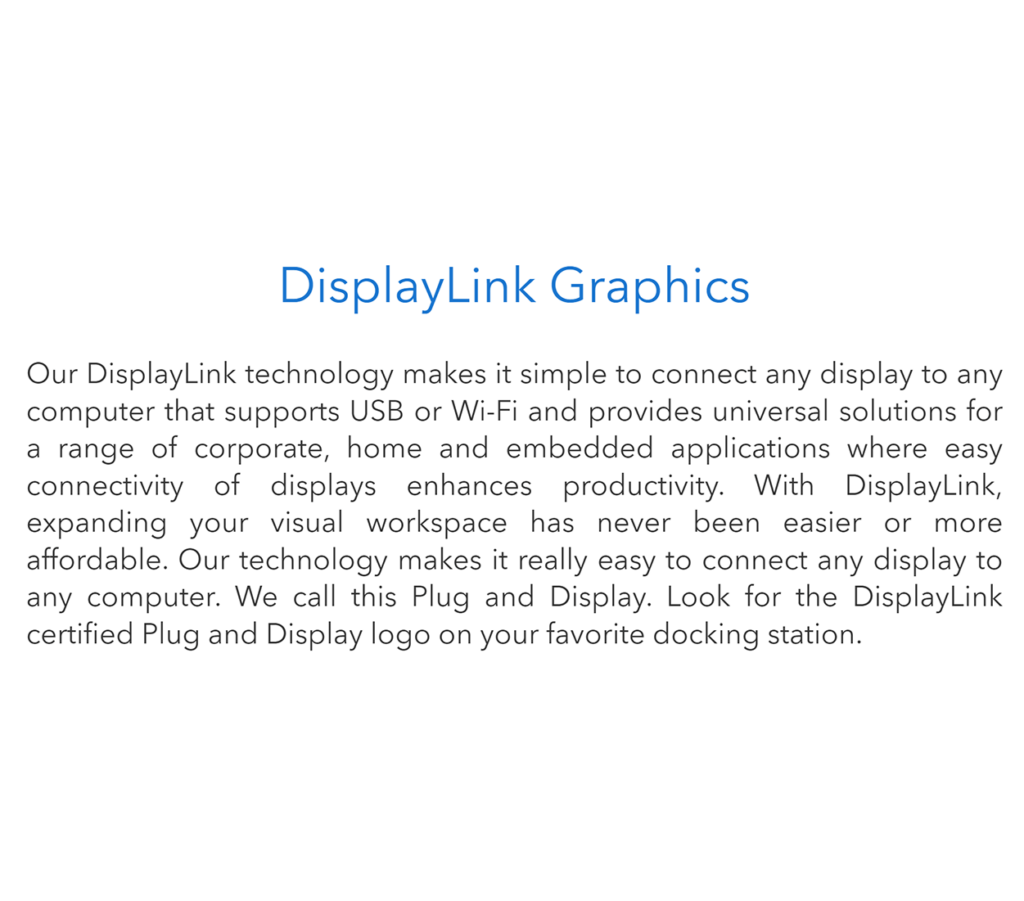This system component is required for the correct functioning of the Sabrent laptop docking stations. There is full support for the DisplayLink technology.
Sabrent USB
Sabrent USB is a Windows driver that allows users to interact with docking stations for laptops manufactured by Sabrent. It is necessary for activating DisplayLink functionality.
Installation
After downloading the archive you can extract its contents with the help of WinZip or another similar application. The next step is to run the unpacked executable file to set up the driver. It is recommended to restart the machine for applying all changes.
What is DisplayLink
This technology allows users to connect any display to a PC that supports USB or Wi-Fi connectivity. It makes expanding the visual workspace easy and affordable. The DisplayLink module can be integrated into various types of USB hubs, docking stations for laptops and other types of hardware.
Devices from Sabrent with DisplayLink support are intended for connecting a laptop to multiple monitors. Available ports include HDMI, DisplayPort and DVI. Moreover, you can attach several Flash drives, printers, scanners and other USB peripherals to the docking station. An Ethernet port with the transmission speed up to 1000 Mb/s is included as well.
Features
- free to download and use;
- provides a system component that is necessary for working with various laptop docking stations from Sabrent;
- includes support for the DisplayLink technology;
- contains instruments for connecting multiple monitors to the portable computer;
- compatible with all modern versions of Windows.