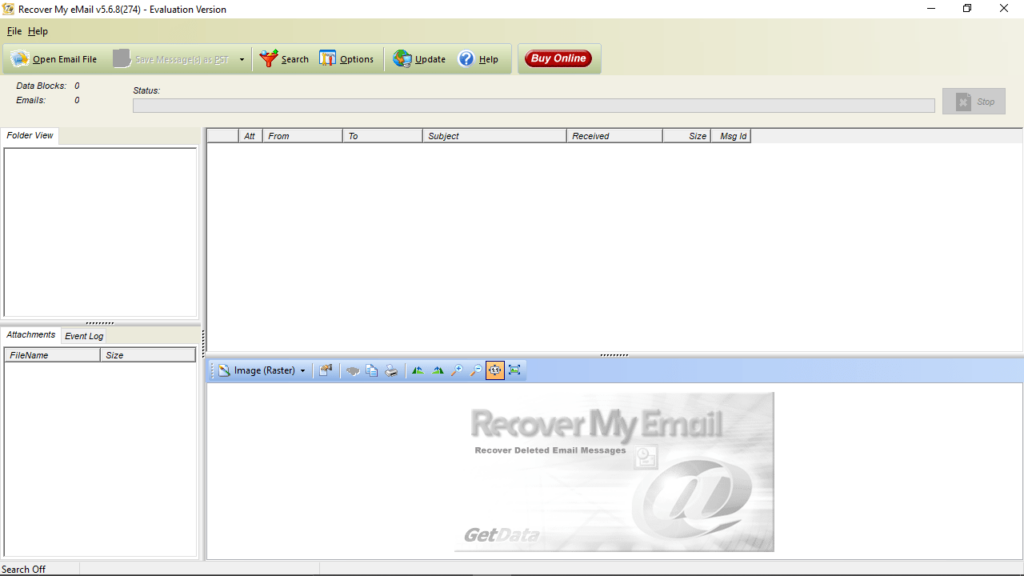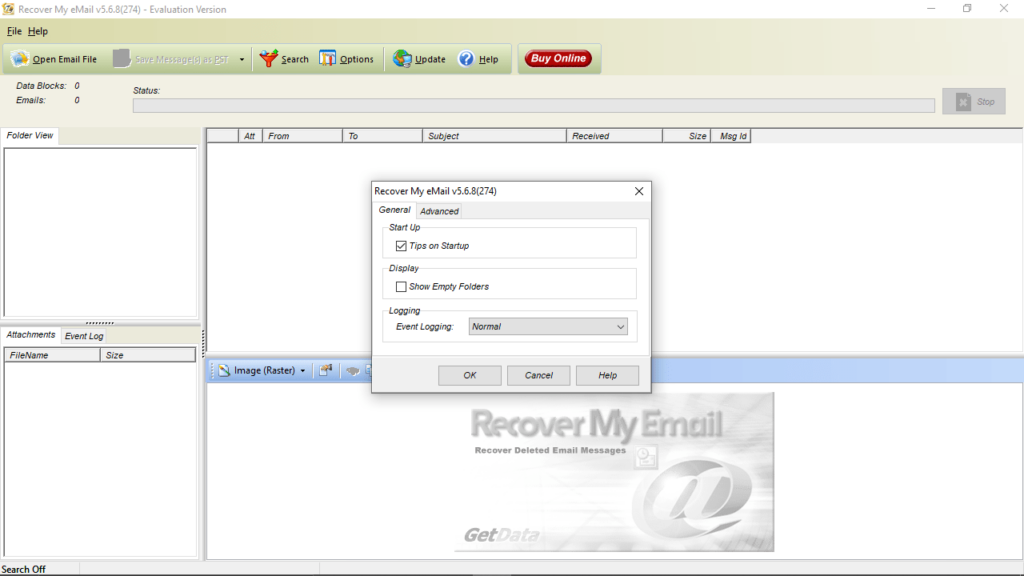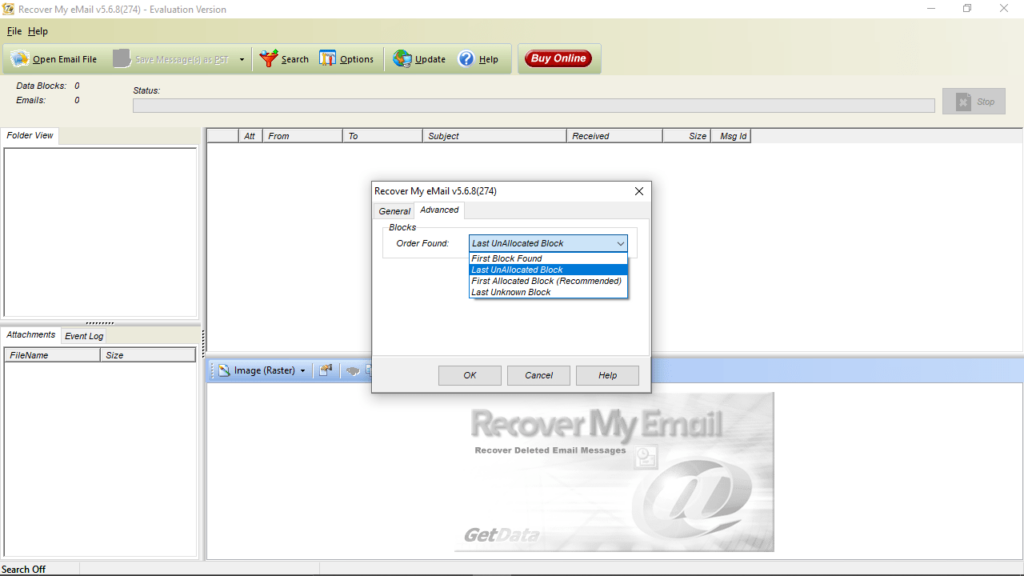Using this software solution, you are able to restore deleted electronic mail. Additionally, it is possible to save file attachments to the hard drive.
Recover My Email
Recover My Email is a special program for Windows which can be used in order to recover erased email messages and attachments from Microsoft Outlook, as well as save items in PST, EML or MSG format. If you want to extract email addresses from large texts, you may use Email Extractor Lite.
Intuitive layout
The application features a clean and well-organized graphical user interface. The layout contains a small menu bar, several buttons and panes which allows you to view a folder structure, event logs, attachments, details about emails and the actual message. Help contents are also included. This means that all types of users are able to learn how to use the tool, without any difficulties.
Choose file and view items
Before anything else, it is necessary to mention that you need to have Microsoft Outlook installed on your computer. Next you can start the recovery process by simply uploading a DBX, PST or OST item via the file browser.
After it finishes, you have the ability to see details about the restored messages such as sender, subject, date and time at which it was received, as well as size and ID. When it comes to attachments, they can be viewed separately, along with the file name and size.
Find messages and save files
The software features an advanced search engine that enables you to find messages faster. At the same time you may use the settings panel to enable or disable logging, show empty folders and display helpful tips at startup.
Features
- free to download and use;
- compatible with modern Windows versions;
- gives you the ability to recover deleted email messages;
- requires a Microsoft Outlook client to work properly;
- it is possible to restore and save attachments.