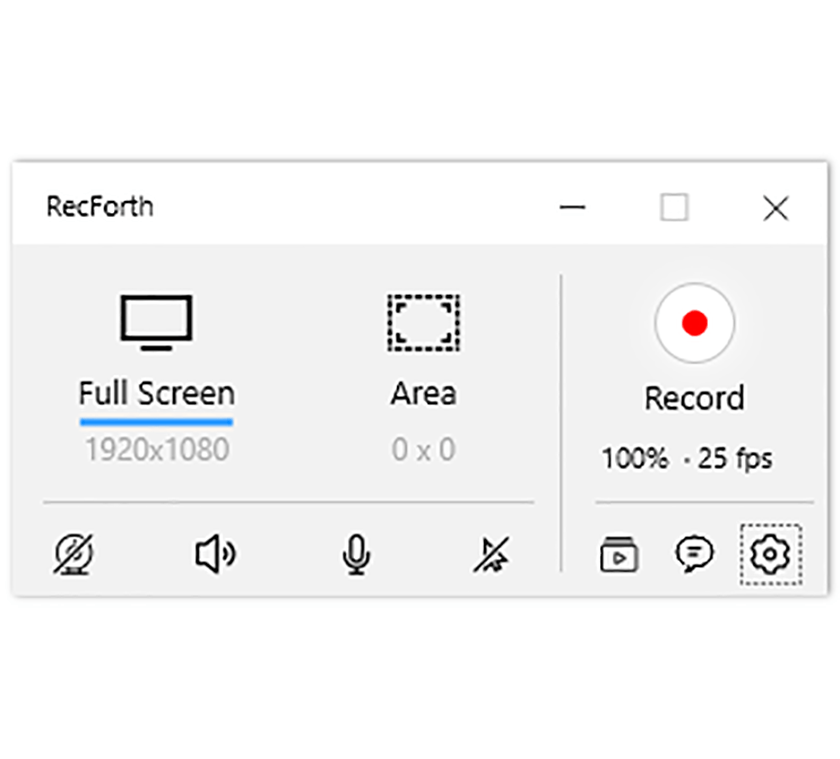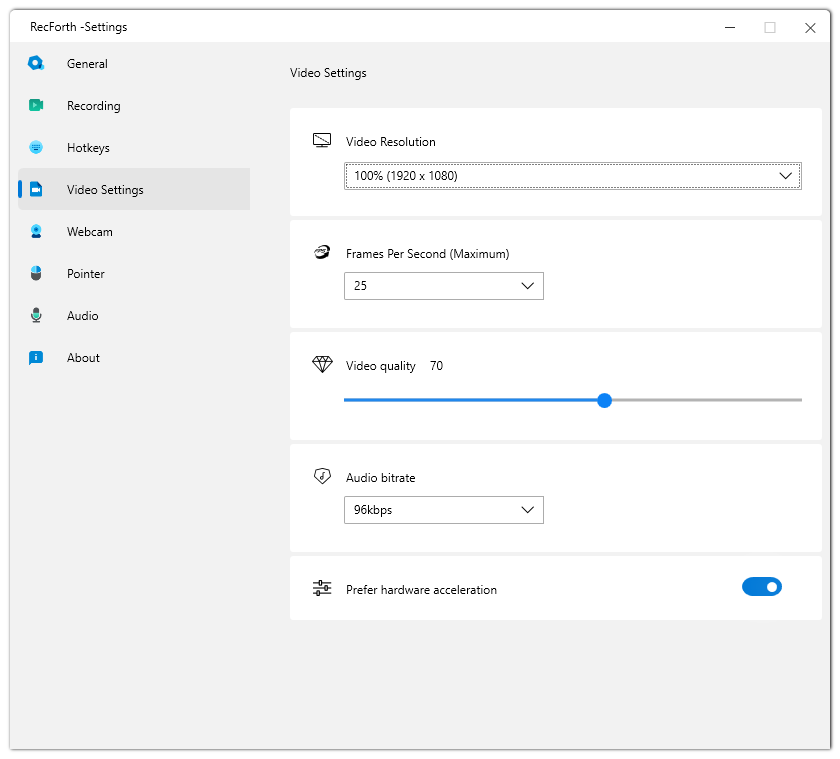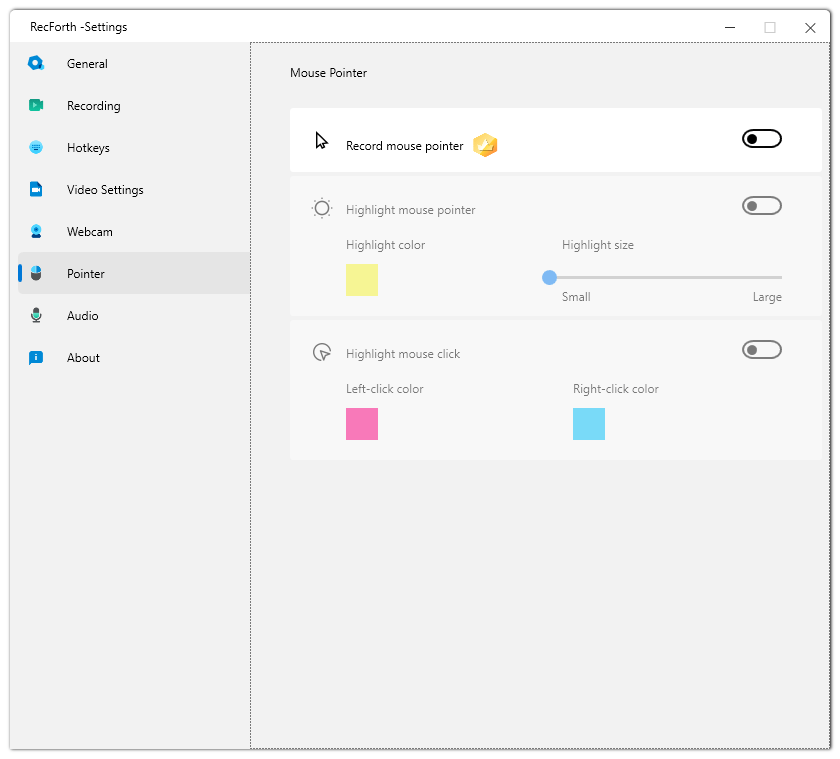This application allows you to record the contents of a computer screen to a video file. The webcam signal and audio device input can be captured as well.
RecForth
RecForth is a Windows screen recorder. It is useful for creating tutorials, lectures and webinars. There are options for live streaming.
Main functionality
Users are able to capture the video in a 1080p or 4K resolution. It is possible to select the whole display or a separate window. Moreover, the tools for choosing a custom area for recording are provided.
The microphone audio can be included. Additionally, there is a button for displaying the mouse cursor in the final video. Capturing the signal from your web camera is supported. This feature is useful for game streamers and youtubers.
It is worth mentioning that RecForth is distributed on a commercial basis. Any recordings made with the free trial version contain a watermark. There are free alternatives such as AviScreen Classic.
Additional settings
To open the options menu you can click the gear icon in the main window. It is possible to adjust the video parameters such as the resolution, framerate, picture quality and audio bitrate.
Users are able to choose whether the hardware acceleration will be used for capturing the screen or not. This option helps to improve system performance while recording.
Several cursor settings are available. You can configure the program to highlight the mouse movements as well as display both left and right clicks. These settings are useful for making tutorial videos.
Features
- free to download and use;
- offers you tools for recording the contents of a computer display;
- it is possible to capture the whole screen or a specific area;
- the microphone input can be added to the video;
- compatible with modern versions of Windows.