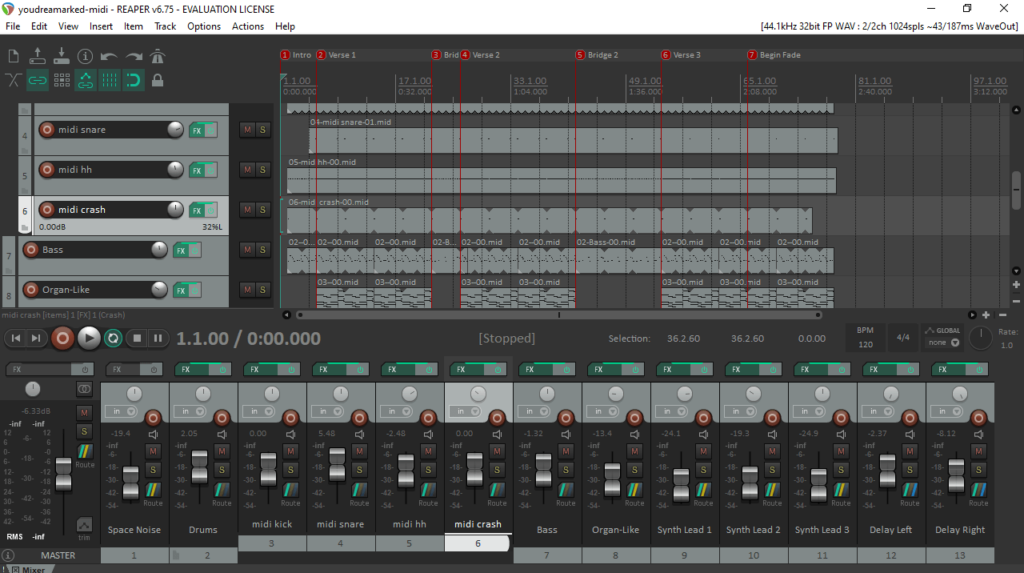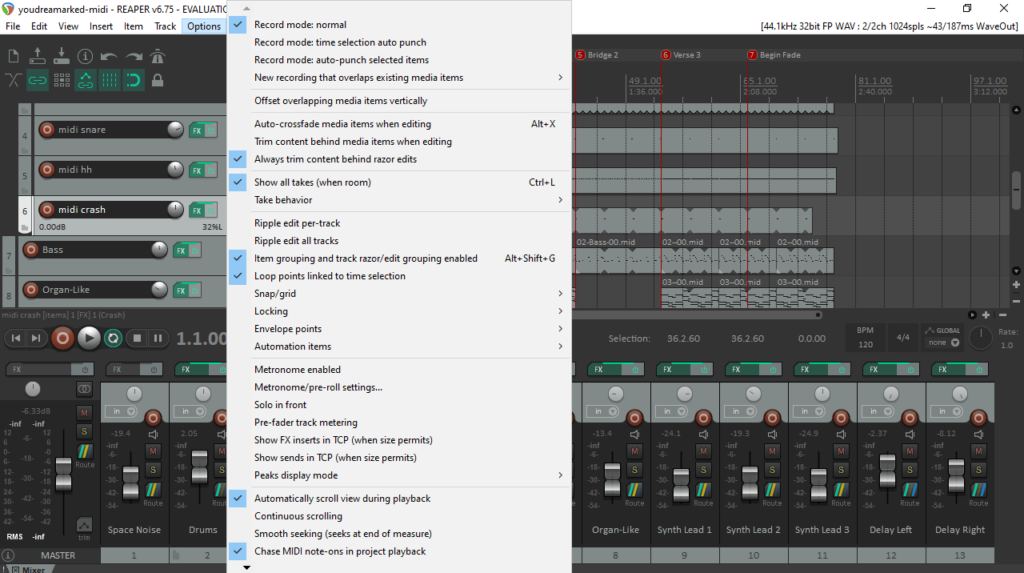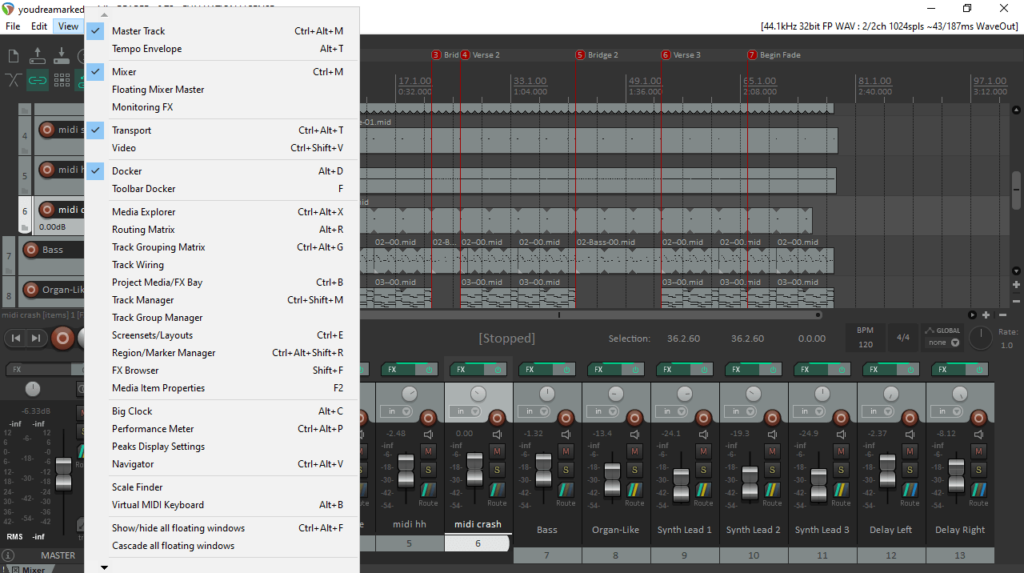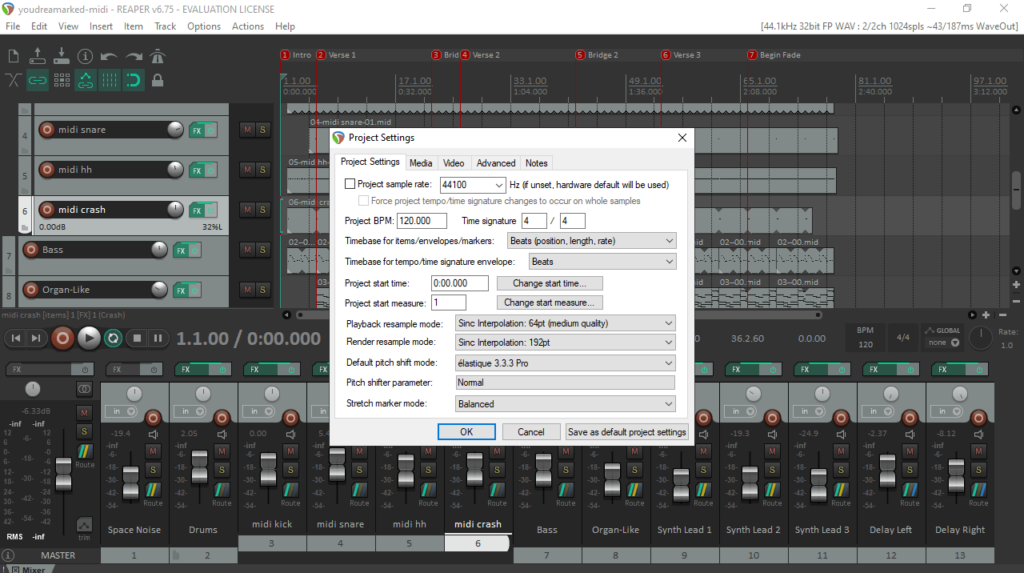The main goal of this utility is to allow users to produce and arrange digital music compositions. Additionally, it is possible to convert tracks to other formats.
REAPER
REAPER is a powerful DAW program for Windows that features support for synthesizing, composing, editing and mixing audio tracks. The graphical user interface is well-organized and supports batch processing.
Overview
The application allows you to start a new project from scratch or you may insert an existing song or MIDI file and customize them with various effects. Similar to Goodhertz, you are able to apply reverb and delay, correct pitch, as well as perform other adjustments.
The record feature is especially useful for capturing streams playing on your PC, while assigning colors to each track can help you to get an overview of the whole project. Once you get accustomed to the way the utility works, you may associate hotkeys to the most frequently used actions. Thus, it is possible to speed up any creative processes.
Additional tools
Besides the aforementioned features, the tool comes with an in-built batch converter. This means you are able to encode your project to WAV, FLAC, AIFF, CUE, BIN, MP3 or OGG formats. You also have the option to set up a wildcard-based pattern, so that the generated tracks all share the same filename style. In addition, you can configure the target sample rate, channels and more.
Features
- free to download and use;
- compatible with modern Windows versions;
- gives you the ability to compose and edit digital music;
- you can capture audio streams from your computer;
- it is possible to convert tracks to different formats.