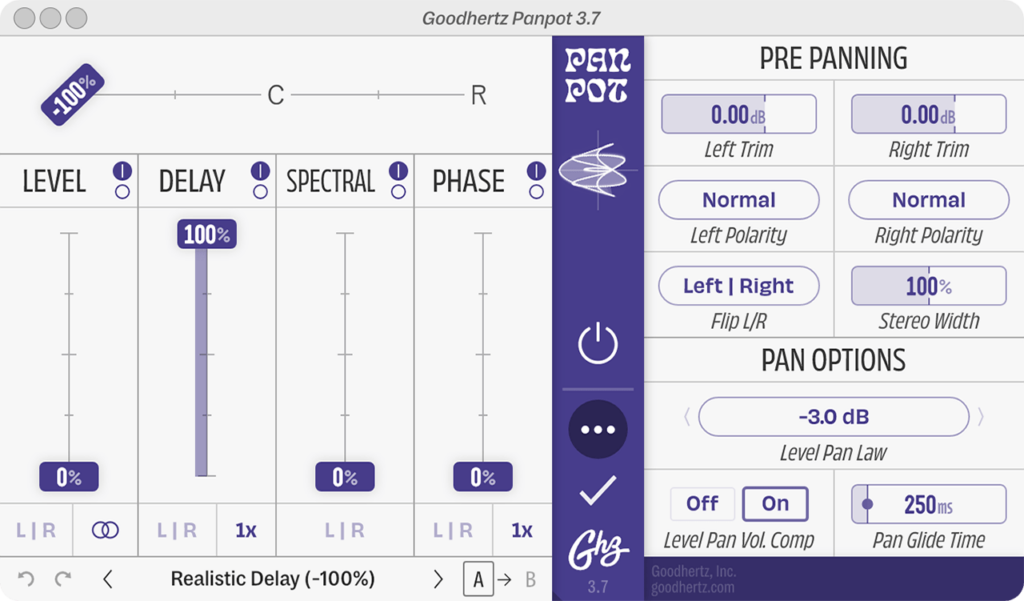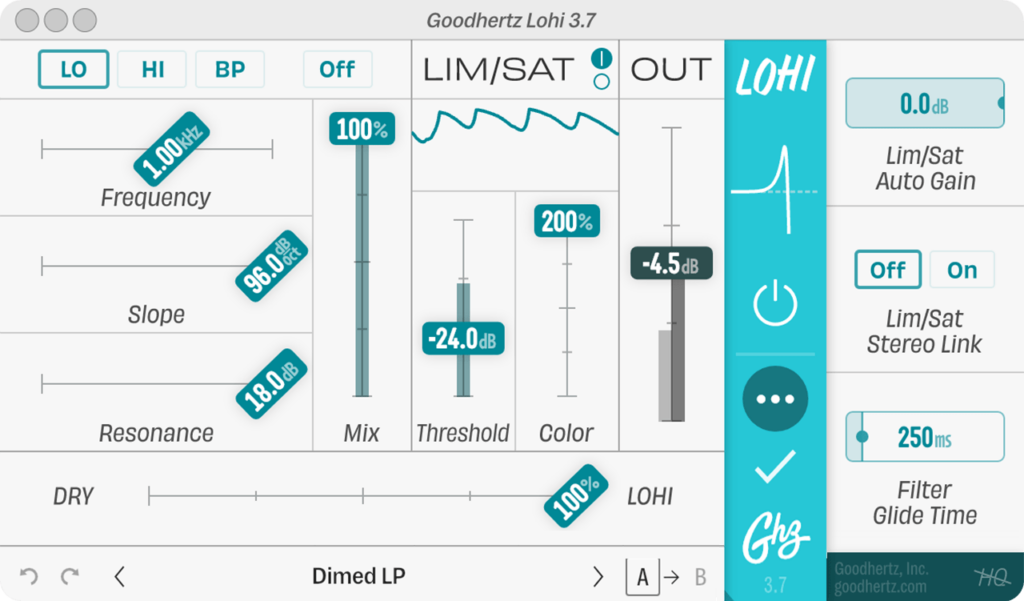This collection of sound plugins is compatible with all major digital audio workstation applications. It contains tools for processing individual frequencies.
Goodhertz
Goodhertz is a Windows software that allows users to integrate multiple third-party plugins into various music editors such as Reason, Ableton Live, Logic Pro, FL Studio, Pro Tools, Cubase, Studio One and Reaper.
Installation
After starting the downloaded executable file you can select which add-ons to set up. Available options include CanOpener Studio, Vulf Compressor, Tone Control, Lossy, Lohi, Trem Control, Faraday Limiter, Panpot, Good Dither, Midside, Tiltshift, Midside Matrix, Wow Control, Megaverb and Tupe. Every plugin has three versions: VST, VST3 and AAX.
The next step is to add installed extensions to the main audio editor. Specific instructions vary depending on the program.
Main capabilities
There are plugins for tuning individual frequencies, compressing the sound and removing digital artifacts from recorded tracks. Flexible audio filter sweeps are available as well. Users can limit wave peaks and perform Mid/Side conversion operations.
The TiltShift add-on allows you to manually shape the tones. Moreover, instruments for applying various audio effects like reverb, echo and flanger are provided.
Features
- free to download and use;
- contains a collection of plugins compatible with all major digital audio workstation apps;
- there are tools for compressing the sound and removing artifacts;
- you can limit wave peaks and adjust separate frequencies;
- compatible with modern versions of Windows.