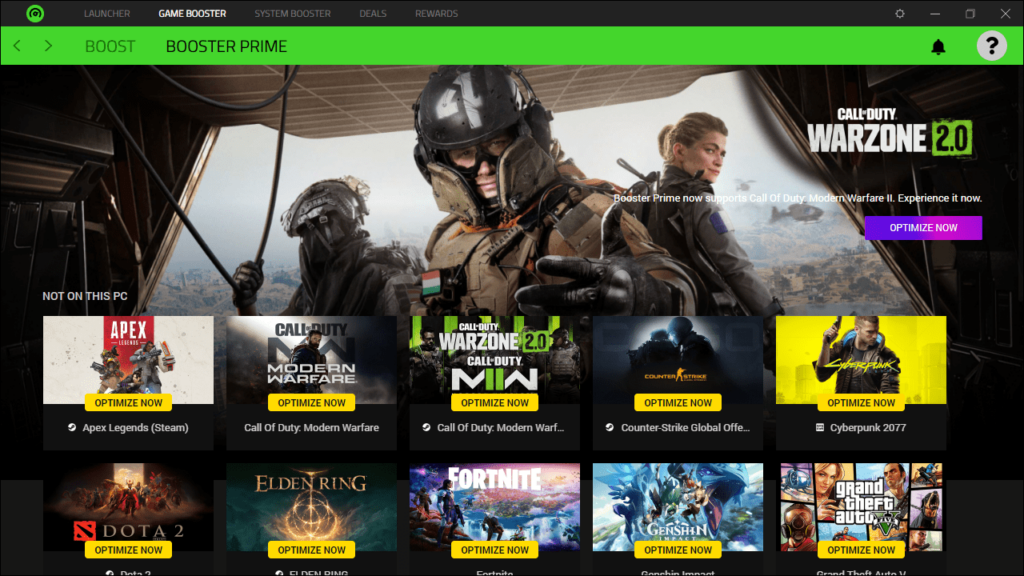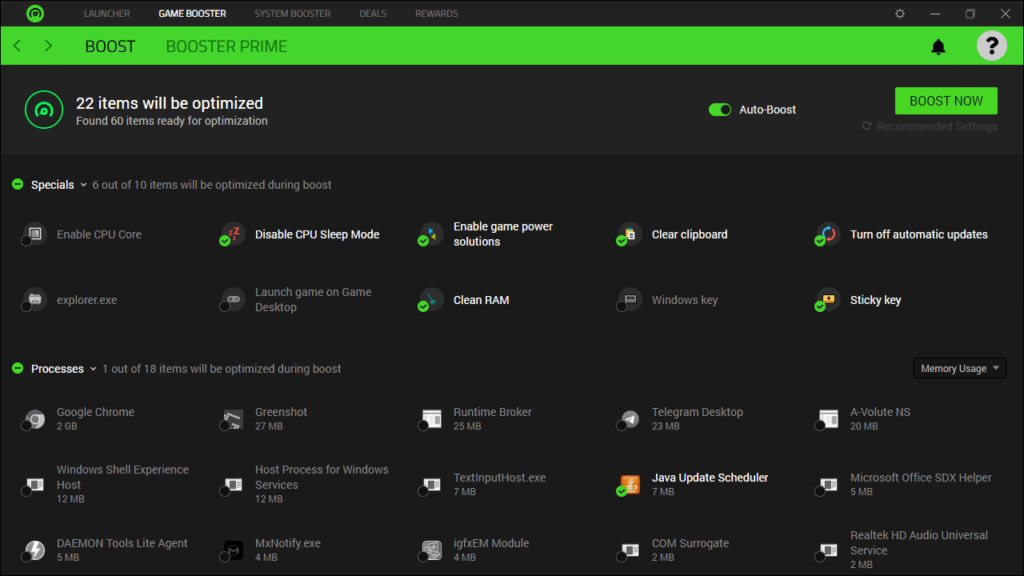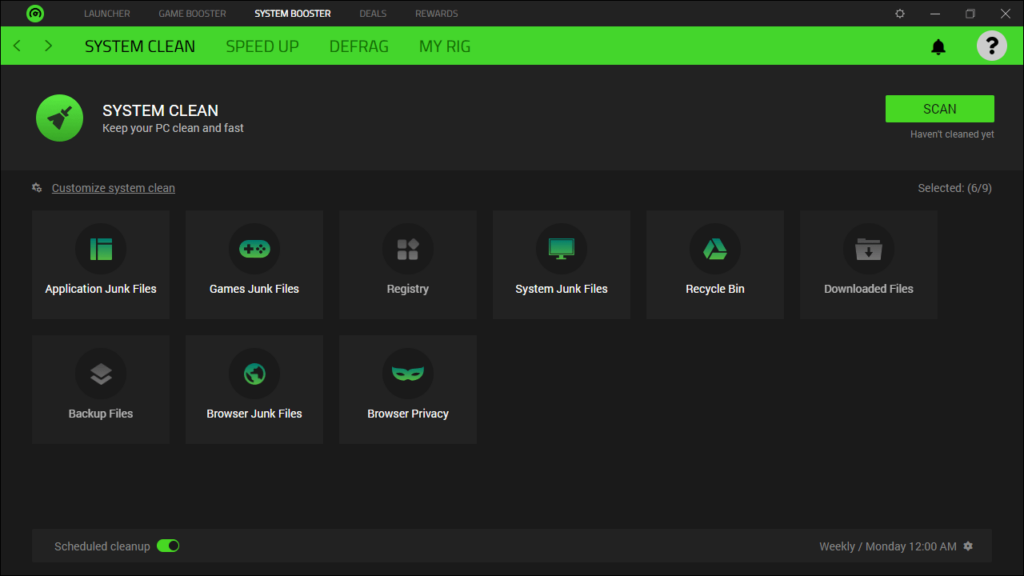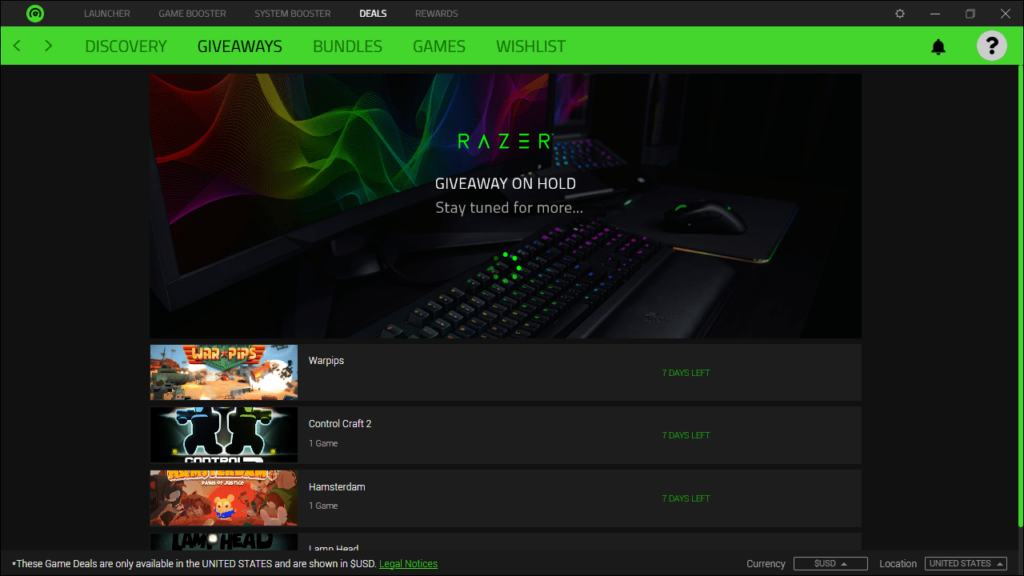With the help of this reliable utility, users can improve the performance of their PC. Additionally, it is possible to record videos and take screenshots.
Razer Game Booster
Razer Game Booster is a special program for Windows developed to enhance your gaming experience and improve your computer performance. It comes equipped with a streamlined graphical interface that is easy to work with regardless of your knowledge of such tools.
Initial configuration
The welcome page is designed to show off the titles that you are currently playing. You are able to add and remove them using the plus sign. Alternatively, you may search for a specific game via the dedicated bar. This option is particularly helpful if you have multiple games installed on your hard drive. In case you do not find the one you were looking for, then hitting the Refresh button can solve the problem.
Main capabilities
The main goal of this utility is to help you boost the performance of your favorite games in case upgrading to the newer hardware components is not possible. Thus, you can opt for an Automatic Boost or if you are an experienced user, then you may switch to the Manual Boost. The application also comes with a Restore feature that allows you to undo tweaks that do not work well for your operating system.
Record gameplay
Another advantage of using this program is the ability to capture your gameplay and take screenshots which you may later store locally or upload to online storage like Dropbox or Google Drive. Unfortunately the tool does not come with a live streaming function.
Features
- free to download and use;
- compatible with modern Windows versions;
- enables you to boost the performance of your PC;
- you can record videos and take screenshots;
- it is possible to optimize RAM consumption.